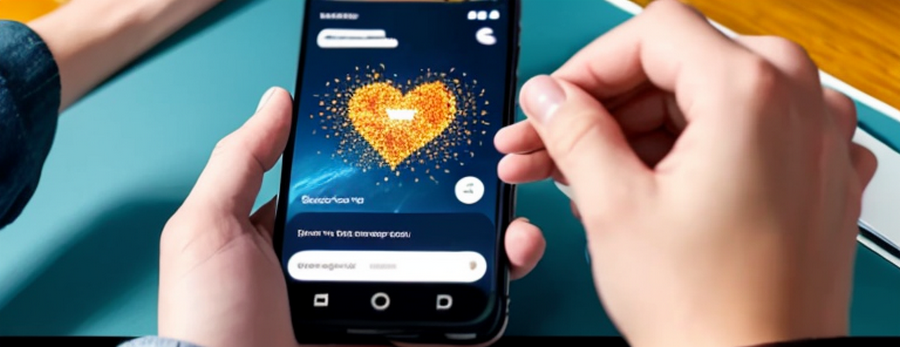
Are you looking to share your Instagram profile with a wider audience? With the right strategy, you can easily increase exposure and reach more people. This step-by-step guide will walk you through how to do it.
From connecting your social media accounts to leveraging your existing contacts, we’ll cover all the important details so that you can get started quickly and effectively.
You’ll be able to grow your profile in no time! Let’s dive in!
Connect Your Instagram Profile to Your Other Social Media Accounts
Now that you’ve created your amazing profile, let’s make sure everyone knows about it by connecting it to your other social media accounts!
To do this, open up the Instagram app and go to the settings tab. From there, you’ll be able to select ‘Linked Accounts’. This is where you can link your Instagram profile with any other accounts you may already have on different social networks.
Once you’ve selected which accounts to link, simply click the ‘Connect’ button and watch as your profiles join forces! By linking all of your social media accounts together, it makes it much easier for people who follow one of your profiles to find all of them.
It also helps build a better online presence for yourself by consolidating everything into one place. Plus, if someone likes what they see on one of your profiles, they’ll be more likely to explore the rest!
You now have a great way to promote yourself across multiple platforms in no time at all—just remember to keep posting awesome content so that people actually want to check out what else you have going on!
Must Read: Get Instagram Likes
Use Instagram’s Story Feature
Utilizing Instagram’s Story feature is an effective way to showcase your content and engage with your followers. The Stories section of Instagram allows users to post photos, videos, polls, GIFs, and more for up to 24 hours before disappearing. This makes it a great tool for teasing upcoming content or promoting new projects.

Furthermore, you can use them to share other social media posts or even direct messages with friends which is a great way to stay connected while increasing visibility on your profile. You can also use the ‘Highlight’ feature within Stories to save some of your best posts so they remain visible on your profile page after the 24 hour time limit has passed.
By leveraging Instagram Stories, you can create interesting visual content that stands out from regular posts while fostering engagement among followers. This helps build relationships and trust with potential customers as well as increase brand awareness among both current and future customers alike. Using stories regularly will give you a chance to show off what makes you unique while catching attention of new visitors who may be interested in following you!
Ready to share your Instagram profile with the world? Great!
Here are some tips for getting the most out of sharing on Facebook, Twitter, and LinkedIn.
On Facebook, you can post a link to your profile and make sure you include a great photo or video that’ll grab attention.
On Twitter, take advantage of hashtags to ensure people find your posts.
For LinkedIn, create an engaging headline that highlights who you are and what you do so potential connections know how best to reach out.
Sharing on Facebook and Twitter
Have you ever wanted to show off your Instagram content on other social media platforms? Let’s get started with Facebook and Twitter! Sharing your Instagram profile on these two popular platforms is a great way to increase the reach of your posts.
All you need to do is provide a link or connect your accounts. To share directly from Instagram, tap the three dots in the top right corner of the post and select ‘Share’. You’ll be able to choose whether you’d like to share it as a direct post, story, or even save it as an image or video for later.
On Facebook, all you have to do is copy and paste the URL into a new post.
Twitter has its own integration feature that lets you easily link up your accounts and automatically tweet out any posts straight from Instagram – this can save time if you want quick cross-platform promotion!
Must Check: Active Instagram Comments | Real Instagram Views
Posting on LinkedIn
Want to reach even more potential followers? Posting your Instagram content on LinkedIn is a great way to expand your audience.
To get started, head over to the LinkedIn website and create an account if you don’t already have one. Once you’re in, all you need to do is find the “Share” button and paste your Instagram post’s URL into the text box that appears.
You can also add a message or comment of your own, so take advantage of that and use it to give some context or background information about the post. Make sure you include hashtags in your post too – they’re an essential part of how people discover content on LinkedIn.
Just as with Twitter and other social media platforms, using relevant hashtags will help connect your post with others who may be interested in similar topics or interests. And lastly, remember to share posts consistently – this’ll help build up engagement over time and keep potential followers coming back for more!
Leverage Your Existing Contacts
You can boost your reach by leveraging your existing contacts – in fact, 80% of online content is shared by less than 10% of users.
Begin by taking a look at the people you already know on social media and beyond. Are there any friends or family members
Brainstorming these ideas can give you a better idea of who could help spread the word about your profile. In addition to personal contacts, consider reaching out to influencers in your industry or niche who may be willing to share or feature your content.
You should also take some time to find relevant hashtags related to the topics discussed in your posts and use them when sharing them on other platforms like Twitter, LinkedIn, and Facebook. Doing this will make it easier for others with similar interests to find and engage with your content. Finally, don’t forget about adding links back to your Instagram profile in all of the places where you’re sharing content.
This will make it simple for those interested in learning more about you and what you do to easily access it from other platforms they are active on. With a little bit of effort put into connecting with potential followers, you’ll be able to maximize visibility for yourself across multiple channels while growing both engagement and followership for Instagram!
Monitor Your Results
Tracking your progress is key to understanding how well your efforts are paying off, so don’t forget to keep an eye on the results!
Instagram has a range of in-app analytics tools that you can use to track your success. When you open up your profile, look for the ‘Insights’ tab near the top right corner. Here, you’ll find data about how many people have seen and engaged with any posts or stories that you’ve shared. You can also view information about which types of content are performing best, as well as insights into who your audience is.
To get even more data about your performance, consider using third-party services like Hootsuite or Sprout Social. These platforms allow you to monitor and evaluate metrics across multiple social media accounts at once. Additionally, they provide detailed reports and helpful visuals such as graphs and charts that make it easier to analyze trends over time.
By keeping tabs on these statistics regularly, you’ll be able to identify areas where you’re succeeding and others where improvement may be needed – all while staying up-to-date on changes in user behavior that could affect your strategy down the line.
It’s important to remember when monitoring your performance that it’s not just about seeing high numbers across the board; rather, it’s essential that each metric ties back into overarching goals set by yourself or other stakeholders within the organization.
For instance, if one objective is driving website traffic through social media links then tracking clickthrough rates would be especially pertinent – regardless of how many likes or comments a post receives overall. By taking this focused approach when assessing results against objectives achieved (or not), it becomes easier to make improvements where necessary and adjust future strategies accordingly.
Must Read: Get Instagram TV Likes
Conclusion
You can now easily share your Instagram profile with the world! By connecting it to your other social media accounts, leveraging contacts you already have, and utilizing the story feature, you’ve set yourself up for success.
Imagine how many potential customers or followers you can reach by showing them all your amazing content. Plus, monitoring the results allows you to make adjustments as needed so that you’re always growing and reaching more people.
So go ahead and get out there – start sharing your Instagram profile today!

