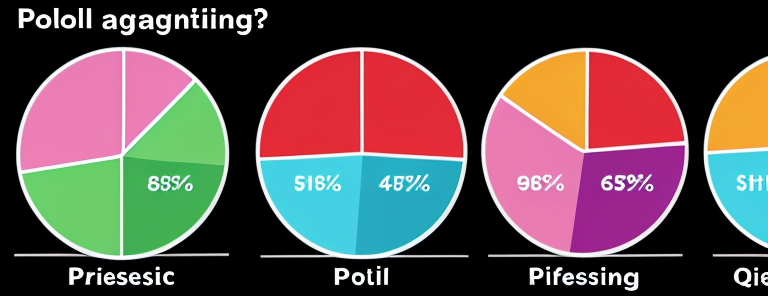
How To Create An Instagram Poll
Are you ready to take your Instagram presence to the next level? Polls are a great way to engage followers and collect valuable information from them.
With these steps, you can easily create an Instagram poll that will be attractive and informative. In this article, we’ll show you how to quickly set up a poll on your profile and analyze the results so you can use them for maximum impact.
So let’s get started!
Prepare Your Question
Preparing your question is an important part of any survey; in fact, research shows that asking the right questions can lead to a 20% increase in response rate. When crafting your Instagram poll question, consider the purpose of the survey and think about what you want to learn from it.
What kind of information are you hoping to gain? Is there something specific you need to find out or can you leave it open-ended? Crafting a well-phrased question will ensure that your audience understands exactly what they’re being asked and encourages them to participate.
Think about how the responses might be presented on Instagram as well. Make sure that each answer option is concise and clear so people know exactly how they should respond. If possible, try using short words and phrases rather than long sentences for better understanding – this will also help with readability when someone scrolls through their feed.
Finally, make sure the answers don’t overlap too much or contradict each other so that people can easily tell how they should vote. When coming up with your poll question, keep your target audience in mind and think about how best to phrase it for maximum engagement.
Ask yourself: “Will my followers understand this?” “Will this grab their attention?” Aim for a balance between being informative yet interesting enough for people to click on it. Once you’ve crafted a thought-provoking poll question, share it on your page and let the votes pour in!
Customize Your Poll
Creating an Instagram poll is easy and fun! To get started, first you need to choose your poll type. You can either post a simple yes/no question or a multiple-choice question with up to four answer options.
Once you’ve chosen the type of poll, you can adjust settings such as when the poll should expire and whether or not people can see who voted for which option.
Choose Your Poll Type
Choosing the type of poll you’d like to put out there can be a fun way to engage your followers!
When creating an Instagram poll, you’ll need to decide what kind of poll will best suit your needs.
Do you want a multiple-choice question? A yes or no question? Maybe something else entirely? Depending on what information you’re trying to gather from your audience, different types of polls may work better than others.
If you’re looking for a simple answer, having users select from two options might be the most appropriate choice. However, if you need more detailed feedback, setting up a multiple-choice poll with several possible answers would allow for more depth in their responses.
Think about your desired results and choose accordingly. No matter which type of poll ends up working for you, it’s sure to help capture valuable insight from your audience while also engaging them in an interactive way!
Adjust Poll Settings
Once you’ve decided on the type of poll that works best for you, it’s time to adjust the settings to make sure everything runs smoothly. With a few clicks, you can customize your poll to get the results you’re looking for:
- You can choose who can vote in your poll by selecting either ‘all followers’ or ‘only people you mention.’
- Select how long you’d like your poll to run; from 1 hour up to 7 days.
- Decide whether or not your followers will be able to see who voted in your poll.
- Choose between allowing one option per voter or multiple options per voter.
- Pick a set of answers that fit what you’re asking and allow users to select their own answer if they don’t see an applicable option.
By adjusting these settings before launching your Instagram poll, it’ll ensure that the results are clear and reflect what you’re asking about accurately.
Additionally, giving an option for users with unique answers will help capture all relevant information from respondents.
This is an important step in making sure that your Instagram polls are successful and produce meaningful results!
Post Your Poll

To make sure your poll is being seen by as many people as possible on Instagram, there are several ways to share it with your followers. You can add it directly onto your feed with an eye-catching post caption and image or you can include it in your story with various interactive elements like GIFs and polls. You can also direct message other users or even send out mass emails if you want a wider reach for your survey.
Once posted, you’ll be able to keep track of how many votes each option receives over time while enjoying watching responses come in from your audience. With polls, you get valuable feedback that helps you make better decisions regarding products and services without having to guess what people may think about them. Plus, users love contributing their opinion – so why not let them? It’s always great practice to thank those who took part afterwards too!
Analyze the Results
Congratulations! You’ve posted your poll and you’re now ready to analyze the results.
To do this, first determine how many responses you have – for a good analysis, you’ll need at least 20 or 30.
Once you have a sufficient number of responses, it’s time to examine the data. Depending on the type of poll you created, look at each answer option and compare the percentages of people who selected it. This will give you an indication of what people think about a particular topic or issue.
At this stage, also consider any comments or feedback associated with each response. It’s often helpful to group similar comments together so that trends can be identified more easily.
For example, if multiple people offer similar suggestions on how to improve something, then that could be an area worth exploring in greater depth. Additionally, try looking for patterns between different demographics such as age groups or locations; this could provide useful insights into how certain types of people think about the subject matter addressed in your poll.
By taking all these factors into account when analyzing your survey results, you can gain valuable insights into public opinion on any given topic. This can help inform decisions made by businesses, organizations and governments as well as provide key information that is otherwise difficult to obtain from other sources.
So take some time to carefully review your findings – they may just surprise you!
Leverage the Results
Utilizing the survey data, you can unlock a world of insight that’s unparalleled – like unlocking a treasure chest full of gold! Leveraging the results from your Instagram poll offers an immense opportunity to capitalize on.
Here are four ways to leverage your results:
- Use it as feedback for product development or marketing initiatives.
- Identify trends in customer preferences and behaviors.
- Utilize it to craft targeted campaigns.
- Gain valuable insights into how customers perceive your brand or products.
From developing new products and services, crafting more effective campaigns, and understanding what influences customer behaviors, leveraging the results of your Instagram poll is key in any business strategy.
Not only will this help you create a better product or service offering that meets customer needs, but also identify areas for improvement for future surveys. By gauging sentiment and gathering valuable information about what customers think of your brand or product, you’ll be able to make informed decisions that give you an edge over competitors.
By analyzing the data provided by your Instagram poll results, you’ve opened up a wealth of knowledge about how customers interact with your business – giving you invaluable insight into their thoughts and feelings towards it & creating opportunities to improve operations and drive future success!
Conclusion
You’re now an Instagram Poll master! You’ve created a poll that your followers can interact with, and you have the tools to analyze the results.
The beauty of polls is that they open up a whole new world of creative possibilities – they symbolize conversation, engagement, and community.
With each poll you create, you’ll be one step closer to understanding your audience better than ever before. So go ahead and start creating – unlock the power of polls and let them work for you!
Frequently Asked Questions
Can I create an Instagram Poll without an Instagram account?
No, unfortunately you can’t create an Instagram poll without having an account.
To make a poll, you must have an active Instagram profile. This means that if you don’t already have an account, you’ll need to make one before being able to use the polling feature on the app.
Signing up for an account is easy and free, so don’t worry – once you’re set up on Instagram, making polls is simple and fun!
Is there a limit to the number of questions I can ask in an Instagram Poll?
Yes, there’s a limit to the number of questions you can ask in an Instagram poll. You can only create up to four questions per poll, and each question can have up to two answers.
This means that every poll will have a maximum of eight answer options. While this may seem like a limitation, it’s important to remember that polls are meant to be short and sweet snap-shots into what your audience is thinking or feeling about an issue.
So think carefully about the questions you want to ask and use the limited space wisely!
Can I add images or GIFs to my Instagram Poll?
Yes, you can add images and GIFs to your Instagram poll!
With this feature, you can make your polls even more engaging and fun for your followers. Not only will it encourage more people to participate, but the visual elements of the poll will also help them better understand what you’re asking.
Plus, these extra visuals may even inspire creative responses from users – so don’t be afraid to get creative with your polls!
Can I edit an Instagram Poll after I post it?
Yes, you can edit an Instagram poll after you post it!
With the new polling feature on Instagram, users have the ability to make changes to their poll after they’ve already shared it with their followers. You can adjust the text of your question, switch up your choices and even change the end date of your poll.
Editing a poll is easy – just press the three dots in the upper right hand corner of your post and select ‘Edit Poll’.
What are the best practices for writing an effective Instagram Poll?
Writing an effective Instagram poll is all about engaging your audience.
Did you know that polls on Instagram can increase engagement by up to 44%?
So, when crafting your poll, make sure to ask a question that’s interesting and thought-provoking.
Keep the language simple yet creative, and be sure to provide clear options for viewers to choose from.
Additionally, use visuals if they support your text – this’ll help grab the attention of those scrolling through their feed.
With these best practices in mind, you’ll create an impactful poll that’s sure to get people talking!

