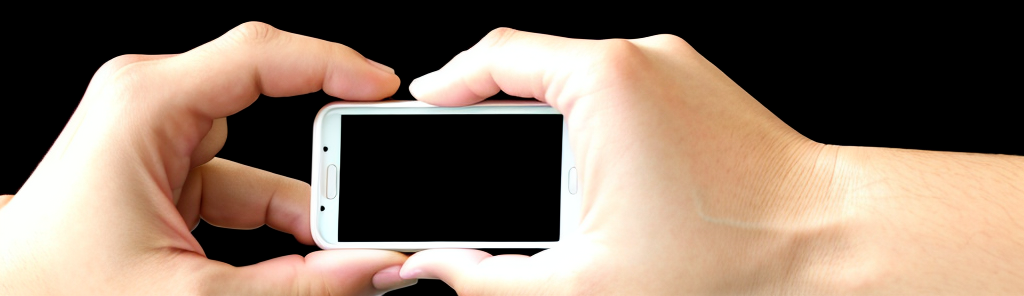
The Best Instagram Photo Downloader Apps For Android And Ios Users
Are you looking for the best Instagram photo downloader apps for Android and iOS users?
With more than 1 billion active monthly users, Instagram is one of the most popular social media platforms in the world. Countless Instagram Likes, Instagram Views, Instagram Followers are on the platform. As such, it has become increasingly important to be able to save photos from this platform.
Fortunately, there are a variety of apps that make it easy to download photos from Instagram to your device. In this article, we will take a look at the five best Instagram photo downloaders available for both Android and iOS users.
From InstaSave to Insta Downloader Pro, these apps offer features that allow you to easily and quickly save photos from your favorite accounts.
So let’s dive into what each of these apps have to offer!
InstaSave
InstaSave is a must-have for anyone looking to quickly and easily snag their favorite snaps! It’s an Instagram photo downloader app available on both Android and iOS devices. The app provides users with the ability to save photos from any public Instagram profile directly to their device in just a few taps.
InstaSave’s user interface is simple, intuitive, and easy to use. All you have to do is enter the profile URL or username of the user whose photos you’d like to save. Then select which pictures you want and click ‘Download’. Once downloaded, your photos will be stored in your device’s gallery.
You don’t even need an Instagram account or login credentials with InstaSave. Downloading pictures can be done anonymously without leaving a trace. Furthermore, InstaSave also allows its users to repost saved images directly back onto their own account if they wish. So, they don’t have to worry about manually uploading each image one at a time.
Additionally, there are no restrictions on how many pictures you can download per day. It all depends on how often you use the app. Overall, InstaSave offers an efficient way for Android and iOS users alike to easily store memorable Instagram moments without hassle or stress.
Whether it’s saving that perfect vacation shot or archiving memories from friends’ accounts, no matter what type of photos you’re after, this smart little app has got you covered!
Insta Downloader
Insta Downloader is an app that’s designed to help users quickly and easily download photos from Instagram.
In this discussion, we’ll look at the overview of the app as well as some of its features in more detail.
Let’s get started by taking a closer look at what Insta Downloader has to offer.
- Overview
Looking for a quick and easy way to save your favorite pics from the ‘gram? Check out InstaSave and Insta Downloader; they’re perfect for getting those images onto your device.
Insta Downloader is an app available in both the Android and iOS stores that enables users to download photos and videos directly from Instagram. It’s free, fast, secure, and very easy to use. All you need to do is sign in with your Instagram account, select the photo or video you want to download, tap on the download button, and it will be saved on your device.
The app also allows you to copy links of posts so that you can share them with others or save them for later viewing. You can even choose what size image you’d like when downloading from Instagram stories!
With Insta Downloader, you’ll never have to worry about missing out on any of your favorite content again!
- Features
You’ll love the convenience of having your favorite memories at your fingertips with InstaSave and Insta Downloader – a quick, easy way to capture those moments and keep them close.
Both apps allow you to download and save photos from Instagram for both Android and iOS users. With InstaSave, you can save any image or video in just one click. You can also share them with friends on other social media platforms like Facebook, Twitter, and WhatsApp.
Insta Downloader allows you to download multiple images or videos simultaneously. It also gives you the option to create folders for each user so that you don’t have any trouble finding what you need when it’s time to look back through old posts.
Furthermore, both apps feature advanced filters so that you can easily find content based on certain keywords or hashtags. So no matter whether it’s a funny meme, beautiful sunset photo, or inspiring quote, these apps make downloading content from Instagram fast and easy!
InstaRepost
Are you looking for a way to download and repost your favorite Instagram photos? Look no further than InstaRepost!
This app is the number one choice for Android and iOS users who want to quickly save high-quality images from their feed. InstaRepost provides an easy-to-use interface that allows you to share content without losing its original quality.
- Overview
If you’re looking for an effective way to quickly access and store your favorite content, InstaRepost is a great starting point. It’s a free Instagram downloader app available on both Android and iOS devices.
InstaRepost has been designed with the user’s convenience in mind. Users can save their favorite photos and videos right to their device by simply searching for the username of the account they wish to download from. Additionally, users can utilize InstaRepost’s hashtag feature, which allows them to search through popular tags and find content that interests them. Once found, they can save it directly to their phone without any hassle or extra effort.
The app also offers a handy bookmarking feature that enables users to easily locate previously downloaded media files at any time. Lastly, InstaRepost comes with a built-in browser that allows users to browse through various websites for further information about their desired content before downloading it.
All in all, InstaRepost is perfect for those who want an easy way to store and access their favorite Instagram posts.
- Features
With InstaRepost, you’ll quickly access and store your favorite content with ease. It provides users with a wide range of features such as downloading photos and videos directly from Instagram, adding watermarks to the content, and editing their downloaded files.
Furthermore, InstaRepost has an intuitive user interface which makes it easy for users to find the content they want to download. The app also allows users to save photos and videos in multiple formats such as JPEG, PNG, GIF and MP4. Additionally, its drag-and-drop feature enables users to easily move their images from one folder to another without having to download them again.
Lastly, InstaRepost offers an integrated search engine that lets you look for specific photos or videos on Instagram quickly.
InstaMate
InstaMate is the perfect way to get your pics quickly, so you can start sharing right away! It has a simple and intuitive user interface that makes downloading Instagram photos easy.
With InstaMate, you can save photos from any public account as well as posts from private accounts where you’re connected. All of your downloads are stored in an organized library for easy access. You don’t have to worry about re-downloading since it will always remember the photo’s URL even if it gets deleted or edited on Instagram.
To make downloading even easier, InstaMate also allows users to bulk download multiple images with one click. You can choose which type of file format you want to save the photos in, such as JPEG, PNG or GIFs. Plus, there’s a search bar so you can look up specific images by username or hashtag.
Additionally, InstaMate works great with both Android and iOS devices – no matter what device you use, this app has got you covered!
With InstaMate at your fingertips, you’ll never miss out on capturing that once-in-a-lifetime moment again! It provides a fast and reliable way to take screenshots of all those precious memories without having to worry about storage space limits or complicated settings.
So don’t wait any longer – get creative and start saving those amazing shots now!
Insta Downloader Pro
Are you looking for the best Instagram photo downloader apps? Look no further than Insta Downloader Pro!
It’s an app designed with both Android and iOS users in mind, offering a wealth of features such as downloading photos and videos from Instagram, allowing multiple downloads at once, and displaying previews of all media before downloading.
This app is sure to make your life easier when it comes to saving photos off Instagram!
- Overview
If you’re looking for the perfect way to capture your favorite moments and share them with friends, look no further than InstaMate – it’s your one-stop shop for all things social media!
InstaMate is a powerful Instagram photo downloader app available on Android and iOS devices. It offers an easy-to-use interface, making downloading photos from Instagram a breeze. With InstaMate, you can download full-resolution images from any public account, save photos to your device or cloud storage, share downloaded images directly with friends, and edit photos with basic editing tools like cropping, resizing, and rotating.
InstaMate also provides users with advanced features such as image filters and post scheduling capabilities, giving you even more control over how you manage your content.
Whether you’re looking to store memories or create stunning visuals for social media posts, InstaMate has got you covered!
- Features
InstaMate’s comprehensive suite of features give you the power to create and share your most cherished moments with ease. With its unique ability to support both iOS and Android devices, InstaMate empowers users to take advantage of the best Instagram photo downloader app for their mobile device.
The app offers a number of useful features that allow users to customize their experience, including: an intuitive user interface, quick access to all of your favorite images and videos, a built-in search tool for finding specific content quickly, easy sharing options from within the app itself, image editing capabilities, and more. Additionally, InstaMate also provides advanced security measures such as secure login authentication and private messaging options for added peace of mind.
| Feature | Description | Benefits |
| Intuitive UI | A simple yet powerful design that is easy to navigate | Streamlining overall user experience while reducing complexity |
| Quick Access | Easy access to all stored images & videos | Save time when looking for specific content |
| Search Tool | Built-in search feature makes finding content easier | Find what you need faster without having to scroll through endless posts |
| Sharing Options | One-click sharing directly from within the app | Easily share images & videos without having to leave the app |
| Image Editing Tools | Basic tools available for basic edits | Customize your photos & videos quickly before posting/sharing them |
Conclusion
You’ve got your options when it comes to downloading Instagram photos.
Whether you’re an Android or iOS user, check out the apps mentioned above and find one that works for you.
InstaSave, Insta Downloader, InstaRepost, InstaMate, and even InstaDownloader Pro all offer great ways to save those precious memories – just pick the one that’s right for you!
You’ll be able to keep those special moments forever – like a butterfly in amber.
So what are you waiting for? Get out there and start downloading!
FREQUENTLY ASKED QUESTIONS
WE NOW HAVE AN FAQ LIST THAT WE HOPE WILL HELP YOU ANSWER SOME OF THE MORE COMMON QUESTIONS
1. What are the differences between the various Instagram Downloader apps?
Are you looking for an Instagram downloader app? If so, there are many apps to choose from that offer different features and functions.
Some apps allow you to batch download photos and videos, while others let you schedule downloads in advance.
Some even come with built-in editing tools that let you customize your images before downloading them.
Depending on what type of user you are – a professional or a casual consumer – the features of each app will differ, so it’s important to research which one is best for your needs.
2. How do I download multiple photos at once?
You can download multiple photos at once with ease, like a master chef taking control of the kitchen.
To do this, look for an app that offers batch-downloading capabilities or an auto mode to quickly save as many images as you want.
Depending on your device and the app’s features, you can select all the images on a page or pick individual ones and hit ‘download’.
You may also be able to save entire albums in one go – saving you time and effort!
So take charge and get ready to download multiple photos from Instagram in no time.
When downloading photos from Instagram, it’s important to know if you’ll be charged any hidden fees.
Fortunately, there are no hidden fees associated with most of the apps designed for downloading Instagram photos.
Some apps may offer additional features or subscriptions that you can purchase, but apart from those services, you won’t have to worry about being charged an extra fee for using the app.
4. What is the best way to store downloaded photos?
You may have downloaded some great photos from Instagram, but the real challenge is figuring out how to store them in a way that’s both convenient and secure.
The best option is to use cloud storage services like Dropbox or Google Drive, which offer a secure place to keep your photos safe while also allowing you access to them on any device. Cloud storage makes it easy to back up multiple devices at once and share files with others.
Additionally, many of these services are free or have minimal fees associated with them.
5. Are the apps easy to use for beginners?
Are the apps easy to use for beginners? Absolutely!
Most of these photo downloader apps are designed with user-friendly navigation and intuitive controls. They have a simple interface that allows anyone, from casual smartphone users to tech-savvy power users, to quickly find what they need. Plus, many of these apps provide helpful tutorials and step-by-step instructions for using their features.
With these tools at your fingertips, you’ll be able to get started downloading photos right away – no technical knowledge required!

