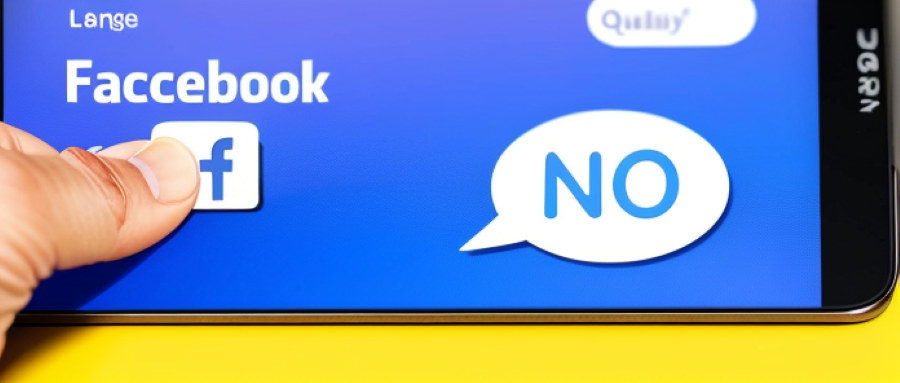
Reasons Why You Can’t Tag Someone On Facebook
Tagging someone on Facebook is like trying to hit a moving target. You think you have it lined up, but then something changes and you miss your mark.
Whether it’s privacy settings, blocking, deactivated accounts, age restrictions or unconfirmed friends, there are many reasons why you can’t tag someone on Facebook.
It can be frustrating when you want to share something with a friend or family member and they don’t show up in the list of people you can tag.
Let’s take a look at some of the most common reasons why tagging someone on Facebook isn’t always possible.
Must Read: Get Facebook Post Likes
Privacy Settings
If you’ve adjusted your privacy settings, it’s like a wall has been built between you and the outside world – no one can breach it to reach out.
This is why you can’t tag someone on Facebook if their privacy settings are set up in a way that prevents them from being tagged by people they don’t know. In this case, the account holder has explicitly chosen to be untaggable, making it impossible for others to post any pictures or content with them in it.
Privacy settings also enable account holders to decide who can see what kind of content they post on their page or profile. The options range from only allowing friends to see photos and posts, to even limiting visibility only certain friend lists have access too. Depending on how tight the security measures an individual puts in place, not even those closest to them may be able to tag them in items posted online.
This is why users must always review their privacy settings regularly as content shared can quickly become visible beyond what was originally intended.
There could also be potential consequences for posting certain types of content due to varying policies regarding tagging between different social media platforms such as Twitter and Instagram; understanding these guidelines will help keep accounts secure and ensure that tagging remains within acceptable boundaries.
Blocking
Blocking is a means of preventing one from being tagged on Facebook. This is done by using the platform’s privacy settings to block another user from accessing and seeing posts or photos, as well as tagging them in any post.
Blocking someone can be beneficial for many reasons. It allows users to control who is able to see their posts, ensuring that only those they want can do so. It also keeps out people who could potentially exploit the user’s information or use it against them in some way.
It helps protect the user’s personal safety and security, while giving them a sense of comfort and peace of mind. It also allows the user to keep unwanted attention at bay, as well as block anyone who may be harassing or threatening them online.
In addition, blocking someone on Facebook can help reduce stress levels and anxiety associated with having to manage multiple accounts or people trying to access your profile without permission. Blocking gives users an extra layer of protection when it comes to managing their social media presence, allowing them to take control of what they share and how they interact online.
Deactivated Accounts
For those who no longer wish to be associated with Facebook, deactivating their account can provide a sense of liberation from the overwhelming digital noise. But it’s not as simple as just flipping a switch.
When someone deactivates their account, all of their posts, photos and other content are removed from view and can’t be found in search results. Additionally, it becomes impossible to tag that person in any post or photo unless they reactivate their account; meaning that if you’re actively using Facebook for personal or business reasons, you won’t be able to mention the person you want in your posts.
The process of deactivation is fairly straightforward but there are still some potential pitfalls. For example, if a user links their Facebook profile to an app or website owned by another company, the link may remain active even after deactivation – meaning that the app continues to show information about them on its pages.
Additionally, some content posted by others who tagged them may still appear publicly on Facebook until those posts are deleted or edited manually. To further complicate matters, when someone reactivates their account after being deactivated for more than two weeks all past friend requests will need to be re-sent as they will have been cancelled during the period of deactivation.
Knowing these points should help you understand why people cannot always be tagged on Facebook even if they’ve never blocked anyone – because perhaps they have simply chosen to deactivate their account instead!
This is an important distinction since many people don’t realize that once an account is inactive it becomes nearly impossible for anyone else on the platform to interact with them without first going through a lengthy process of reactivation and potentially resetting connections with friends and apps linked through said profile.
Must Read: Real Facebook Views
Age Restrictions
Age restrictions on Facebook are in place to ensure the safety of its users and protect their privacy, allowing them to navigate the platform with peace of mind. The minimum age for a user to join Facebook is thirteen years old, which helps the social media company comply with laws that exist in many countries to prevent children from being exposed to certain types of content.
Of course, it’s not possible for Facebook to verify everyone’s age accurately, so there are ways for people under this age restriction to still join by lying about their date of birth. Age restrictions also restrict who can be tagged in a post or photo.
For instance, if one user is 13 or 14 years old, they will not be able to tag someone who is 18 or older. This prevents younger users from being exposed to inappropriate content or having contact with individuals much older than them without parental consent.
Furthermore, if an underage user attempts to tag an adult they may receive warnings from Facebook about potential violations of its policies against minors contacting adults without permission. Facebook sets these rules because it wants its users—especially young ones—to have a safe experience while using the service and keep away from potential harm caused by coming into contact with people outside their age group.
It also serves as a reminder that any person under eighteen should always seek permission before tagging another user on the platform regardless of the other user’s age.
Unconfirmed Friends
Unconfirmed friends on Facebook can be a tricky situation, as they may not always be who they say they are. For example, a teen may receive a friend request from an adult they don’t know and could potentially accept it without considering the potential consequences.
This is why Facebook has implemented restrictions to prevent users from tagging unconfirmed friends in posts or photos. When someone sends you a friend request, you must first confirm that the person is who they say they are before you can tag them in any post or photo. If the person is not confirmed as your friend, then you will not be able to tag them in anything until after their identity has been verified by both parties.
This helps protect users from being tagged by people who may have malicious intentions or are trying to scam them out of money or personal information. Facebook also restricts users from tagging unconfirmed friends in order to maintain its reputation for providing a safe and secure platform for its users.
By preventing people from tagging unconfirmed friends, Facebook ensures that only those with whom the user has established trust can view their posts and photos. This helps keep unwanted attention away from vulnerable individuals and keeps everyone’s data safe and secure.
How to Tag Responsibly

This means that if they’re not actually in a photo or video, then you shouldn’t tag them. You should also make sure that the person you are tagging wants to be tagged – for example, if they have asked not to be tagged in photos or videos. Additionally, think carefully about what kind of content you’re tagging someone in and whether they would find it funny or offensive – some topics can be sensitive and it’s best to avoid them altogether.
One way to ensure that you tag responsibly is by double-checking with the other person before posting your content. This gives them an opportunity to let you know if they don’t feel comfortable being tagged in something and allows for a dialogue between both parties on how best to proceed.
Similarly, if somebody else has already posted something with your name attached, ask them politely why they chose to do so and if there is anything specific about the post that made them think of you when tagging.
Finally, bear in mind the potential implications of tagging people online without their consent – even though most people won’t take offense at being tagged without permission (as long as it isn’t inappropriate content), some might view this as an invasion of privacy or misuse of their image rights.
Ultimately, it’s better safe than sorry when it comes to responsibility when tagging others on social media!
Conclusion
Tagging someone on Facebook can be a great way to connect with friends and family, but there are times when you can’t tag someone.
Whether it’s due to privacy settings, blocking, deactivated accounts or age restrictions, the inability to tag someone can be frustrating.
But take heart; if you find yourself in this situation there are still other ways to make sure that person knows what you’re up to.
Don’t throw in the towel just yet – keep plugging away until you find an alternate method of communication.
After all, when life gives you lemons, make lemonade!
Frequently Asked Questions
Is there a way to block someone from tagging me on Facebook?
Yes, you can definitely block someone from tagging you on Facebook.
To do this, go to the Privacy Shortcuts menu and select ‘How do I stop someone from bothering me?’
Here, you can enter the person’s name and then select ‘Block’ next to their profile name.
This will prevent them from being able to see things you post on your timeline, tag you in posts, invite you to events or groups, start a conversation with you or add your as a friend.
How do I know if someone has deactivated their account?
If you’re wondering if someone has deactivated their Facebook account, there are a few telltale signs that you can look for.
Firstly, try searching for the person’s name in the search bar on Facebook; if their profile doesn’t appear, it may be because they’ve deactivated it.
Additionally, take a look at your list of friends – if someone has previously been listed but is no longer showing up and you can’t find them using the search bar either, it’s likely that they decided to deactivate their account.
Furthermore, if you attempt to view any posts or photos from them on your News Feed and nothing appears, then this could also indicate that they’ve removed their account from Facebook.
Can I tag someone if I’m not friends with them on Facebook?
You can tag someone on Facebook even if you’re not friends with them.
In fact, the platform allows a maximum of 50 tags per post or comment, so you have the option to reach out to a large number of people in one go.
A recent study by Statista found that around 60 million Americans use Facebook every day, demonstrating just how effective tagging can be when it comes to spreading information and connecting with others.
If you want to share something with someone who isn’t your friend, tagging is an easy way to do so without directly messaging them – no matter how far away they may be!
What happens if I tag someone who has not confirmed my friend request?
If you attempt to tag someone who hasn’t yet confirmed your friend request, they won’t be notified of the tag.
Your post will still appear on your page and the tagged individual’s name will be highlighted, but they won’t be alerted.
If someone else comments on or likes a post that you’ve tagged them in without them having accepted your friend request, they still won’t receive any notification.
That’s why it’s important to wait until a friend request has been accepted before attempting to tag them in any posts or pictures.
How can I tell if a tag has been accepted?
If you’ve been tagged on Facebook, you may be wondering if the tag has been accepted. Fortunately, it’s easy to check!
Simply click on your profile picture and select ‘Activity’. You’ll then see a list of all the recent tags that have been added to your profile, including any accepted tags. If you can’t find the tag listed here, then it hasn’t been accepted yet.
Alternatively, you can click on ‘Settings’ and select ‘Timeline and Tagging’. Here you’ll find a list of people who are allowed to post on your timeline or see posts that you’re tagged in – this will show whether someone has been granted permission to add tags to your posts.

