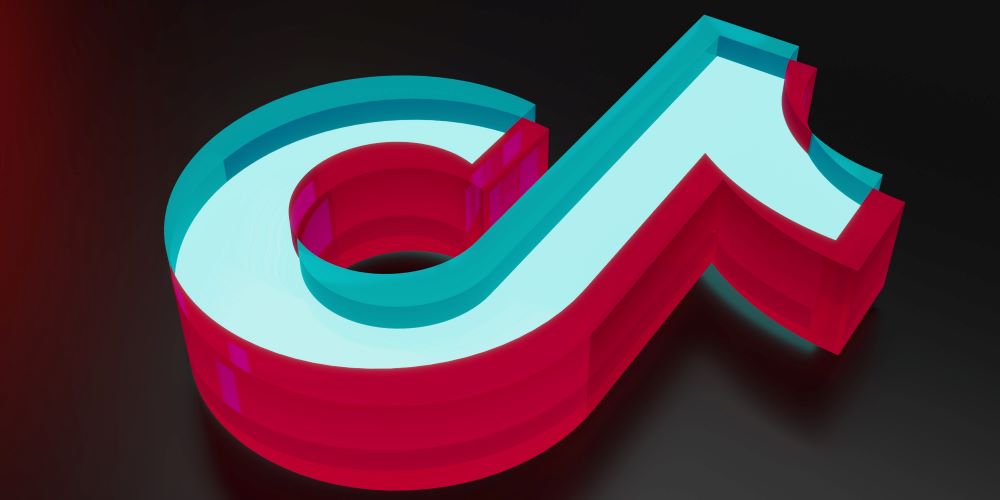
How to turn on profile views on TikTok: Boost Your Presence
TikTok is one of the most useful social media platforms on the planet! Are you aware of how many users are actually visiting your profile? If not, it’s high time to turn on the ‘Profile Views’ feature.
This fantastic tool allows you to keep tabs on your TikTok popularity. It’s super simple to activate and can take your TikTok game from good to mind-blowingly great.
We’re about to embark on a journey into the heart of your profile settings where we’ll unveil how to switch on that golden ‘Profile views’ option. And trust us; this isn’t difficult science – it’s fun!
Key Thinghs on how to Turn On Profile Views On Tiktok
- Profile views on TikTok allow users to track their popularity and engagement on the platform.
- Activating the Profile Views feature is simple and can improve your TikTok game.
- Profile views help gauge engagement and understand your audience better.
- Turning on Profile Views allows you to see who has been viewing your profile, detect secret admirers, and boost engagement.
What is the TikTok Profile view?
Before we dive into how to turn on profile views on TikTok, let’s clarify what a TikTok Profile view is.
Imagine it as a virtual footstep counter tracking the number of users who’ve visited your profile page, giving you an insight into your account’s popularity.
It’s an essential tool for gauging engagement and understanding your audience better. Those numbers aren’t just digits; they’re potential friends, followers, or even future fans who follow the content you put out there!
So there you have it: TikTok profile views in all its glory! A magical peephole into the world of who’s been snooping around your digital abode. With this feature activated, you’ll be able to see which way the wind blows and adjust your sails accordingly in the ever-changing sea of TikTok trends! Go ahead, take control and be the captain of your own ship… or rather, profile page!
How does the TikTok Profile view work?
While it’s a common misconception, the ability to see who’s checking out your space in the digital world of this popular app isn’t as straightforward as one might think. You don’t just flip a switch and boom, you’re privy to all those curious stalkers and fans. But wait! Don’t go throwing your smartphone into the nearest pond out of frustration just yet.
Here’s how it really works:
- TikTok actually lets you know the number of profile views over the past 7 days.
- This information is cleverly hidden under ‘Profile Overview’ where most people miss it.
- You only see numbers not names – sorry folks, no secret admirer revelations today!
So, instead of playing detective trying to figure out who’s been snooping around your digital dance floor, focus on creating content that would make even Sherlock Holmes stop investigating and start grooving.
Remember, my friend – while curiosity may have killed the cat, satisfaction brought it back! It’s about engaging with your audience and less about spying on them. Be so fabulous they can’t help but come knocking at your TikTok door repeatedly because knowing who viewed your profile isn’t everything!
Things to Know Before Using the ‘Profile View History’ Feature on TikTok
Ready to tap into the ‘Profile View History’ feature on TikTok? There’s a few key things you should be aware of first. Buckle up, because we’re about to embark on a wild ride through the rollercoaster world of TikTok settings.
Firstly, this isn’t some sort of magic stalking tool that lets you see every single person who’s ever laid eyes upon your profile. No, it only shows the last 100 viewers in the past two days. And guess what? If they’re using private browsing mode… poof! They’re invisible!
Secondly, this feature is not available everywhere yet. So if you can’t find it, don’t feel like a total tech noob, it might just not be in your region yet.
Thirdly, remember that turning this feature on means others can see when YOU view their profiles too. So maybe think twice before checking out your ex’s new flame or your boss’s vacation photos for the 15th time today.
So there you have it, folks – an inside scoop into TikTok’s Profile View History feature! A word to the wise: use responsibly and keep those guilty pleasure profile views under control!
How to Turn On Profile Views on TikTok?
So you’re itching to dive into the deep end of the TikTok pool and crank up that ‘Profile View History’ feature, huh? Well, strap in tight, because we’re about to blast off on a rocket ride through cyber space to get this party started!
First things first, grab your phone and open the TikTok app. Now, look at the bottom right of your screen. See that little person icon just hanging out there? Give it a tap! This will bring up your profile page. If you’ve been neglecting this part of your account, don’t worry – it won’t hold a grudge.
Once you’re cozied up with your profile page, find those three dots in the top right corner – they’re like our magic beans for this trip. Tap them and poof! You’re now staring at the ‘Privacy’ option. Don’t be shy; click on it and say hello!
Next stop is ‘Visibility and Privacy’ then ‘Personalization and Data’. Turn that switch ON if not already glowing. Voila! The mystery door to ‘Profile View History’ opens itself!
After all said done though, remember one thing: TikTok’s like Vegas—what happens there doesn’t always stay there, so tread carefully my friend!
What happens when you turn on Profile views on TikTok?
Ever wondered what magic unfolds when you ignite that ‘Profile View History’ feature on TikTok? Well, buckle up for this joy ride because it’s all kinds of fun and revealing!
Turning on the Profile Views feature allows people to take a peek-a-boo into who has been snooping around their profile. This adds an interesting twist to your TikTok experience. Here’s how:
- Detecting Your Secret Admirers: Now isn’t that just sneaky yet exciting? You can see who lurks in the shadows admiring your killer dance moves.
- Fame Detector: Those random likes and comments start making sense now!
- Crush Alert: Guess who’s also checking out your profile more often than usual?
- Boosts Engagement: Understanding who visits your profile helps tailor content better, encouraging more interactions.
- Trend Riding: Identify which content attracts certain viewers and hop onto trending topics quicker.
- Targeted Creativity: Create specific content for frequent visitors, boosting engagement levels.
So next time you find a mysterious hike in views or simply want to satisfy your curiosity, remember turning on this feature could transform your TikTok game. It’s like having superpowers where you can unmask those lurking behind screens. No capes required though!
Why turn on Profile views on TikTok?
So, you’ve learned about the magic that happens when you flip the switch and turn on profile views on TikTok.
Now, let’s delve into why you would want to subject yourself to this feature.
Here’s the deal: Turning on your profile views is like walking onto a stage with spotlights focused squarely on you. It gives you an overview of how many people are lurking around your profile, thumbing through your videos and potentially becoming fans without even following! Intriguing, right?
But wait – there’s more! The fun part is that it also acts as a confidence booster. Seeing those numbers rise can give you that extra push to continue creating more enticing content for your growing audience. Plus, it’s always satisfying to know that people are interested in what you’re sharing – whether they’re just silent admirers or potential followers inching closer towards hitting that follow button.
So why not turn on those profile views? It not only helps shine a spotlight on the popularity of your content but also motivates you to up your TikTok game by understanding who’s checking out your stuff! Indeed, knowledge is power and laughter (from all those silly dances) is the best medicine!
Does TikTok send users notifications about new profile visits?
Curious about whether you’ll get pinged every time someone sneaks a peek at your account? Well, let’s spill the tea on this one. TikTok does not send notifications for profile visits. Yes, that’s right! Unlike some other social media platforms, TikTok keeps things low-key. So if you’ve been going incognito and stalking your ex’s new partner’s dog’s account (we’ve all been there), rest easy knowing they won’t be notified.
Here are some specifics:
- When it comes to who viewed your videos or liked them:
- Notifications? Absolutely!
- A detailed list of viewers? Nope.
- When it comes to who visited your profile:
- Silent as a ninja in flip flops.
Now don’t go thinking TikTok is leaving you in the dark! While it doesn’t notify users about profile visitors, it offers extensive analytics for Pro Accounts. There you can find details such as audience demographics and content performance.
So, keep calm and stalk on! Remember though – while notifications may not out your snooping ways, people can still see when you like or comment on their posts. So scroll wisely my friend!
How to Fix Profile View History Issues?
Having issues with your viewing history can be a real bugbear, but don’t fret, we’re here to help you iron out these kinks. When the ‘Profile Visits’ feature seems to have caught a case of the hiccups and isn’t displaying correctly on TikTok, it’s time for some good old-fashioned troubleshooting.
Firstly, ensure that you’ve updated your app to its latest version. Those clever tech elves at TikTok HQ are always rolling out updates to squash bugs faster than you can say ‘Renegade’. If you’re stuck in the Stone Age with an older version, it might be causing some mischief with your views.
If that doesn’t do the trick, try logging out of your account and then back in again – sometimes this simple solution is all it takes to shake things up and get things running smoothly again.
Still no luck? It’s time for a more drastic measure: uninstalling and reinstalling the app. Yes, we know it sounds scary but trust us – sometimes hitting reset is just what the doctor ordered.
Now go forth! Arm yourself with these solutions and take control of your TikTok viewing history woes! Remember – when life gives you lemons or faulty profile view counts… make lemonade or simply refresh those tech cookies!
Why Don’t I Have Profile Views on TikTok?
Wondering why your TikTok dashboard isn’t displaying those much-desired view counts? You’re not alone, my friend. The question is as baffling as trying to understand the plot of Inception after a night out.
First off, breathe easy—there’s no dark conspiracy against you. No, TikTok isn’t playing hide and seek with your views just for kicks. Views on profiles are initially turned off by default; it’s not an automatic feature. So don’t go blaming that cute cat video you posted last week.
Now let’s talk solutions. To see profile views on TikTok, you need to enable this feature manually in settings – it’s like turning on the lights when entering a dark room (or locating that leftover pizza at midnight).
Remember though, only users who have public accounts can turn this feature on (sorry private account holders – yes we feel the sting too!). If your account is private, or if you’re younger than 16 years old, this option might as well be Bigfoot – rumored but never seen.
So there ya have it! It’s not rocket science or a case for Sherlock Holmes- just a few clicks away from being solved!
Questions and Answers about how to turn on profile views on TikTok
So you’ve been wondering why your TikTok profile views aren’t showing up, huh? Well, don’t worry. It’s not because people have suddenly stopped being interested in your killer dance moves or expertly-crafted memes. Now let’s dive into some questions and answers about how to turn on that oh-so-important profile view feature.
Question 1: How do I turn on profile views on TikTok? Easy peasy lemon squeezy! Simply go to ‘Privacy and Settings’, select ‘Privacy and Safety’, then the ‘Personalization and Data’ option. Toggle on the ‘Use data from this TikTok account for ad personalization’ switch. Voila!
Question 2: Why can’t I see who viewed my TikTok Profile? Sorry, but even with your settings adjusted, you won’t be able to see exactly WHO is viewing.
Question 3: Can private accounts get profile views? Yes indeed! Even if you’re keeping things hush-hush with a private account, those elusive views will still show up.
Let’s wrap this little Q&A session up by reminding ourselves that these metrics are more than just numbers – they’re an indication of our impact in the vast universe of TikTok. Remember not to get too hung up on them though – it’s all about having fun, right?
How to turn on profile views on TikTok and Optimizing Usage
You’re ready to boost your online presence, aren’t you? Let’s dive into the deep end of maximizing functionality and making every byte count on this viral platform.
After all, TikTok isn’t just about pulling off killer dance moves or lip-syncing to catchy tunes; it’s also about strategizing and optimizing your profile for maximum visibility.
So how do you turn those pesky profile views on? Easy peasy! Just hop onto the app, tap the ‘…’ at the top right corner of your profile page to access Privacy and Settings. Then select ‘Privacy and Safety’, look for ‘Profile Visibility’ and tick ‘Allow Others to Find Me’. This will make sure other users can view your profile when they search for you.
Now that we’ve unlocked that mystery, remember that a great TikTok presence isn’t just about turning on functions–it’s also about engaging content!
From cat videos (everyone loves those!) to cooking hacks (who doesn’t want a quick dinner?), keep in mind: content is king. Use hashtags wisely, interact with users regularly, throw in some humor – basically have fun while staying authentic!
So go ahead, give it a whirl! Remember: ‘I didn’t choose the TikTok life; the TikTok life chose me.’
How to turn on profile views on TikTok – Privacy Concerns
While it’s a blast to share your creative flair on the app, it’s also key to keep in mind potential privacy issues that may crop up. TikTok, like any other social media application, has various settings and features that can impact your online safety. If you’re considering turning on profile views on TikTok, there are a few things to think about:
- Your followers:
- They’ll see when you’ve viewed their profile. This could lead to some awkward ‘why were you stalking me?’ moments.
- Complete strangers:
- Yes, even Creepy Carl from across the globe can see that you’ve been peeping at his dance moves.
- Potential employers or clients:
- Suppose they stumble upon your account and see all those hours spent watching cat videos…yikes!
Remember folks; while sharing is caring, over-sharing might just be scary!
So before you go ahead and turn on those profile views in TikTok land, weigh out the pros and cons carefully. Ask yourself if this feature is worth potentially losing a bit of privacy for. After all, isn’t there more joy in stalking profiles anonymously? Let’s leave some thrill for the imagination shall we?
How to turn on profile views on TikTok Benefits
Despite the potential pitfalls, peeping at profile perusals can provide perks that punctuate your popularity on this platform. Turning on profile views on TikTok is like turning up the volume to your favorite tune – it just amplifies everything!
Firstly, you get a clear snapshot of who’s checking you out. It’s like having a spy camera in a romcom movie, giving you inside information about who finds your content attractive or interesting. It’s an ego boost and could potentially be the start of new friendships or collaborations.
Secondly, seeing how many times your profile has been viewed gives you valuable feedback about what’s working and what isn’t. If views are low, maybe it’s time for some fresh dance moves or funnier punchlines? Conversely, if they’re sky-high – hey! You’re doing something right! Keep doing that thing!
So go ahead and flip that switch; turn on those profile views. The insights gained from knowing who is viewing your profile might just be the key to unlocking your full TikTok potential. You’ve got nothing to lose but obscurity itself! So why not give it a whirl? After all, fortune favors the bold…and the one with most profile views apparently!
How to turn on profile views on TikTok and Understanding TikTok Metrics
Let’s dive into the fascinating world of TikTok metrics, shall we? Understanding these statistics is crucial in boosting your presence on this buzzing platform. You know you can’t just wing it and hope for the best, right?
To turn on profile views, tap those three little dots at the top right of your screen. Go to privacy and safety, then to personalization and data. Make sure ‘Allow others to see profile views’ is switched on. Voila! Now you’re playing with power!
Next up: understanding what these metrics mean. Profile views are essentially a tally of all people who’ve checked out your TikToking prowess (or lack thereof). The higher this number, the more eyeballs have been feasting their attention upon your content.
Here’s where it gets juicy: If folks are viewing but not following or engaging, might be time for a content shakeup! Remember – entertaining content is key! Be daring, be quirky, keep up with trends but above all else – be yourself!
So there you have it! A quick guide to cranking up those profile views and making sense of all that TikTok data madness. Get ready to bask in the glory of increased visibility!
Optimizing Profile Views
Now that you’re in the spotlight, it’s high time to optimize those eyeball counts and make your presence truly unforgettable. Remember, on TikTok, it’s not just about quantity but quality too!
Here are some top tips for optimizing your profile views:
| Do’s | Don’ts | Best Practices |
| Post regularly | Don’t spam | Stick to a posting schedule |
| Engage with followers | Ignore comments | Respond promptly to comments |
| Use trending hashtags | Overuse irrelevant tags | Research and use relevant tags |
Remember to post regularly – consistency is key in keeping your audience engaged. Engaging with your followers makes them feel valued and more likely to stick around. And don’t forget the power of hashtags! These little symbols can catapult your content into the viral realm.
But hold up! Beware of overdoing things. Avoid spamming or overwhelming your audience with too many posts – they might hit that unfollow button faster than you can say “TikTok”. Also, while using trending hashtags can boost visibility, stuffing irrelevant ones will only annoy viewers.
So there you have it – optimization made easy peasy lemon squeezy! Now go forth and conquer TikTok like the social media king or queen you are. Your throne awaits!
Maximizing TikTok Presence
Imagine yourself as a skillful sailor, navigating the vast ocean of social media; every like and share is a favorable wind pushing you towards the island of viral fame.
Your TikTok profile, your ship in this metaphor, needs to be decked out to catch those winds. So how do you maximize your presence on TikTok? Well, my friend, here are some tips:
- Dance Like Nobody’s Watching: The best way to stand out is by being yourself. Don’t hesitate to show off your dance moves or share a good joke!
- Hashtag It: Use trending hashtags in your posts. It’s like using a map in our sailing analogy.
- Collaborate: Team up with other users or join challenges to increase visibility.
- Quality over Quantity: Focus on creating high-quality content instead of spamming low-effort videos.
- Engage with Followers: Responding to comments and messages can help build an engaged community around your profile.
Remember that Rome wasn’t built in a day nor will your TikTok empire be. Consistency is key here! Keep experimenting with different contents and formats until you find what clicks for you and sail smoothly towards that island of viral fame.
Turn On Profile Views On Tiktok
So, there you have it, turning on profile views on TikTok is as easy as pie.
By enabling this feature, you can not only boost your engagement but also gain valuable insights into your audience. Don’t forget, understanding the metrics is the key to optimizing your TikTok presence.
So go ahead and switch on those profile views – it’s a surefire way to put your best foot forward in the world of TikTok!
FREQUENTLY ASKED QUESTIONS
WE NOW HAVE AN FAQ LIST THAT WE HOPE WILL HELP YOU ANSWER SOME OF THE MORE COMMON QUESTIONS
1. Is the 'Profile View History' feature available to all TikTok users worldwide?
Curious about the ‘Profile View History’ feature on TikTok, aren’t you? Well, here’s the scoop: in a world where borders often mean nothing to tech, this feature doesn’t follow suit. Unfortunately, it’s not available to all TikTok users globally.
That’s right! It’s like a VIP club that not everyone can join. So before you start doing your victory dance anticipating who’s stalking you, check if this option even exists for your country!
2. Are there any special requirements or conditions to use the 'Profile View History' feature on TikTok?
Oh, you’re a curious cat! You’re keen on who’s been snooping around your TikTok profile, huh? Well, here’s the scoop. The ‘profile view history’ feature is automatically available to all users. There’s no need for any secret handshakes or magic spells. Just check that your app is updated to its latest version and voilà!
However, there might be some regional restrictions, so if you don’t see it yet, don’t fret! It could just be getting its beauty sleep before making a grand entrance.
3. Can I limit who can view my TikTok profile even if I have turned on the Profile views feature?
Don’t count your chickens before they hatch, my friend. You’re out of luck if you’ve been hoping to cherry-pick who can check out your profile on TikTok. Once the ‘Profile Views’ feature is turned on, it’s a free-for-all.
That means anyone and everyone can peek at your profile and there’s no way to limit this. So, brace yourself for possibly more views than you bargained for! It’s a tad like leaving your front door wide open – expect unexpected guests!
4. How can I hide my activity if I don't want others to know that I visited their TikTok profile?
Sure thing, secret agent! Currently, TikTok doesn’t have a feature that allows you to browse in stealth mode. That’s right, no ninja moves here! Every time you sneak into someone’s profile, they might know about it if they’ve enabled the ‘Visitors’ feature. So keep your spy gear packed away for now and remember – curiosity didn’t kill the cat on TikTok… but it might just blow your cover!
5. If I turn off the 'Profile View History', will the previous visitors still be visible?
Oh, you sneaky TikToker! Turning off ‘profile view history’ won’t erase your past digital footprints. The visitors who’ve already stepped into your TikTok kingdom will still be visible. It’s like trying to un-toast a toast, my friend.
However, any future profile lurkers won’t leave a trace. So go ahead – turn it off and enjoy your newfound cloak of invisibility for all future spying missions!






