
How do I see activity on Quora?
Even if you’re new to Quora, tracking activity doesn’t have to be a complex process. You can easily navigate to your activity log and interpret notifications to stay updated on the latest happenings.
But, what if there’s more to it? What if you could manage your activity preferences or even track specific user activity? With the right know-how, there’s a world of insights waiting for you on Quora.
Curious? Let’s explore this further.
Key Takeaways
- Access your profile to track activity on Quora, this includes edits, upvotes, and interactions.
- Customize notifications to stay updated on platform activities, including new answers, upvotes, and mentions.
- Adjust email preferences for tailored content frequency and type, controlling the information you receive.
- Manage your activity feed by choosing the type of activity displayed and utilizing filters for efficient tracking.
Understanding Quora’s Interface

To get the most out of Quora, it’s crucial to familiarize yourself with its user-friendly interface. The platform’s design is all about interface customization, allowing you to tailor your experience to fit your needs. You can adjust settings to control what you see, prioritize the topics you’re most interested in, and filter out irrelevant information.
Quora’s algorithms are the driving force behind this customization. They analyze your activity, such as the questions you ask, the answers you upvote, and the topics you follow, then use this data to bring you content that aligns with your interests. This personalized approach makes it easier for you to navigate through the vast amount of information available.
But Quora’s interface isn’t just about customization. It’s also designed to facilitate interaction. You can comment on answers, share them on your social media platforms, or send private messages to other users. It’s a community built on knowledge sharing, and the interface plays a significant role in promoting this.
Understanding Quora’s interface is your first step towards leveraging this platform to its full potential. So dive in, customize your experience, and start exploring the wealth of knowledge that awaits.
Setting Up Your Quora Account
Before you can fully engage with the Quora community, you’ll need to set up your account. This involves a straightforward registration process and personalizing your profile to reflect your interests and expertise.
We’ll guide you through these steps to make your Quora experience as seamless as possible.
Account Registration Process
Setting up your Quora account is the first step towards accessing and engaging with the platform’s wealth of knowledge. The registration benefits are manifold and the process focuses on account security, ensuring a safe and enriching experience.
- Navigate to Quora’s website and click on the ‘Sign Up’ button.
- You can register using your Google or Facebook account, or provide your email.
- Create a unique password, keeping in mind that a strong password enhances account security.
- Verify your account through the confirmation link sent to your email.
Congratulations! Your Quora account is set up. Now, you’re not just a spectator, but a participant in the quest for knowledge. Remember, innovation thrives when curious minds come together. So, start exploring, questioning, and learning today.
Personalizing Your Profile
Once your Quora account is active, it’s crucial to personalize your profile to better engage with the platform’s diverse online community. Profile customization is a breeze with Quora’s user-friendly interface. You can easily tweak your privacy settings to control who sees what.
Let’s break it down:
| Action | Result |
|---|---|
| Customize profile | Reflects your personality, expertise |
| Adjust privacy settings | Controls visibility of your activity |
It’s important to fully utilize these features to give your Quora presence a personal touch. Remember, a well-personalized profile not only attracts followers but also enhances your Quora experience. Embrace innovation and let your Quora profile be an interactive extension of you.
To navigate to your Activity Log on Quora, you’ll first need to access your profile. Once there, you can gain a clear understanding of your Activity Log and its various components.
It’s an easy and efficient way to keep track of your interactions on the platform.
Accessing Your Profile
You can easily access your activity log on Quora by navigating to your profile page. It’s essential to ensure your profile security and manage your profile visibility for a personalized experience.
Here’s a simplified 4-step guide to access your profile page:
- Log in to your Quora account.
- Click on your profile picture located at the top right corner of the page.
- From the drop-down menu, select ‘Profile’.
- You’re now on your profile page, ready to view your activity.
Understanding Activity Log
Navigating to your activity log on Quora isn’t complicated; it’s a simple process that offers valuable insights into your interactions on the platform. With the Activity Log Features, you can see each action you’ve taken, from upvoting answers to editing your profile. The log is easily accessible from your profile page.
Your Log Privacy Settings ensure that your activity is only visible to you, maintaining your privacy while allowing you to track your engagement.
| Activity Log Features | Description |
|---|---|
| Profile Edits | Track changes made to your profile |
| Upvotes | See what content you’ve upvoted |
| Log Privacy Settings | Ensures your activity is only visible to you |
Understanding your activity log can enhance your Quora experience, enabling you to engage more effectively with the community.
Interpreting Activity Notifications
Understanding Quora’s activity notifications is crucial for staying updated with the latest responses to your queries, comments on your posts, and overall interactions on the platform. This is where Notification Interpretation and Activity Alerts come into play.
Here’s how you can interpret Quora’s activity notifications:
- New Answer Notifications: These alerts inform you when a new answer is posted to a question you follow. This keeps you in the loop with fresh perspectives.
- Upvotes and Comment Notifications: These notifications let you know when someone upvotes your answer or comments on your post, giving you a sense of your content’s impact.
- Mentions Notifications: If someone mentions you in their post or response, you’ll receive a notification. This helps you engage with relevant discussions.
- Request Answer Notifications: These alerts are triggered when someone requests your input on a question, indicating your expertise is valued.
Tracking Specific User Activity
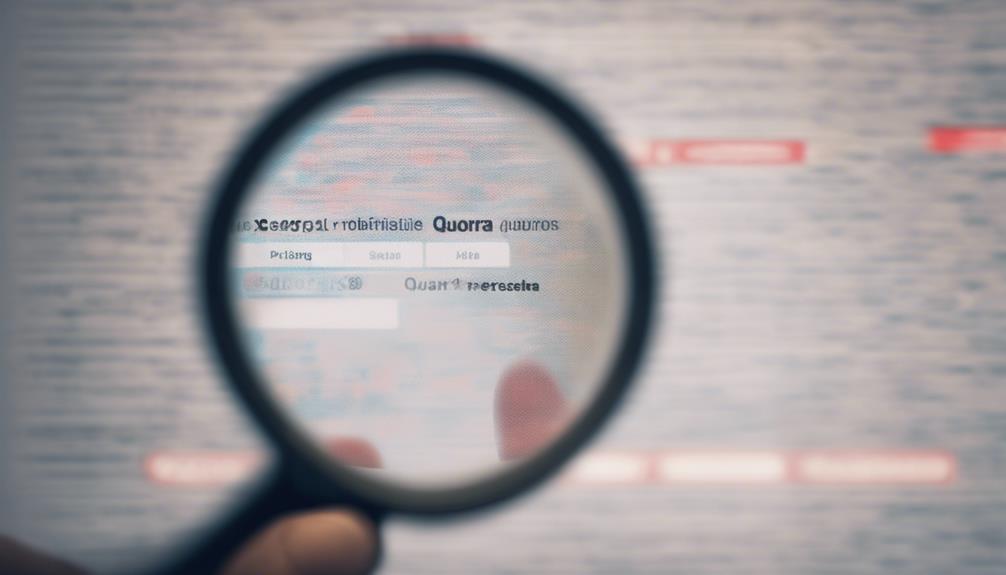
Often, tracking the activity of specific users on Quora can provide valuable insights into their interests and expertise. As you delve into User Engagement Metrics, you’ll realize you can gauge user interaction levels, their most active times and the topics they are most interested in. This can potentially assist in creating a more personalized interaction or enhancing your own Quora experience.
However, be aware of Privacy Settings on Quora. Users have the autonomy to adjust these settings to control what others can see. Thus, while tracking, respect these boundaries and adhere to Quora’s privacy policies.
Consider the following table to understand the key metrics and privacy settings:
| User Engagement Metrics | Description | Privacy Settings |
|---|---|---|
| Activity Frequency | How often a user posts, answers, or comments | Can be hidden by user |
| Popular Topics | The topics a user most frequently engages with | Can be made private by user |
| Interaction Levels | Number of upvotes, comments, shares a post receives | Depends on user’s settings |
| Peak Active Times | When a user is most active on Quora | Can be obscured by user |
| Content Quality | Quality of user’s posts, answers, or comments | Public, unless user deletes content |
Managing Your Activity Preferences
To effectively engage on Quora, it’s crucial to manage your activity preferences, tailoring them to your interests and privacy needs. The impact of your activity preferences is significant, as they not only enhance user experience but also provide a level of control over the information you receive and share.
Here are four steps to customizing your activity alerts:
- Adjusting Notifications: Navigate to your settings and adjust the frequency and type of notifications you receive. This could include updates on questions, answers, or upvotes.
- Setting Privacy Levels: Decide who gets to see your activity. You can make your activity visible to everyone, just your followers, or nobody at all.
- Managing Email Preferences: Customize your email preferences to determine the type of content you receive and how often.
- Controlling Activity Feed: You can choose what kind of activity appears in your feed, such as the activities of users you follow or topics you’re interested in.
Tips for Efficient Activity Tracking
Once you’ve tailored your activity preferences on Quora, effective tracking of these activities becomes instrumental in making the most of your user experience. The key to achieving this is using Activity Filters and smart Time Management.
Activity Filters are a powerful tool that allows you to streamline the information you see on your Quora feed. By setting filters, you can prioritize which updates you want to see first, whether it’s answers from people you follow or questions in your areas of interest. This not only ensures that you’re engaging with content that’s relevant to you, but also reduces the time spent sifting through unnecessary information.
Effective Time Management is equally crucial in efficient activity tracking. Designate specific times of the day for Quora use, stick to them, and avoid constant checking. Use your time on Quora wisely, focusing on engaging in meaningful discussions and learning new things.

