
How do I see upvotes on Quora?
Ever wondered how to see upvotes on Quora? You’re not alone. It’s a common question, particularly among new users trying to navigate the platform’s interface.
It’s actually quite straightforward, once you know where to look. But there’s a twist that makes it more intriguing – understanding the impact of these upvotes and how they influence the visibility of your content.
Curious yet? Stay with us, you’ll find it’s an interesting journey to comprehend.
Key Takeaways
- Locate upvotes on Quora by following a step-by-step guide to finding them on a post.
- Identify upvotes and view upvoters to understand the credibility and visibility of your content.
- Understand Quora’s upvote hiding algorithm affecting the visibility of upvotes.
- Customize notification preferences and comprehend the impact of upvote notifications.
Understanding Quora’s Upvote System
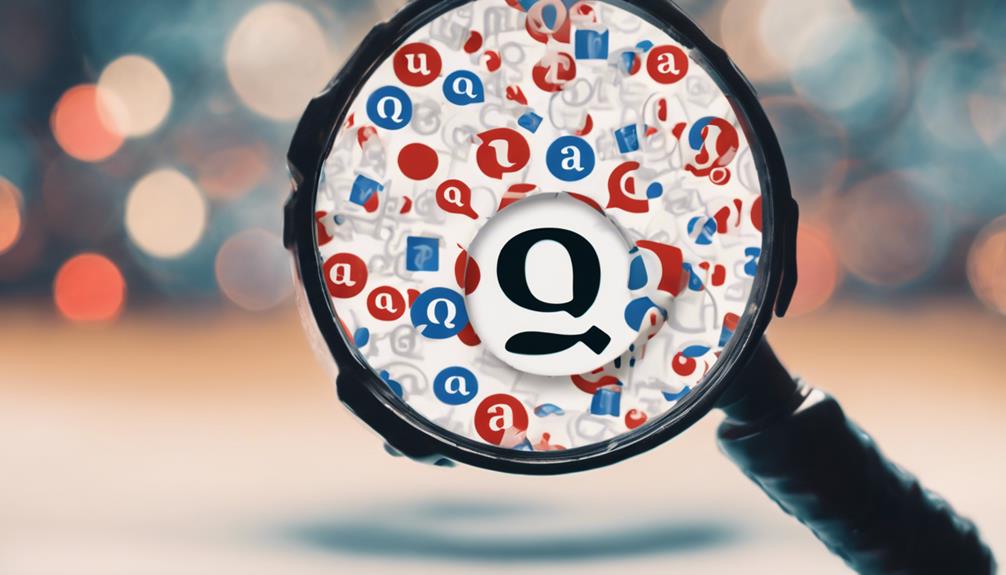
In the realm of Quora, understanding the upvote system is crucial as it directly impacts the visibility and credibility of your content. When you post an answer or a question, other users have the ability to upvote your contribution, signaling its value. The more upvotes you receive, the higher your content ranks, increasing your chances of gaining visibility.
However, it’s not just about gathering upvotes. Quora’s ranking algorithm works in a more complex manner. It doesn’t simply count the number of upvotes, but also considers the quality of those upvotes. So, if a top contributor or a subject matter expert upvotes your answer, it carries more weight than an upvote from a less active or less reputable user.
Be aware of upvote manipulation, which is against Quora’s policy. This involves users artificially inflating the number of upvotes to gain undue visibility. It’s a practice you should steer clear of, as it jeopardizes your standing on the platform. In essence, focus on providing quality content that organically attracts upvotes, and you’ll find success in this innovative online community.
Setting Up Your Quora Account
Before delving into the intricacies of upvotes, you’ll need to set up your Quora account, a straightforward process you can complete in a few simple steps.
- Sign Up: Head to Quora’s website and click on the ‘Sign Up’ button. You can sign up using your Google or Facebook account for convenience, or use your email if you prefer to keep things more separate.
- Account Customization: Once you’re signed up, it’s time to customize your account. You can select your interests, follow topics that intrigue you, and make your profile truly yours. This step ensures that the content you see on Quora is tailored to your liking.
- Profile Optimization: Next, optimize your profile. Add a clear, professional profile picture and a concise bio that highlights your expertise or interests. The more complete your profile is, the more credibility you’ll have on the platform.
- Settings Review: Lastly, review your account settings. Make sure you’re comfortable with the privacy settings and notification preferences.

Once you’ve set up your Quora account, it’s crucial to familiarize yourself with the platform’s user interface to navigate efficiently. The interface is designed for simplicity and user-friendliness. It consists of a home page with trending questions, a search bar for easy navigation, and a side panel for accessing different sections like ‘Answer’, ‘Spaces’, and your ‘Profile’.
Interface customization is a key aspect of user experience on Quora, and it allows you to enhance the functionality and appearance of your account. You can customize your feed by following topics and people that interest you. The more you interact with the platform, the more tailored your feed becomes, providing a personalized experience.
Profile optimization is equally important. A well-optimized profile isn’t just visually appealing but also increases your credibility on the platform. Make sure to add a clear profile picture, write a concise bio, specify your areas of expertise, and link any relevant social media accounts or websites. This will help you build a solid reputation and foster better engagement with your posts. Remember, an optimized profile coupled with effective interface customization makes navigating Quora a breeze.
Locating the Upvotes on a Post
To locate the upvotes on a post, you’ll need to look at the bottom of the answer or comment in question. Despite its simplicity, many users report upvote visibility issues, often due to misunderstanding Quora upvote algorithms.
Here’s a step-by-step guide to help you navigate this process:
- Navigate to the post you’re interested in. You can do this by either searching for the topic or locating it on your feed.
- Find the answer or comment you wish to view the upvotes on. Remember, upvotes can be found on both.
- Look at the bottom of the post. Here, you should see a thumbs-up icon followed by a number. That’s the number of upvotes the post has received.
- Click on the number to view the list of users who’ve upvoted the post.
It’s important to note that Quora’s algorithm may hide some upvotes to prevent gaming of the system. So, if you’re seeing a lower number than expected, it’s likely not an error but an aspect of Quora’s innovative approach to maintaining content authenticity. Stay tuned for more tips on navigating Quora’s features!
Interpreting Upvote Notifications

Understanding Quora’s upvote notifications can help you gauge the impact and reach of your posts. When someone upvotes your answer, you’ll receive a notification. But remember, not all upvotes are equal. Quora’s Upvote Algorithms determine the weight of each upvote based on the voter’s activity and reputation.
To customize how and when you receive these notifications, dive into your Notification Preferences. You can choose to get real-time updates or a daily summary. But don’t let the numbers alone sway you. Your upvotes reflect the value your content provides to readers, not merely the number of people who’ve seen it.
Interpreting these notifications requires a bit of savviness. If you’re not getting as many upvotes as you’d like, it’s not necessarily a reflection of the quality of your answers. It could be due to Quora’s complex algorithms, which consider factors like user interaction, relevancy, and timing.
Tips to Increase Your Quora Upvotes
Boosting your Quora upvotes isn’t just about luck, it requires a strategic approach and a deep understanding of your audience’s needs and interests. Here are some innovative ways you can increase your upvotes on Quora:
- Engaging content creation: Craft your answers with care. Make sure they provide value, are well-structured, and captivate the reader. Use storytelling to make your content more engaging. The more people find value in your answers, the more likely they’re to upvote.
- Profile Optimization strategies: Make your Quora profile stand out. Showcase your expertise, experiences and interests. A well-optimized profile can increase your credibility and attract more upvotes.
- Answer popular questions: Seek out questions with a high number of followers. These questions get more visibility and therefore, more potential for upvotes.
- Interact with the Quora community: Respond to comments on your answers. Engage in relevant discussions. More interaction can lead to higher visibility and more upvotes.

