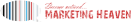What happens if I private all my YouTube videos?
Imagine you’ve spent years building up a substantial YouTube channel with hundreds of videos, and overnight, you decide to set all your videos to private.
What’s next? Your audience can’t see your content, views drop to zero, notifications to subscribers halt, and your channel analytics might seem like a ghost town.
But there’s more to this scenario – potential impacts on your SEO, monetization, and the fate of your playlists and embedded videos elsewhere on the web. It’s clear that this decision could have ripple effects, but the extent of these consequences might surprise you.
Key Takeaways
- Privating all YouTube videos significantly decreases public engagement due to reduced visibility and frozen view counts.
- The privacy change halts subscriber notifications, potentially leading to a decline in subscriber engagement and slower channel growth.
- Privating videos negatively impacts channel analytics and SEO visibility as they are not accessible to search engines and public viewers.
- Making all videos private can affect ad impressions, sponsors, playlists, and viewer experience, potentially limiting revenue and growth opportunities.
Understanding YouTube’s Privacy Settings

Let’s dive into understanding YouTube’s privacy settings, a critical feature that allows you to control who gets to see your content. You’re the maestro here, orchestrating your channel’s visibility. But, there are some common Privacy Settings Misconceptions that you need to be aware of.
First, let’s demystify the difference between ‘Unlisted’ versus ‘Private’. An unlisted video is like a hidden treasure, visible only to those who’ve the map, or rather, the link. It won’t show up in YouTube’s search results, your channel, or the video recommendations. However, anyone with the link can view it and share it further.
On the flip side, a private video is your secret diary. Only you and the users you specifically choose can view it. It’s locked away from the prying eyes of the public and even the link can’t unlock it.
The Immediate Impact on Views
Understanding the difference between ‘Unlisted’ and ‘Private’ videos is only half the battle; now, you might be wondering about the immediate impact on your video views when you decide to make all your YouTube content private.
Well, the moment you make a video private, it becomes inaccessible to everyone except you and the specific users you choose to share it with. This implies that your video engagement will take an immediate hit, as the broader public can no longer view, like, comment, or share your content.
The privacy implications are considerable, as you effectively go off the public radar. But what does this all mean for your view count?
- Your public view count will freeze at the last known number before privating the video.
- Future views by selected users won’t add to this count.
- If you republish the video, the views accumulated during its private phase won’t be added.
- The private views won’t reflect in YouTube’s analytical data.
Ultimately, the decision to make your videos private should be driven by your needs for privacy or control, rather than the pursuit of views or engagement.
Subscriber Notifications and Access

Switching your YouTube videos to private also impacts your subscribers, as they’ll no longer receive notifications when you upload new content, and they won’t be able to access your private videos unless specifically shared with them. This could result in a subscriber engagement decline, which is not ideal if you’re trying to grow your audience or keep your existing subscribers active and engaged.
However, privating videos can also reduce privacy breach risks. It’s a double-edged sword and you’ll need to weigh the pros and cons. Here’s a quick look at how different aspects of your channel could be affected:
| Aspect | Public Videos | Private Videos |
|---|---|---|
| Notifications | Subscribers notified | No notifications |
| Access | Open to all | Shared access only |
| Engagement | Potential increase | Potential decline |
| Privacy Risk | Higher | Lower |
| Innovation | Expected | Limited |
It’s crucial to consider these factors when deciding to private your videos. You should always strive for a balance between subscriber engagement and protecting your content. Remember, innovation is key. It’s not just about the content, but also how you manage and present it to your audience.
Effect on Channel Analytics
When you private your YouTube videos, it’s important to note that your channel analytics could take a hit. This is due to the reduced visibility and user engagement, which directly impacts your channel’s statistical data.
So, what changes can you expect in your analytics? Here’s a quick rundown:
- View Count: Since privated videos aren’t publicly viewable, expect a significant drop in your view count.
- Watch Time: Similarly, your total watch time will decrease as users can’t access these videos anymore.
- Subscriber Growth: If your videos are the main source of new subscribers, privating them can slow down your growth.
- Monetization: With lower views and watch time, your monetization might also be affected.
How Private Videos Impact SEO

When you privatize your YouTube videos, you’re essentially altering your SEO landscape. It’s important to understand how this impacts visibility and search rankings.
Let’s discuss the algorithm implications and how privacy settings can reshape your channel’s SEO success.
Private Videos SEO Effect
By making your YouTube videos private, you’re inevitably affecting your channel’s Search Engine Optimization (SEO) as these videos become invisible to search engines. This move, while providing privacy permissions and content protection, has repercussions on your visibility online and the growth of your channel.
Here’s what happens:
- Your video metadata isn’t crawled by search engines, decreasing the chances of appearing in search results.
- It impacts your channel’s credibility as search engines prioritize channels with regular content updates.
- You could lose potential subscribers who use search engines to find content.
- The lack of public engagement on your videos can affect your SEO ranking.
Visibility and Search Rankings
Let’s take a closer look at how making your YouTube videos private can significantly affect your channel’s visibility and search rankings. When you private your videos, they disappear from YouTube’s public sphere. This means they’re no longer discoverable through search, potentially impacting your channel’s overall visibility.
However, this provides certain privacy benefits. You can control who views your content and when, offering an added layer of protection. This content control can be invaluable, particularly for sensitive or exclusive materials.
Yet, be mindful. This shift to private videos could cause a drop in your search rankings. Google’s algorithm favors channels with regular, public content. So, while privacy can be beneficial, it’s a delicate balance to strike between protecting your content and maintaining visibility.
Algorithm Implications for Privacy
Understanding the impact of private videos on SEO requires a deep dive into YouTube’s algorithm, which heavily favors channels with consistent, public content. If you switch all your videos to private, you’ll experience several changes:
- YouTube’s algorithm will see less activity, potentially downgrading your channel’s visibility.
- You might face a privacy backlash from subscribers who can’t access content they previously could.
- Cryptographic protection ensures your private videos stay private, but it also removes them from public search results.
- You’ll lose potential new subscribers who discover channels through search.
While privacy is essential, it’s a balancing act when it comes to SEO. You’ve got to navigate the murky waters of YouTube’s ever-changing algorithm and privacy rules to maximize your channel’s potential.
Considerations for Monetization

Navigating the waters of monetization becomes tricky when you decide to private all your YouTube videos. Your ad revenue analysis and sponsorship implications need a thorough look.
When you privatize your videos, you essentially limit access to them. This directly impacts your ad revenue. No views mean no ad impressions, which translates to no monetary gain. Public videos generate income; private ones don’t.
Sponsorship implications also come into play. Sponsors aim for visibility. If your content is private, their product or service isn’t showcased, putting your existing and potential sponsorships at risk.
Consider the following table that succinctly summarizes these considerations:
| Consideration | Implication |
|---|---|
| Ad Revenue | No ad impressions, thus no revenue |
| Sponsorships | Sponsors’ visibility is compromised, risking partnerships |
The Role of Playlists and Embedded Videos
When you private your YouTube videos, it’s crucial to know how this move affects your playlists and any videos you’ve embedded on other sites. Playlist Management becomes a key focus as these collections of videos may now appear incomplete or inaccessible. Similarly, video sharing takes on a new context as embedded videos on other platforms may be rendered unviewable.
Here’s what you should consider:
- Playlists will only display your private videos to you. For others, these videos will either appear as ‘Private’ or be hidden completely.
- If you’ve shared playlists containing private videos, users won’t be able to view these videos, affecting their user experience.
- Any embedded videos that are set to private won’t be viewable on your site, blog, or social media platforms.
- The setting also impacts analytics. Viewer stats won’t increase if a private video is watched through a playlist.
Reverting Private Videos to Public

You’ve made your YouTube videos private, but what happens when you want to switch them back to public?
We’re going to explore the process of this transition and the effect it has on viewer accessibility.
We’ll also examine the impact this change can have on your channel’s metrics.
Process of Public Transition
In the event that you decide to transition your private YouTube videos back to the public view, there’s a straightforward process you can follow. This action can help overcome privacy limitations, enhancing content accessibility.
- Navigate to your YouTube Studio.
- In the left menu, select ‘Content’.
- Click on the video you want to make public.
- In the ‘Visibility’ box, choose ‘Public’.
Effects on Viewer Accessibility
Making your YouTube videos public again significantly boosts viewer accessibility, allowing a wider audience to engage with your content. This shift expands your reach, breaking down barriers and inviting more interaction.
However, the privacy implications of this move are critical to consider. By making your videos public, you’re exposing your content to the world. This means anyone can view, comment, and share your videos. Some may appreciate the transparency, while others might raise privacy concerns.
Impact on Channel Metrics
Switching your private videos back to public can have a significant impact on your channel’s metrics, affecting everything from view counts and watch time to subscriber growth. Reverting to public viewing comes with both privacy implications and opportunities for video sharing. Here’s what you can expect:
- An instant surge in view counts as your previously private videos become accessible to the public again
- An increase in watch time, boosting your channel’s performance metrics.
- A potential spike in subscriber growth as more viewers discover your content.
- Privacy implications to consider as your content is once again visible to all.
Weighing the Pros and Cons

Navigating the terrain of privacy on YouTube comes with its own set of advantages and drawbacks that you’ll need to consider. With a focus on video management, you have the ability to control who views your content. This empowers you to protect your creative property and potentially avoid unwanted attention or controversy. However, you should be aware of the privacy implications.
Private videos can limit audience engagement, which could impact your channel’s growth. This means fewer comments, likes, and shares, which are essential for boosting your visibility and cultivating a vibrant community.
Moreover, privatizing your YouTube videos might make monetization more challenging. Advertisers often seek large audiences to maximize their reach. With private videos, you’re limiting potential ad views, which can affect your revenue stream.
In terms of content discoverability, private videos don’t appear in search results, related videos, or recommendations. Therefore, you’re missing opportunities to attract new viewers.