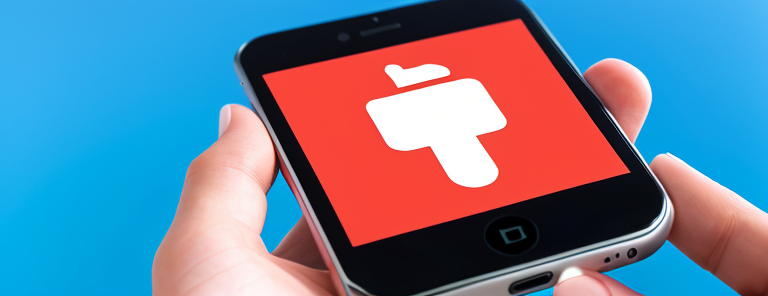
Step-By-Step Guide: How To Delete Videos On Tiktok
Are you ready to rid your TikTok profile of that cringe-worthy video? Deleting a video from TikTok is an easy process, but it can be confusing if you’ve never done it before.
In this article, we’ll walk you through the step-by-step guide on how to delete videos on TikTok. You’ll be free of embarrassing content in no time!
So, let’s get started and show you exactly how to do it.
Open the TikTok App
Opening the app is like opening a door to a world of creative possibilities – if you have the courage to step through! TikTok is one of the most popular social media apps today, where users can post videos and share content with their friends.
Opening up the app is as easy as tapping your finger on the icon; it’s that simple! Once you open TikTok, you’ll be able to explore what’s trending or upload your own videos. You can even find yourself in an online community full of people who are just as passionate about creating content as you are.
TikTok offers plenty of options for personalization, allowing users to customize their experience within the app. Whether it’s adding music to your video or changing your profile picture, there’s something unique that everyone can do while using TikTok.
With so many different features available, it’s important to learn how to navigate around them and make sure everything looks perfect before posting anything online.
Deleting videos from TikTok requires only a few steps; once you understand how they work, deleting unwanted videos becomes second nature. A great way for beginners to practice this skill is by trying out different editing techniques and seeing which ones bring out the best results in their videos.
This will help them become more familiar with how things work on the platform so deleting content won’t be difficult anymore!
To get started, head to your profile page and take a look at all the content you’ve created! First, tap the profile icon in the lower right-hand corner of your screen. This will bring up your profile page with everything that you’ve posted on TikTok.
Once you’re on your profile page, there are several ways to delete videos. Here’s how:
- Tap on the video that you’d like to delete.
- Click the three vertical dots in the upper right-hand corner of the video’s thumbnail image.
- Select ‘Delete’ from the list of options displayed on your screen.
- Confirm that you want to delete this video by pressing ‘OK.’
Now you’ve successfully deleted a video from your TikTok account! If you’d like to remove even more videos, just continue following these steps for each one until all unwanted videos are gone!
If any of these steps seem confusing or unclear, don’t worry – TikTok makes it easy to review their instructions. You can also ask questions directly within their platform through their support team! Just reach out if help’s needed, and they’ll be happy to assist however possible with deleting videos from TikTok accounts!
Select the Video You Want to Delete

In the TikTok app, start by going to your profile page. From here, you can view all of your uploaded videos and select the one you want to delete. Just tap on the video thumbnail and a menu will appear. Tap on ‘Edit’ and then select ‘Delete’ from the choices that appear.
You’ll be asked to confirm that you indeed want to delete this video; tap ‘Yes’ if so, or ‘No’ if not.
Once confirmed, the selected video will be removed from your profile page permanently.
It’s important to note that deleting a video doesn’t guarantee it won’t still exist elsewhere – any viewers who have shared or saved it may still have access unless they choose to delete it too. So if there is anything potentially embarrassing in a particular post, make sure you take extra steps such as blocking users who have taken copies of it before deleting!
TikTok makes removing an unwanted or outdated post easy; with just three taps, any video can be erased from your profile in seconds.
Make sure you double-check before confirming deletion though – once gone, a deleted video cannot be recovered so take care when selecting which ones should stay and which should go!
Tap the Trash Icon
Tap the trash icon to quickly and easily delete your unwanted videos – no fuss, no muss! Deleting a video from TikTok is a cinch.
All you need to do is head over to the video you want to delete and tap on the trash icon. This is located in the top right corner of the video for quick access.
The process of deleting videos from TikTok is intuitive and doesn’t require any special skills or knowledge. You’ll be able to get rid of any videos that aren’t relevant or don’t fit with your overall aesthetic in just a few clicks, giving you more control over how your page looks.
Plus, deleted videos will not appear in searches so there’s no need to worry about people seeing them after they’re gone!
By tapping the trash icon, you can easily clean up your profile without having to go through tedious steps or jump through hoops. With this simple maneuver, you can make sure that only the best content appears on your page – making it look professional and polished for all viewers.
Make sure you take advantage of this easy way of managing your profile!
Confirm Your Deletion
Confirming your deletions is a breeze – just one click and you’re done! Before you delete a video, TikTok will prompt you to confirm the action.
Here’s what you need to do:
- First, make sure that the video you want to delete is selected.
- Check the bottom right corner of the video thumbnail for a checkmark indicating it has been selected.
- If there isn’t a checkmark, tap on the thumbnail to select it before proceeding with your deletion.
Once your video is selected, all you have to do is tap the red ‘Delete’ button at the top of your screen.
You’ll be prompted with an additional message confirming whether or not you really want to delete your video.
As long as everything looks correct in terms of which videos have been chosen for removal, hit ‘OK’ and they’ll be gone from TikTok forever!
No matter how many videos you choose to delete at once, it only takes a few seconds for them all be removed from your profile page – quick and easy!
Conclusion
It’s easy to delete videos on TikTok, so don’t let old posts bring you down! Just follow this step-by-step guide and you’ll be able to get rid of that cringe-worthy clip in no time.
If you’re looking for a fresh start on your account, deleting videos is the way to go. So don’t just sit there like a bump on a log – hit the delete button and make your profile sparkle again!
There’s no need for any more embarrassing moments – take control of your account today and jump into the TikTok world with confidence!
Frequently Asked Questions
How do I recover a deleted video?
It’s like trying to get a genie back in the bottle – it can be nearly impossible to recover a deleted video from TikTok.
Unless you had the foresight to save the video before deleting it, there is no way to undo the action and get your content back.
While this may seem like a lost cause, do not despair!
There are still some creative solutions that can help you restore your deleted videos and keep your TikTok account rocking with fresh content.
Is there an easier way to delete multiple videos at once?
Do you have a lot of videos on TikTok that you want to delete quickly? Don’t worry, there’s an easier way!
You can delete multiple videos at once by going into your profile settings and clicking the ‘Manage Videos’ option. From here, you’ll be able to select which videos you want to delete and then confirm your changes.
It’s fast, easy, and efficient – so go ahead and get rid of those old clips!
What happens to the likes and comments when a video is deleted?
When you delete a video from TikTok, the likes and comments associated with it also go away.
This means that if your video was popular, all of those likes and comments won’t be visible anymore.
So be sure to double check before you delete any videos – once they’re gone, they can’t be retrieved!
Are deleted videos still accessible through a direct link?
Are deleted videos still accessible through a direct link?
In short, it’s like searching for a needle in a haystack! Even if you have the exact URL of the deleted video, there’s no guarantee that you’ll be able to access it.
TikTok has made sure that deleted content is completely inaccessible to users and can’t be accessed even by an extremely savvy user.
So, when you delete your videos on TikTok, they really do disappear into oblivion – never to be seen again!
How long does it take for a deleted video to completely vanish from the platform?
If you’ve decided to delete a video from TikTok, you may be wondering how long it takes for it to vanish completely from the platform. Generally speaking, once you’ve deleted a video, it will be removed almost immediately.
There is usually no way to access or recover a deleted video, so make sure before you delete that you’re sure you want to get rid of it!

