
How do you pay for content on YouTube?
Imagine you’re at a concert, and you’re tossing a few coins into the hat of a street musician whose performance has captivated you. That’s a bit like paying for content on YouTube, only the process is more digital and a tad more complex.
You’ve got options such as YouTube Premium, Super Chat, and channel memberships, each with its own unique perks and pricing structures. But how do you navigate this sea of choices? Stick around, and you’ll find out just how it all works.
Key Takeaways
- YouTube offers paid options like Super Chat and channel memberships for exclusive content access.
- Users can rent or buy movies on YouTube with varying format options.
- YouTube Premium subscription offers ad-free viewing and unique features at $11.99 per month.
- YouTube Giving allows users to support creators through donations.
Understanding YouTube’s Monetization Model

To truly grasp YouTube’s monetization model, you’ll need to dive deep into its intricate system of ads, sponsorships, and premium subscriptions. At its core, the backbone of this model is Ad Revenue Sharing, a system that allows creators to earn money from viewer interactions with ads on their videos.
YouTube employs complex algorithms to match ads with relevant videos, maximizing engagement and, consequently, ad revenue. But it’s not just about placing ads. The strategic deployment of these ads, the type of ad used, and the timing all play crucial roles in Video Monetization Strategies.
You’ll find that pre-roll ads, which play before your video, typically generate more revenue than mid-roll ads, which interrupt content. Yet, mid-roll ads can drive higher engagement if deployed tactfully. Display ads, showing up next to the video, also contribute to the revenue mix.
Paying for YouTube Premium
While ad revenue offers a substantial income stream for creators, it’s also worth considering the financial benefits of YouTube Premium from the viewer’s perspective. As a user, you can unlock a host of innovative features by opting for this subscription-based service, which is priced at $11.99 per month in the U.S.
Among the perks of YouTube Premium are:
- Ad-free Viewing: Say goodbye to interruptions. No more ads means you can enjoy your favorite content without annoying breaks.
- Offline Downloads: With this feature, you can download videos for offline viewing, perfect for those times when you’re out of Wi-Fi range.
- Background Play: This allows you to listen to videos while using other apps or when your screen is off.
The data supports the move towards such paid services. A report by Statista shows a steady increase in YouTube’s paid subscribers from 20 million in Q4 2019 to 30 million in Q3 2020. It’s clear that the benefits of ad-free viewing and offline downloads, among others, are enticing users to opt for YouTube Premium. As a user, investing in this service could significantly upgrade your viewing experience.
How YouTube Super Chat Works
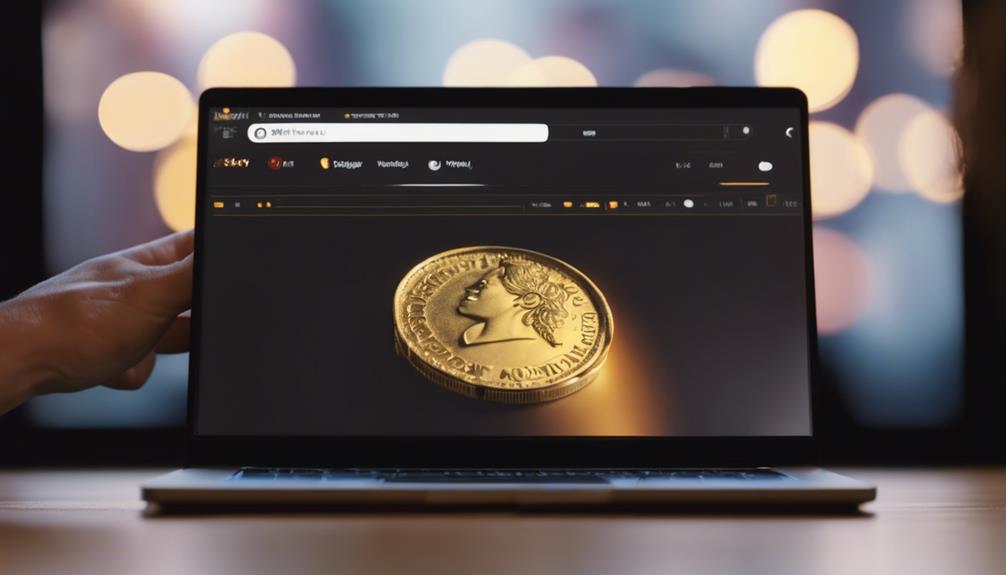
Another feature worth exploring is YouTube’s Super Chat, a monetization tool that’s revolutionizing the way audiences engage with creators during live streams. This innovative tool allows you to purchase a chat message that stands out from the crowd, boosting visibility and interaction with your preferred content creator.
Super Chat regulations dictate that you, as a viewer, can spend anything from $1 to $500 on a single message. The more you spend, the longer your message stays pinned in the live chat. This increased visibility offers a tangible user engagement strategy, as creators are more likely to acknowledge and interact with Super Chat messages due to their prominence.
Data shows that creators who utilize Super Chat see a notable increase in revenue and engagement. A recent study found a 30% rise in interactions on live streams where Super Chat was enabled. This statistic underscores the potential of Super Chat as a successful monetization strategy.
In terms of user engagement strategies, Super Chat incentivizes viewers to contribute to the conversation, fostering a sense of community. It’s a win-win for creators and audiences alike, truly shaking up the dynamic of live streaming on YouTube.
Renting and Buying Movies on YouTube
If you’re a movie buff, you’ll be pleased to know that YouTube isn’t just for short clips and vlogs; it’s also a platform where you can rent or buy full-length films, offering a vast library of titles across numerous genres. But there’s more to it than just the number of available films.
Key features include:
- Variety of movie format options
- Impact of regional restrictions
- Payment and rental duration
The movie format options on YouTube are diverse, from high-definition (HD) to standard-definition (SD), allowing you to choose according to your preference and internet speed. Data shows that HD movies are often selected by viewers with high-speed internet, highlighting YouTube’s adaptability to user needs.
However, regional restrictions impact the availability of movies. The library of films can vary based on your location. This is due to agreements between YouTube and film distributors, which may limit where a movie can be shown.
Lastly, when you rent a movie, you typically have 30 days to start watching it. Once started, you have 48 hours to finish or re-watch it. This flexibility ensures you can enjoy your rental at your own pace. So, explore YouTube’s movie options for a tailored, user-friendly viewing experience.
Channel Memberships and Their Costs

You’ve likely noticed the ‘Join’ button on some of your favorite YouTube channels – this is the gateway to channel memberships. As a member, you’re charged a monthly fee, but the exact cost varies greatly depending on the channel and the perks they offer.
To make an informed decision on whether to join, you’ll need a clear understanding of these costs and what you’re getting in return.
Understanding Channel Memberships
To truly grasp the concept of YouTube’s Channel Memberships, let’s delve into the specifics of their costs and benefits. As monetization alternatives, Channel Memberships provide creators with a steady income stream, apart from ad revenue. This innovative approach opens up a new realm of possibilities for both content creators and viewers.
Membership benefits include:
- Exclusive access to members-only videos
- Special emojis and badges
- Priority during live chats and comment sessions
These features enhance the viewing experience and foster a sense of community, making the cost worthwhile for many subscribers. Each channel sets its own membership price, reflecting the quality and quantity of the content they produce. Understanding this model empowers you to make informed decisions about your YouTube consumption.
Membership Costs Explained
Let’s dive into the details of YouTube Channel Membership costs, which vary greatly depending on a creator’s content quality, quantity, and the unique perks they offer to their subscribers.
| Payment Methods | Subscription Benefits |
|---|---|
| Credit/Debit Card | Exclusive content, badges |
| PayPal | Live chats, members-only videos |
| Google Pay | Discounts on merchandise |
You see, it’s not just about paying, it’s about what you get in return. Creators set their prices, usually between $0.99 and $49.99 per month. Your preferred payment method—be it card, PayPal, or Google Pay—doesn’t affect the benefits you receive. It’s a win-win situation. As a member, you’re given an arsenal of unique features and perks, transforming your viewing experience. So, you’re not just supporting your favorite creators, but also enhancing your YouTube journey.
Donating Through Youtube Giving
You’re likely familiar with the concept of donating to your favorite creators, but have you considered the specifics of YouTube Giving?
This feature allows for direct financial support, but understanding its process can enhance your user experience.
Let’s unpack the data-driven dynamics of YouTube Giving, focusing on its unique donation process.
Understanding Youtube Giving
An overwhelming majority of viewers aren’t aware that YouTube Giving is a feature that allows them to directly donate to eligible nonprofits via the platform, providing a seamless method to financially support content that resonates with them. This is part of YouTube’s broader Creator Support Options, aimed at fostering an ecosystem where content creators and viewers can mutually benefit.
As you delve deeper into this feature, keep in mind:
- It’s essential to understand YouTube’s Tax Implications when making donations.
- YouTube Giving is available for eligible channels with over 10,000 subscribers.
- Nonprofits must be US-based and meet YouTube’s Community Guidelines.
Process of Donating
To make a donation through YouTube Giving, ensure you’re on an eligible channel, then navigate to the ‘Donate’ button typically found under the video description. Clicking this button will lead you through the process of making a donation.
Consider the table below for a step-by-step breakdown:
| Step | Action | Key Points |
|---|---|---|
| 1 | Navigate to ‘Donate’ Button | Located under video description |
| 2 | Enter Donation Amount | Minimum and maximum limits may apply |
| 3 | Complete Transaction | Follow prompts for payment details |
| 4 | Receive Charitable Receipt | Emailed shortly after donation |

Navigating through YouTube’s paid promotions can be a bit daunting at first, but with an understanding of its data-driven algorithms and strategic targeting, it’s easier than you might think to optimize content for maximum viewer engagement. Promotion Analytics play a key role in this process. They provide insights into viewer behavior, enabling you to tailor your content and promotional strategies accordingly.
Influencer Partnerships are another vital element in YouTube’s paid promotions ecosystem. Collaborating with influencers can significantly boost your visibility and reach. However, it’s essential to choose influencers who align with your brand values and appeal to your target audience.
Here are some key steps to effectively navigate through YouTube’s paid promotions:
- Understand and leverage Promotion Analytics to gain insights into your audience’s preferences and behaviors.
- Engage in Influencer Partnerships that align with your brand values and target demographics.
- Regularly review and adjust your promotional strategies based on the data you gather.
Overcoming Common Payment Issues
While you’re delving into the world of YouTube’s paid content, you might encounter a few common payment issues, but rest assured, they’re typically straightforward to resolve. Navigating billing queries and payment troubleshooting can seem daunting, but with a systematic approach, it becomes a breeze.
Consider the following common issues and solutions:
| Issue | Potential Cause | Solution |
|---|---|---|
| Failed Payment | Insufficient funds | Check your bank balance and ensure enough funds are available |
| Recurring Billing Issue | Credit card expiration | Update your card details in the YouTube settings |
| Unexpected Charges | Unfamiliar transaction | Report to YouTube’s support for investigation |
| Double Charged | System glitch | Contact YouTube’s billing support |
| Refund Issue | YouTube’s policy | Understand the refund policy and request accordingly |

