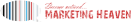How do I unfreeze my YouTube views?
Imagine you’ve just posted your latest YouTube video. You’re excited to see the views climbing, but suddenly, they freeze, inexplicably stuck at a certain number.
You’re not alone; many YouTubers encounter this issue. But why does this happen, and more importantly, how can you unfreeze your YouTube views?
Let’s explore this, and you’ll soon gain insights on how to get those numbers moving again.
Key Takeaways
- Stay updated with YouTube’s algorithm changes to better understand view counting mechanisms.
- Regularly producing engaging content encourages genuine viewer interaction, helping to prevent view freezes.
- Prevent fake views by focusing on viewer engagement and improving content quality.
- Boost view counts by utilizing keyword-rich descriptions and encouraging audience interactions like likes, shares, and comments.
Understanding YouTube’s View Counting System

Diving into the intricacies of YouTube’s view counting system, you’ll uncover a complex algorithm that meticulously monitors and manages views to ensure authenticity. The view algorithm mysteries aren’t easy to unravel, but understanding them can be a game-changer for your channel’s growth.
Every view on YouTube isn’t just a mere number, but a value-add, processed and validated by the algorithm. The algorithm impact factors are multi-faceted, involving user interaction, viewing duration, and the viewer’s IP address. The algorithm’s intelligence ensures that repetitive views from the same IP within a short period aren’t counted, maintaining the integrity of the view counts.
Moreover, the algorithm distinguishes between ‘autoplay’ and ‘user-initiated’ views, with the latter carrying more weight. It’s an intricate dance between user behavior and YouTube’s internal regulations to ensure that the most deserving content gets the spotlight.
The algorithm is constantly evolving, incorporating innovative techniques to counter fraudulent activities and to better understand user behavior. It’s not a static entity but a dynamic system that adapts to ensure the accuracy and legitimacy of every view count. So, understanding the algorithm isn’t just about cracking a code; it’s about staying updated with its constant evolution for optimal channel performance.
Why Your YouTube Views Freeze?
While grasping the mechanics of YouTube’s view counting system is crucial, it’s equally important to understand why your video views might suddenly freeze. This freeze often results from Algorithm Impact and the dynamics of Viewer Engagement.
YouTube’s algorithm is a sophisticated system that monitors and validates views. It’s designed to provide accurate, reliable data and to prevent manipulations. When the system detects irregular viewing patterns, such as a sudden surge of views within a short period, it may temporarily freeze the view count to verify the legitimacy of these views. This is a preventative measure to maintain the integrity of the platform and to ensure fair play among content creators.
Viewer engagement also plays a significant role in this process. YouTube’s algorithm considers the quality of engagement when counting views. This means that not all views are equal. For instance, if a viewer watches only a few seconds of your video and then leaves, that view may not be counted. On the other hand, if a viewer watches most or all of your video, leaves a comment, likes, or shares it, that view holds more value.
Understanding these factors can help you better navigate YouTube’s view counting system and optimize your content for better visibility and engagement.
The 301 Views Threshold Explained

You’ve probably noticed that your YouTube views get stuck at the 301 mark. This isn’t a glitch but YouTube’s auditing system kicking in to validate the legitimacy of those views.
Understanding the 301 Mark
In order to fully grasp the concept of unfreezing YouTube views, it’s essential to first understand the mystery behind the notorious ‘301 views’ threshold. This 301 mark is a quirk in YouTube’s system, a signifier of the ‘301 View Mystery.’ It’s not a bug, but a feature to protect against view count inflation.
When you notice your video stuck at the 301 mark, it’s due to YouTube’s algorithm verifying the legitimacy of the views. Here’s what’s happening:
- YouTube is verifying real views versus bot-generated views.
- The ‘301 Mark Impact’ pauses the view count to conduct this check.
- Once validated, the real views continue to accumulate.
This understanding is crucial to harnessing YouTube’s algorithm and overcoming view count stagnation. Your innovation-oriented approach will benefit from grasping this concept.
Overcoming the View Freeze
Knowing how the 301 mark operates, let’s now tackle how you can navigate and overcome this view freeze phenomenon.
You need to harness view optimization strategies. These strategies focus on consistency, quality, and engagement. Consistently uploading high-quality videos that incite viewer interaction can help unfreeze your views.
Moreover, you must stay updated with YouTube algorithm updates. A shift in the algorithm could mean a different approach to count views, impacting your video’s visibility.
In addition, encouraging viewers to share your videos can also boost your views beyond the 301 threshold. Remember, YouTube is an ever-changing platform, and staying innovative, adaptable, and informed is key to successfully overcoming the view freeze.
How YouTube Detects Fake Views
Understanding how YouTube detects fake views is crucial to maintaining the integrity of your channel.
It’s important to be familiar with YouTube’s view validation process, as it’s designed to identify and remove artificially inflated views.
YouTube’s View Validation Process
YouTube’s algorithm acts as a vigilant sentinel, constantly scrutinizing every view to weed out those that are artificial or manipulated. The Algorithm Influence significantly impacts the View Verification process, ensuring only legitimate views are counted.
To further understand, consider these aspects of YouTube’s view validation process:
- Algorithmic Analysis: YouTube’s algorithm studies the viewer’s behavior, engagement, and interaction with the content.
- Location Verification: The algorithm verifies the viewer’s geographic location to ensure diversity and authenticity.
- Time Spent: The duration of view is analyzed. A fleeting glance won’t count as a view.
Practical Steps to Unfreeze YouTube Views
To unfreeze your YouTube views, you’ll first need to understand why the freeze may have occurred. YouTube’s algorithm is highly tuned to detect abnormal activity, such as a sudden surge in views. This could lead to your views being frozen or adjusted. But don’t fret, there are practical steps you can take to resolve this.
Firstly, focus on video engagement. Encourage your viewers to like, share, and comment on your videos. Engagement signals to YouTube that your content is valuable and relevant. This can help unfreeze your views, as YouTube’s algorithm rewards high-engagement videos.
Secondly, pay attention to audience retention. If viewers are leaving your video halfway through, this could be a sign of low-quality content or a mismatch between your video and your audience’s expectations. Improve your content and ensure it aligns with your audience’s interests. This could boost your retention rate.
Lastly, communicate with YouTube. If your views remain frozen, consider reaching out to YouTube’s support team. They can provide technical assistance and help you get back on track. Remember, unfreezing your views is a process, but with patience and attention to detail, you’ll see progress.
Tips for Preventing Frozen YouTube Views

While it’s helpful to know how to unfreeze YouTube views, it’s even better to prevent the freeze from happening in the first place. It’s all about understanding the impact of the YouTube algorithm and leveraging effective view engagement strategies.
Firstly, remain consistent with your uploads. YouTube’s algorithm favors channels that post regularly and predictably. Sticking to a regular schedule can help keep your video views from being frozen.
Secondly, engage with your audience. When your viewers leave comments, make sure you reply. This interaction not only boosts your video’s engagement but also signals to the algorithm that your content is valuable, thus reducing the likelihood of frozen views.
Lastly, optimize your video descriptions. Incorporating relevant keywords and clear descriptions helps YouTube’s algorithm understand what your video is about, making it more likely to be recommended to viewers.
- Consistency in uploads
- Audience engagement
- Video description optimization