
Does Quora keep track of your history?
In a world where every digital footprint you leave feels as significant as a deep crater on the moon, have you ever wondered if Quora keeps track of your history?
It’s a platform that you use to satisfy your curiosity, answer burning questions, or share your expertise. But while you’re there, what’s happening behind the scenes?
How knowledgeable is Quora about your browsing behavior on its site? Let’s embark on a journey to explore this issue further. It might surprise you.
Key Takeaways
- Quora collects and stores user activity data for personalized experiences and platform functionality.
- Quora’s cookie policy involves tracking site interactions, not personal data, for content improvement and ad targeting.
- Users can manage their privacy settings on Quora, including who can view their profile and content.
- Users can delete their browsing history on Quora, but this doesn’t guarantee complete anonymity as other entities may still access browsing data.
Understanding Quora’s Data Collection
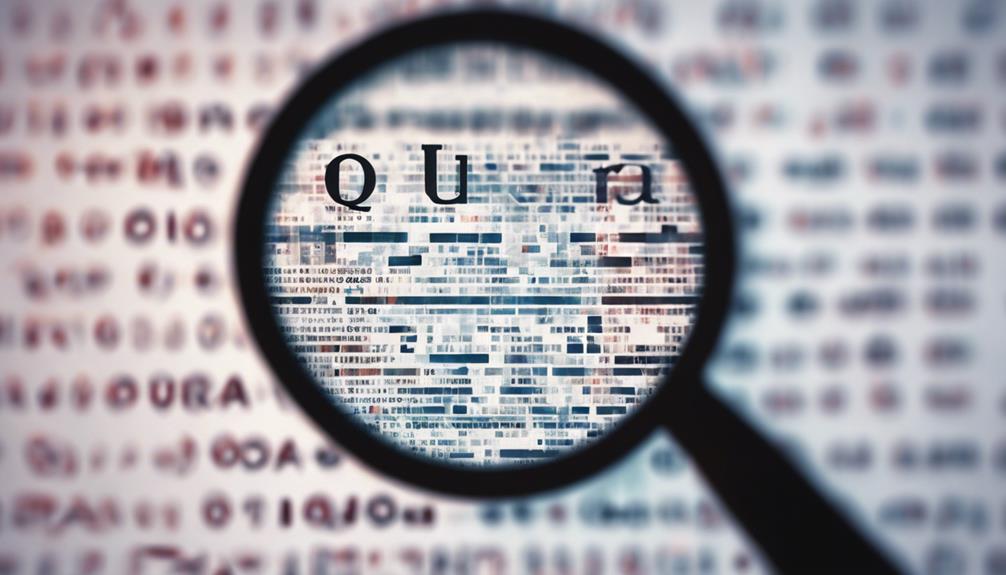
When you’re using Quora, it’s important to understand that the platform collects and stores certain data about your activities and interactions. This data is crucial for the site to function effectively and provide you with a personalized experience. As a user, knowing about Quora’s data security measures and how they relate to personalized advertising can give you a better grasp of how your information is handled.
Data security measures at Quora are robust. They’re designed to protect your data from unauthorized access, alteration, or destruction. Quora uses encryption, access controls, and other security protocols to safeguard your data. It’s also worth noting that Quora doesn’t share your personal data with third parties for their marketing purposes without your consent.
On the other hand, personalized advertising utilizes the data collected to tailor ads that are most relevant to you. So, when you see an ad on Quora, it’s likely the result of the platform analyzing your interests, browsing history, and interaction with previous ads. This approach ensures that your user experience is unique and tailored to your preferences. Hence, understanding Quora’s data collection is key to making the most out of your time on the platform.
How Quora Uses Your Information
You might wonder how Quora uses the information it collects from your activities on the platform. They utilize your data in various ways, but primarily to enhance your user experience and ensure the platform’s functionality. With Information Security being a central concern, they’ve implemented robust mechanisms to protect your data.
Here’s how Quora leverages your information:
- Content Personalization: Quora uses your browsing history and interaction patterns to tailor your content feed. This personalization is designed to make your Quora experience more engaging and relevant.
- Personalized Ads: Your data also helps Quora to serve you with personalized ads. These ads are based on your interests and interactions, ensuring they’re more likely to be of value to you.
- Safety and Security: Your information is critical in maintaining the security of your account and the platform as a whole.
Quora’s commitment to innovation extends to their data usage policies, ensuring they’re using your data in ways that enhance your experience while prioritizing data security. In the world of digital platforms, Quora stands out in striking a balance between personalization and privacy.
Quora’s Cookie Policy Explained

Building on Quora’s commitment to user data security, let’s now examine their cookie policy, a key aspect of how they handle your information. Cookies, small files placed on your device, aid in providing a personalized browsing experience. They’re fundamental in understanding your preferences, thereby personalizing ads to match your interests.
Two types of cookies are used: session cookies, which expire when you close your browser, and persistent cookies, which stay on your device until deleted or reach their specified lifespan. This ‘Cookie Lifespan’ varies, depending on the cookie’s purpose. For instance, authentication cookies may last longer than those used for personalizing ads. The lifespan serves to maintain your preferences over a period, enhancing your Quora experience.
Importantly, these cookies don’t access your personal data unless you opt to share it. Instead, they track your interaction with the site, allowing Quora to make informed decisions about content improvement and ad targeting.
Managing Your Quora Privacy Settings
To safeguard your privacy on Quora, it’s essential to know how to manage your privacy settings effectively. The platform offers a robust set of privacy controls customization options, allowing you to determine the level of privacy you’re comfortable with.
Quora’s privacy settings are divided into three main categories:
- Personal Information Privacy: Control who can view your profile details, including your bio, answers, and questions.
- Content Privacy: Decide whether you want your content to be visible to everyone or only to specific users.
- Data Encryption: Quora uses user data encryption to protect your sensitive information from unauthorized access.
You can navigate to these settings by clicking on your profile picture, selecting the ‘Settings’ option, and then choosing ‘Privacy’. Here, you can customize each setting to suit your privacy needs. Always remember, the key to maintaining your privacy online is to regularly update your settings as per your evolving needs.
In the world of ever-advancing technology, Quora’s innovative approach to privacy allows you to have control over your online footprint. So, don’t shy away from exploring these settings and making the most out of Quora’s privacy features.
Deleting Your Quora Browsing History

While managing your privacy settings on Quora is crucial, it’s equally important to understand how to delete your browsing history on the platform. This process, laden with History Erasure Implications, is a simple yet powerful tool in your quest for Browsing Anonymity Possibilities.
To delete your browsing history, navigate to your Privacy Settings page in your Quora account. Here, you’ll see an option labeled ‘Delete Browsing History’. Clicking on this will wipe out all your past browsing data stored by Quora. However, remember that this action is irreversible, embodying the principle of History Erasure Implications. Once deleted, those data can’t be retrieved.
Embracing Browsing Anonymity Possibilities with Quora further means understanding that deletion only removes the history from your Quora account. Other entities, like your internet service provider or browser, may still have access to this information. For complete anonymity, consider using incognito mode or a virtual private network (VPN).

