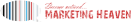In the fast-paced world of TikTok where creativity explodes in a matter of seconds, the permanence of comments may seem like an anomaly. You’ve probably found yourself in situations where you’ve hastily posted a comment, only to spot a glaring spelling error or realise you’ve completely misinterpreted the video.
Unfortunately, TikTok, unlike some other social media platforms, doesn’t allow you to edit your comments once they’re posted. But don’t despair just yet, there might be a workaround to this predicament.
Want to know how? Stick around.
Key Takeaways
- TikTok currently does not allow users to edit their comments once they are posted.
- Users should think twice before posting a comment and carefully review it to avoid errors or regretted remarks.
- Deleting and reposting is the only solution for correcting typos or removing unwanted comments.
- Comment moderation tools can help users curate their video’s comment section and maintain a positive and respectful environment.
Understanding TikTok’s Commenting System

Before diving into the specifics of editing comments on TikTok, it’s crucial to grasp how its commenting system works. Like other social media platforms, TikTok allows users to interact and express their opinions through TikTok Comments. However, there’s a unique set of rules governed by TikTok’s moderation policies.
Under these policies, certain comments may be flagged or removed if they violate community standards. You’re encouraged to maintain a respectful and positive commenting etiquette on TikTok. This means steering clear of hate speech, harassment, or any form of negativity that could ruin the experience for others.
Additionally, TikTok has an innovative feature that allows users to control who can comment on their videos. You can choose to let everyone comment, only your followers, or no one at all. This gives you more power over your content and the discourse that surrounds it.
The Reality of Editing TikTok Comments
Let’s face it, editing comments on TikTok isn’t as straightforward as you’d like. You’re bound by certain limitations and oftentimes, you’ll need to navigate around them.
But don’t worry, there are alternative commenting strategies you can leverage to express yourself effectively.
TikTok Comment Editing Limitations
While you might wish to edit a typo or rethink a hastily posted comment on TikTok, the reality is the platform currently doesn’t allow users to modify their comments once they’re posted. This limitation can lead to comment censorship or controversial remarks being permanently visible, which may not reflect your current views or intentions.
Here’s a quick rundown:
| Limitation | Impact | Solution |
|---|---|---|
| No editing | Typos remain | Double-check before posting |
| Comment censorship | Content control | Self-moderate your comments |
| Controversial remarks | Impact on image | Think before you post |
| No deletion of replies | Permanence | Be mindful of discussions |
| Public visibility | Privacy concerns | Limit comment visibility |
Navigating the realm of TikTok comments can be a tricky business, as you currently can’t edit them once they’re published. This factor significantly influences comment visibility and user interactions on the platform. You need to think twice before hitting that ‘post’ button as there’s no going back. If you make a typo or regret your comment later, the only solution right now is to delete it entirely and repost.
It’s a limitation that encourages thoughtful, precise posting. Until TikTok introduces the ability to edit comments, you’ll need to evolve your interaction strategy. Remember, your comments represent you in the TikTok community. Make sure they’re something you’ll stand by.
Alternative Commenting Strategies
Given this reality of the non-editable nature of TikTok comments, it’s crucial to consider alternative strategies to ensure your comments are error-free and impactful. You need to embrace commenting etiquette that reflects your personality while accurately conveying your message.
Here are a few tips:
- Double-check before posting: Avoid errors by double-checking your comments. A simple spell-check can save you a lot of trouble.
- Be creative: Use creative responses to engage with the content. This could be through humor, a reference, or a thoughtful insight.
- Consider your audience: Remember, your comments are public. Make sure they’re something you’d be comfortable with anyone reading.
In the end, it’s all about making positive and constructive contributions to the TikTok community.
How to Delete a TikTok Comment
Let’s shift our focus to how you can delete a TikTok comment. Whether it’s erasing your own comment or getting rid of others’ comments on your posts, we’ve got you covered.
Stay tuned as we break down the steps to help you maintain a clean and friendly comment section.
Deleting Your Own Comment
If you’ve ever posted a comment on TikTok that you’d rather erase, you’re in luck because deleting your own comment is a straightforward process. This can be particularly beneficial when dealing with comment spamming issues or adjusting comment privacy settings.
Here’s a simple guide to help you navigate this process:
- Firstly, open the TikTok app and go to the video where you made the comment.
- Next, tap on the comment that you want to delete, hold it down until options appear.
- Lastly, choose the delete option and confirm.
Erasing Others’ Comments
On TikTok, you also have the power to erase comments made by others on your videos, a handy tool for managing inappropriate or unwanted remarks. Thanks to TikTok’s comment moderation tools, you’re able to curate your video’s comment section to your liking.
If you stumble upon a comment that doesn’t vibe with your content or audience, simply tap and hold on it, then select ‘Delete’. Remember, you’re not only in control of your content but also the conversation around it.
Using these tools to keep discussions positive and respectful is also an effective approach in dealing with cyberbullying. So, don’t hesitate to utilize these features to maintain a healthy and engaging space for your TikTok community.
Tips for Avoiding Comment Mistakes

Regularly reviewing your comment before posting can significantly reduce the likelihood of errors, ensuring your message is clearly and accurately conveyed. By mastering comment etiquette and the art of comment proofreading, you’ll avoid the misunderstandings and miscommunications that can so easily arise online.
Here are a few tips to help you keep your comments error-free and effective:
- Think before you type: Formulate your thoughts clearly in your mind before you start to type. This will help keep your comments concise, coherent, and on point.
- Use a spelling and grammar tool: Tools like Grammarly can help detect and correct errors that you might overlook. It’s a quick, easy way to ensure your comments are grammatically sound and error-free.
- Read your comment aloud: This can help you spot awkward phrasing or unclear points that might confuse your audience.
Comparing Tiktok With Other Platforms
Diving into the world of social media, you’ll soon discover that TikTok stands apart from other platforms in several unique ways.
One key difference lies in its Algorithm Influence. Unlike other platforms that primarily focus on follower interactions, TikTok’s algorithm is designed to prioritize content relevance. This means even if you have a small following, your content can still reach a wide audience if it’s engaging and resonates with the platform’s users.
Another unique aspect is TikTok’s focus on Cross Platform Interactions. TikTok actively encourages users to share their content across different social media platforms. This is a stark contrast to other platforms that tend to promote insularity. The sharing feature is streamlined and user-friendly, allowing your content to reach beyond the confines of TikTok with ease.
In terms of comment editing, TikTok is a bit lagging. Unlike Facebook or Instagram where you can edit your comments post-publication, TikTok currently doesn’t give you this luxury. This means you need to be more cautious before posting your comments.
Every platform has its quirks, but TikTok’s innovative approach to content distribution and cross-platform interaction surely sets it apart.
Potential Future Updates for TikTok Comments

Looking towards the future, you might be wondering what updates could come to TikTok’s comment functionality. With the way technology evolves, there could be several future enhancements that might take your TikTok experience to a whole new level.
Imagine a TikTok where comment moderation isn’t just a feature but a standard. A place where you can freely express your thoughts knowing that everyone adheres to a respectful and considerate commenting etiquette. Imagine the freedom of being able to edit your comments even after posting them.
The future of TikTok may include features such as:
- Advanced comment moderation tools, giving you more control over the comments on your posts.
- The ability to edit comments, providing a chance to correct typos or reconsider statements.
- Enhanced privacy settings, ensuring that your comments reach only the audience you intend.
These future enhancements aren’t just wishful thinking. They’re potential developments that could transform how you interact on TikTok.
The Impact of Comments on Your TikTok Engagement
Engaging with your audience through comments can significantly boost your visibility and reach on TikTok. Every time you interact, you’re influencing the platform’s engagement algorithms. These algorithms determine what content gets shown to whom and how often. Remarkably, comments aren’t just digital chatter; they’re a powerful tool for amplifying your content’s reach.
Your comments, and the responses they generate, can make your content more visible. Here’s the deal: the more engagement your post gets, the higher it ranks on TikTok’s feed. This means more eyes on your content, leading to potentially more followers, and ultimately, greater influence.
But remember, it’s not just about quantity; the quality of your comments matters too. Thoughtful, relevant comments can spark meaningful conversations, keeping your audience engaged and coming back for more. They’re a simple yet effective way to keep your TikTok content buzzing with activity.
In essence, mastering the art of commenting on TikTok is a strategic move. It’s about leveraging the platform’s engagement algorithms to your advantage and maximizing your content’s visibility. So, don’t underestimate the power of a well-placed comment; it could be your ticket to TikTok success.
Quick Guide to Effective TikTok Commenting

Now that you understand the power of comments on TikTok, let’s explore how to make your interactions more effective and impactful. Commenting is an art form that, when done correctly, boosts content engagement and strengthens connections on the platform.
Here are three key tips to keep in mind:
- Be Respectful and Relevant: Comment etiquette is crucial on any social media platform. Make sure your comments are relevant to the video and respectful to all parties involved. Authenticity is key. Avoid off-topic remarks or offensive language.
- Engage with Other Comments: Don’t just focus on the video. Engage with other users’ comments too. This can stimulate further conversation and increase visibility of your profile.
- Use Emojis and Hashtags Wisely: Emojis can add tone and emotion to your comments, and hashtags can make them more discoverable. But don’t overdo it! Use them in a way that complements your message, not overshadows it.