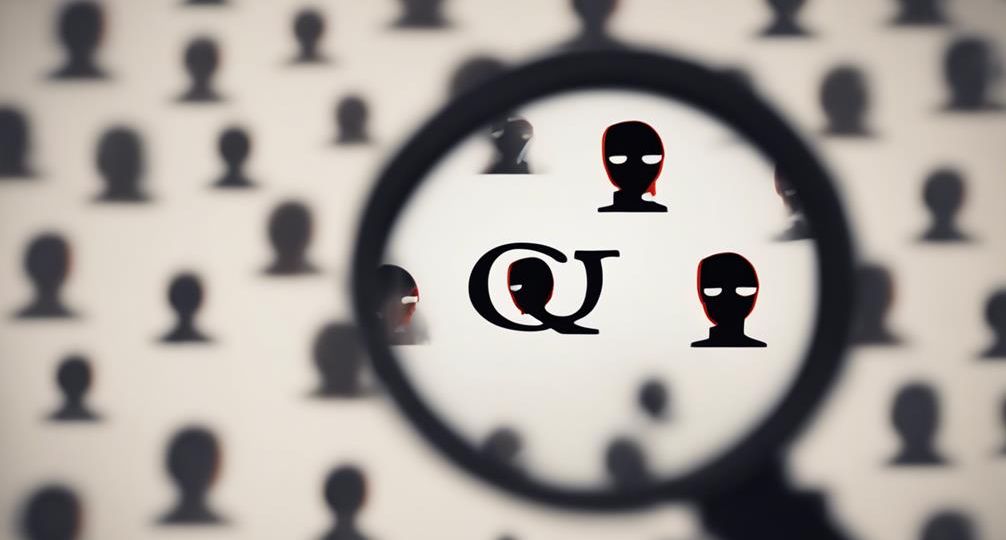
How can I see who viewed my Quora post?
Ever wondered who’s been checking out your Quora posts? Unfortunately, due to Quora’s privacy policy, there’s no direct way to identify individuals who view your posts.
However, you can gain insights into the popularity of your posts through view counts, upvotes, comments, and follower interactions. While this may not give you the exact information you’re after, it does paint a picture of your post’s reach.
Intriguing, isn’t it? Let’s explore this further, shall we?
Key Takeaways
- Quora’s privacy policy protects user anonymity, preventing identification of individual post viewers.
- View counts on Quora posts include both unique and repeat views, without differentiating between them.
- Views are counted from both logged in and logged out users, increasing total view count.
- Quora’s algorithms and viewer insights can aid in understanding audience engagement, but do not reveal specific viewer identities.
Understanding Quora’s Privacy Policy

Before diving into the specifics of who can view your Quora post, it’s crucial to get a grip on Quora’s privacy policy, as it directly impacts the visibility and accessibility of your content. This platform isn’t just a haven for knowledge seekers; it’s also a hub of data collection. Every question you ask, every answer you provide, even the topics you follow, Quora collects and utilizes this data to enhance user experience and tailor content effectively.
However, it’s not purely about Quora’s data collection; user’s rights protection is equally paramount. Quora’s privacy policy ensures that your data isn’t misused or shared without your consent. It’s your right to know how your data is being used, and Quora respects that.
Furthermore, the privacy policy allows you to control who can view your posts. You can choose to make your answers visible to everyone, only to Quora users, or just to your followers. It’s innovative, it’s user-centric, and it’s built around your convenience. Remember, your privacy is never compromised on Quora. Understanding these aspects is the first step towards mastering the nuances of Quora’s post visibility.
The Basics of Quora’s View Counts
Let’s get to grips with the basics of Quora’s view counts.
You’ll learn how Quora defines and counts views, the interplay between views and privacy, and strategies to boost your post’s visibility.
These insights can help you better understand who’s interacting with your content, and how to reach a wider audience.
Understanding Quora’s View Counts
Diving into Quora’s view counts, you’ll find that they provide valuable insight into how many users are engaging with your posts. This feature is an integral part of Quora’s engagement strategies, offering a real-time user interaction analysis.
To understand Quora’s view counts better, consider these points:
- View counts represent the total number of times your post has been viewed.
- They don’t distinguish between unique and repeat views.
- Views from both logged in and logged out users are included.
- It’s the most basic, yet powerful metric to gauge the reach of your content.
This innovation in feedback gives you an opportunity to measure, adapt, and improve your content strategy based on user engagement levels.
Privacy and View Counts
While you can see how many people are viewing your posts on Quora, it’s important to note that the platform has specific privacy policies in place concerning these view counts. Privacy settings on Quora are designed to respect user anonymity. This means that while you can see the number of views, you can’t see who’s viewed your post.
The platform believes that this approach encourages more people to view posts without fear of being identified, thus fostering an environment of open knowledge-sharing. Moreover, Quora’s policy on user anonymity further signifies their commitment to maintaining user privacy.
Increasing Post Visibility
To increase the visibility of your posts on Quora, understanding the basics of the platform’s view count system is crucial. It’s not just about posting; it’s about optimizing your content and engaging your audience.
- Topic Optimization Strategies: Choose topics that are trending and relevant. Your post’s visibility increases when it’s connected to popular topics.
- Content Engagement Techniques: Encourage interaction by asking questions, seeking opinions, or creating polls.
- Quality Content: Make your posts informative, precise, and interesting. High-quality content attracts more views.
- Regular Posting: The more active you are, the higher your visibility.
Innovation is key to standing out. By using these strategies, you’re not just increasing views, but cultivating a strong Quora presence.
Decoding ‘Anonymous’ Views on Quora
Ever wondered about those ‘Anonymous’ views on your Quora post? It’s time to decode this mystery and understand how ‘Anonymous’ engagement works on the platform. Quora allows users to browse content anonymously, which means that they can read your posts without revealing their identity to you. This feature is designed to protect the privacy of users and foster an environment of free learning.
However, this anonymity may lead to some profile stalking implications. While you may be curious about your audience, Quora’s commitment to user privacy means that you won’t be able to identify individuals who visit your profile or read your posts anonymously. Even though you can’t see who these anonymous viewers are, don’t let it discourage you.
These ‘Anonymous’ views are still significant. They contribute to your overall view count, influence your reach, and potentially impact the popularity of your post. So, embrace the mystery and continue to create compelling content. Remember, whether anonymous or not, every view is a testament to your influence as a contributor on Quora.
Can You See Individual Viewers?
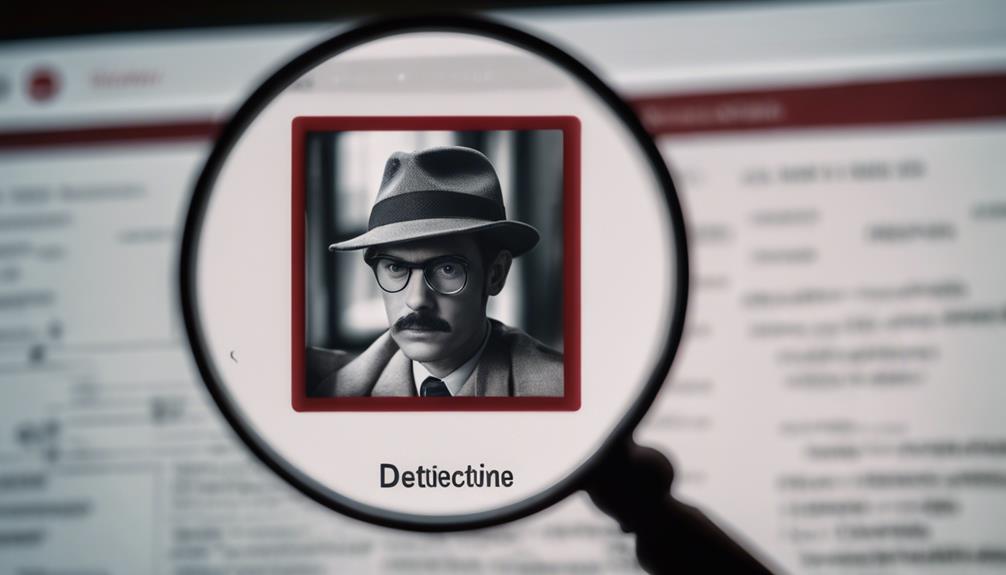
Despite the curiosity, you can’t see the individual users who viewed your Quora post, but there’s more to it than meets the eye. While Quora doesn’t allow you to identify individual viewers, it does provide you with valuable aggregate data. Here’s what you can access:
- Viewer demographics: Quora shows you a breakdown of the viewers’ location and their primary language. This information can help you understand who your audience is and tailor your content accordingly.
- Post timings: The platform also informs you about the time when your post received the most views. This allows you to determine the best time to post for maximum visibility.
- Number of views: You can see the total number of views your post has received. This gives you a sense of how far your content is reaching.
- Traffic sources: Quora indicates where your viewers are coming from, either within Quora or from external sources.
The Role of Upvotes and Comments
Understanding the role of upvotes and comments on your Quora post can significantly influence its visibility and engagement. Upvotes serve as a barometer of appeal, where each upvote increases your post’s visibility. Upvote strategies, therefore, become crucial. If your content is valuable, innovative, and engaging, users will upvote your post, enhancing its chance of being seen by others.
Comments, on the other hand, serve a dual purpose. They not only increase engagement but also provide feedback. Comment engagement helps you understand what resonates with your audience. Responding to comments can foster a sense of community, encouraging more viewers to interact.
However, not all comments and upvotes are created equal. The more influential the person upvoting or commenting, the broader the reach of your post. Therefore, aim to engage thought leaders in your field.
Using Quora’s Stats Feature

Diving into Quora’s stats feature, you’ll find it’s an invaluable tool for tracking who’s viewed your post. It provides a plethora of data, which can be used to gauge interest and measure engagement. However, be aware of its limitations. The stats feature can only track views, not individual viewers.
- Views: It shows the number of views your post has received.
- Upvotes: It records the number of likes your content has accumulated.
- Shares: The feature measures the number of times your post has been shared.
- Comments: The stats feature tracks the number of comments made on your post.
Exploring profile insights further, you can see which topics are most popular among your viewers. This information can help you tailor your future posts to meet your audience’s interests. Remember, Quora’s stats feature won’t directly tell you who viewed your post, but it does provide valuable information about the behavior of your viewers. This data can be used to drive your content strategy, helping you create posts that resonate with your audience. Be innovative in how you interpret and apply these insights.
Insights From Your Followers List
You can gain valuable insights from your Quora followers list. By understanding follower analytics, you’ll be better able to interpret Quora metrics and see who’s engaging with your content.
This knowledge can help you tailor your posts to attract more views and interactions.
Understanding Follower Analytics
To get the most out of your Quora posts, it’s essential to delve into follower analytics, which provide valuable insights from your followers list. This innovative tool allows you to understand follower demographics and engagement patterns, crucial for tailoring your content effectively.
- Follower demographics: You can see who’s following you, their location, age, occupation and more. This helps you tailor your content to suit your audience.
- Engagement patterns: This shows how your followers interact with your content. Are they upvoting, sharing, or commenting?
- Content preferences: This reveals the types of posts your followers engage with the most.
- Follower growth: This indicates whether your follower base is increasing.
Interpreting Quora Metrics
Understanding and interpreting your Quora metrics is a crucial step in maximizing your content’s impact and reach. Insights from your followers list can give you a clear view of your post’s performance. Quora’s engagement rate, for instance, allows you to measure the interest and interaction level of your audience. Higher engagement means your content is resonating well with your followers.
To maximize this, consider post optimization strategies. Look at what content gets the most views and engagement, and tailor your future posts similarly. Use catchy titles, relevant tags, and compelling content to draw in more views and interactions. Stay innovative, keep your content fresh, and you’ll see a rise in your Quora metrics, leading to a greater impact and reach.
Interpreting Public and Private Views

In the realm of Quora, differentiating between public and private views is critical for gauging the reach of your post. Understanding the two categories can significantly improve your Public Perception Analysis and enhance your Private Engagement Tactics.
- Public views often signify a broader audience. These views come from users who aren’t logged into Quora, or don’t follow you. They indicate your post’s appeal to the general public. It’s essential to track these views as they reflect the potential virality and external reach of your content.
- Private views, on the other hand, come from users who follow you or who are logged into Quora. These views are significant as they represent engagement from your core audience. Tracking these views can provide insights into your followers’ engagement and interest.
- Analysing public views helps you understand how well your post resonates with a wider audience. It can guide you to create content that’s more universally appealing, thereby expanding your reach.
- Interpreting private views allows you to gauge the effectiveness of your content among your followers. By understanding what your core audience engages with, you can tailor your content to their interests, boosting your overall engagement.
How Quora’s Algorithms Work
Now that you’ve grasped the significance of public and private views, let’s unravel the mystery behind Quora’s algorithms that determine the reach of your post. These algorithms operate on a Personalized Feed Mechanism, tailoring the content you see based on your activity and interests. Your browsing habits, questions viewed, and the topics you follow all contribute to this personalized experience.
However, Quora’s algorithms aren’t flawless, and they may exhibit Algorithmic Biases. These biases can limit the diversity of the content you see by prioritizing posts with high engagement or from popular users. Consequently, you may not always see posts from less popular users or those with lower engagement, regardless of their relevance to your interests.
Understanding these algorithms can help you comprehend why some posts get more visibility than others. Moreover, it’ll help you discern how your own posts are being distributed and viewed. Remember, Quora’s algorithms aim to create a personalized user experience, and they’re continuously evolving to improve this. So, keep an eye on your activity and the responses to your posts to better understand how these algorithms work.
Tips to Increase Quora Post Visibility

Boosting your Quora post’s visibility isn’t rocket science; a few strategic tweaks can make a significant difference. Here are four steps you can take to increase your post’s reach:
- Utilize Quora’s Advertising Strategies: Quora offers a wide range of advertising options that can get your post in front of a larger audience. From targeted ad placements to promoted answers, these tools can help your content reach the right eyes.
- Engage with Quora Spaces: These are topic-specific communities where you can share your post to engage with like-minded individuals. Join spaces that align with your post’s theme and contribute valuable insights.
- Optimize your Profile: A well-rounded profile can attract more views. Ensure your bio is concise, informative, and compelling.
- Engage with Other Users: Don’t just post and run; engage with other users. Comment on posts, answer questions, and provide feedback. This interaction can boost your visibility and build your reputation on the platform.

