
How to Download YouTube Videos?
Downloading YouTube videos can be a practical solution for offline enjoyment, and you’ve got several options to contemplate. Whether you opt for a YouTube Premium subscription or explore third-party software like 4K Video Downloader, ClipGrab, or Itubego, each approach offers unique features. Browser extensions also simplify the process with one-click downloads. However, understanding the benefits and limitations of each method is essential before you proceed. Curious about which option suits you best?
Key Takeaways
- Subscribe to YouTube Premium for ad-free video downloads directly within the YouTube app for offline viewing.
- Use 4K Video Downloader to save videos in various formats and resolutions, including up to 4K quality.
- Try ClipGrab for downloading videos from multiple platforms with integrated search and format conversion features.
- Employ browser extensions like Addoncrop for quick, single-click video downloads in multiple resolutions.
- Utilize applications like TubeMate for Android to download videos directly onto your device.
YouTube Premium Subscription

While subscribing to YouTube Premium, you gain access to the ability to download videos for offline viewing directly from the YouTube app. This YouTube feature enhances your experience by allowing manual downloads through simple steps. Tap the three-dot menu beside your chosen video, select “Download Video,” or find the option on the watch page. As a Premium member, you also enjoy Smart Downloads, a feature that automatically adds recommended content to your library based on your watch history, broadening your horizons without effort. Additionally, YouTube Premium provides ad-free viewing, which eliminates distractions and enhances the overall enjoyment of your favorite videos. YouTube Premium benefits extend beyond offline access, offering ad-free videos and other innovative features like background play. Manage download settings to optimize storage and data use, ensuring a seamless, tailored viewing experience across all devices.
Using 4K Video Downloader
Immerse yourself in the world of video downloading effortlessly with the 4K Video Downloader, a versatile tool that lets you save your favorite YouTube content directly to your device. Begin by copying the URL of any video, playlist, or channel you wish to download. Paste it into the application, select your preferred format like MP4 or MKV, and choose your desired resolution, up to 4K Video quality if available. Click “Download” to start.
Enhance your experience with Smart Mode, which automates your settings for format, quality, and subtitles, ensuring consistent Download Features across all videos. The program supports various video formats such as MP4 and MKV, and audio formats like MP3, M4A, and OGG, offering flexibility in how you choose to save your content.
For avid content consumers, the Subscriptions feature downloads new videos from your favorite channels automatically. Log in to access private or age-restricted content, and explore additional download options.
Exploring ClipGrab Features
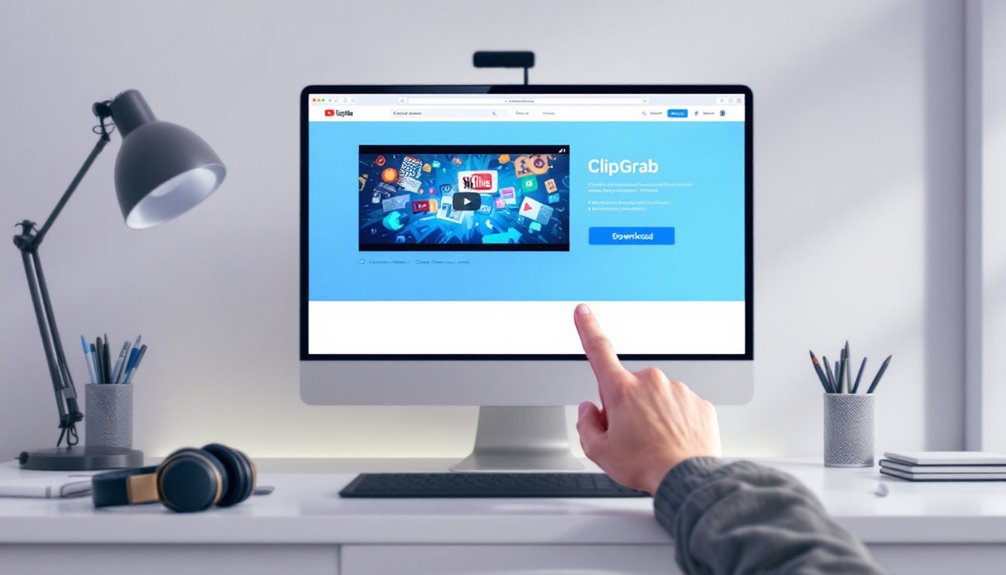
ClipGrab offers an intuitive solution for downloading videos across multiple platforms like YouTube, Vimeo, and Dailymotion. Available for Windows, Mac, and Linux, ClipGrab ensures accessibility for a wide range of users. With a clean user interface, it simplifies your video downloading experience. ClipGrab features an integrated YouTube search, making it easy to find and download videos without leaving the app.
You can convert downloaded files to various formats, ensuring compatibility with your devices. Despite its user-friendliness, be aware of potential malware flags from some security software.
- Multi-platform support: Download from YouTube, Vimeo, and more.
- Integrated search: Find YouTube videos directly within the app.
- Format conversion: Convert to MP3, MPEG4, and others.
- Automatic link detection: Recognizes URLs from your clipboard.
- Quality options: Choose between high, standard, and low definitions.
These features make ClipGrab a versatile tool for video enthusiasts.
Benefits of Itubego
When you’re downloading videos, Itubego’s multiple format support guarantees compatibility with any media player or device, offering options like MP4, MP3, and more. The built-in browser feature simplifies the downloading process by providing direct access to various social media platforms. With these capabilities, you can efficiently manage and enjoy your media content without hassle. Itubego also enhances website performance by optimizing download speeds, ensuring quick and secure access to your favorite videos.
Multiple Format Support
With Itubego’s multiple format support, downloading videos becomes a versatile experience.
You’re not limited to just one format; instead, Itubego offers remarkable format flexibility, ensuring your videos are exactly how you want them.
Whether it’s MP4, 4K, or HD MP4, the choice is yours. Plus, it doesn’t compromise on quality preservation, allowing you to enjoy high-resolution formats up to 8K without losing the original quality.
The same goes for audio, with conversion options to MP3 and high-bitrate audio, while retaining all metadata tags.
- Download videos in multiple resolutions: 1080p, 4K, 8K
- Convert videos to various formats without quality loss
- Batch download in different formats simultaneously
- Remove DRM from Spotify and Amazon Music
- Cross-platform compatibility for seamless usage
Built-in Browser Feature
Itubego not only excels in format versatility but also enhances user convenience through its built-in browser feature. This innovative addition allows you to search and complete video downloads without ever leaving the app, eliminating the tedious task of copying and pasting URLs from external browsers. With seamless navigation, Itubego integrates a full-fledged web browser, simplifying the process of finding and downloading content from over 10,000 websites, including social media giants like YouTube and Facebook. The built-in search bar further streamlines video discovery, reducing steps and boosting efficiency. Enhanced security features such as private mode and password protection guarantee your downloads remain confidential. Itubego’s built-in browser redefines convenience, making video downloads intuitive and secure. iTubeGo supports 20+ output formats, ensuring both versatility and quality in video and audio downloads.
Advantages of FliFlik

FliFlik offers a suite of advantages that make it a standout choice for those seeking innovative digital tools. With its diverse offerings, you can explore cutting-edge FliFlik features and enjoy numerous FliFlik benefits.
The Voice Changer presents a variety of voice filters, enabling real-time transformation with an extensive library of character voices. Meanwhile, the KlearMax for Photo uses AI-driven enhancements to perfect your images, even handling batch processing with ease. The Voice Changer also supports seamless integration with leading gaming and streaming platforms such as Discord and Twitch.
- Diverse Voice Filters: Transform your voice in real-time with trending and humorous options.
- Extensive Soundboard: Access popular sounds and effects for any occasion.
- Seamless Platform Integration: Perfect for gaming and streaming on multiple platforms.
- Effortless Customization: Personalize your experience with intuitive controls.
- AI-Driven Enhancements: Automatically improve photos for professional results.
Utilizing Cobalt.tools
With Cobalt.tools, you can effortlessly download YouTube videos in a variety of resolutions, including high-definition options up to 8K. The tool is user-friendly and supports downloading videos in various formats, ensuring accessibility for all users. If you’re only interested in the audio, the tool allows you to extract it easily, providing flexibility for your needs. Enjoy an ad-free experience while accessing these features, ensuring your downloads are quick and uninterrupted.
Video Resolution Options
When exploring video resolution options to download YouTube videos utilizing Cobalt.tools, understanding the different resolution ranges is essential.
You’re presented with a spectrum from 240p to 8K, allowing flexibility in video quality and resolution choices. Selecting the right resolution affects not just the clarity but the download speed and file size as well. The optimal resolution for high-quality viewing is 1920 x 1080 pixels, also known as Full HD or 1080p.
- 720p and 1080p: Common for standard HD quality.
- 1440p and 2160p (4K): Ideal for sharper detail on larger screens.
- 8K: Cutting-edge resolution for the best visual experience.
- 360p and 480p: Suitable for slower internet speeds.
- Aspect Ratio Considerations: 16:9 standard, while 9:16 fits vertical formats.
Every choice in resolution influences playback quality and device compatibility, making it important to align with your viewing needs.
Audio-Only Downloads
After exploring various video resolution options with Cobalt.tools, it’s equally important to contemplate the benefits of downloading audio-only content.
With advanced audio extraction techniques, you can enjoy crisp sound quality that stands up well in quality comparison to the original video.
Accessing Cobalt.tools is straightforward—just use your browser on any device, no extra software needed. YouTube Premium enables audio-only playback, which allows for background listening while using other apps or when the screen is off. Simply copy the YouTube video URL, paste it into Cobalt.tools, and select the audio option.
The intuitive interface guarantees a seamless experience, with fast download speeds and hassle-free navigation. Whether you’re on a desktop or mobile, the process takes mere seconds.
This approach is ideal for those looking to efficiently extract audio without sacrificing quality, offering a streamlined solution for your audio needs.
Ad-Free Experience
If you’re tired of intrusive ads disrupting your video downloads, Cobalt.tools offers a seamless ad-free experience for downloading YouTube videos.
This innovative platform guarantees ad-free streaming and offline viewing without the need for account creation or sign-in. Simply copy the YouTube video URL and paste it into Cobalt.tools. The process is instant and uninterrupted by ads or pop-ups, providing a smooth user experience.
With customizable download options, you can choose your preferred resolution and format, making sure every video fits your needs. Cobalt.tools supports a wide range of platforms, allowing users to download content from not just YouTube, but other social and media platforms as well.
- Enjoy a minimalist, user-friendly interface.
- Experience uninterrupted downloading, free from ads.
- Select from various video resolutions and formats.
- Benefit from secure, track-free downloads.
- Access on any device, across major browsers.
Elevate your video downloading experience today.
Browser Extensions for Easy Downloads
Using browser extensions can greatly simplify the process of downloading YouTube videos. They enhance your user experience by offering seamless integration and easy-to-use interfaces. Extensions like Addoncrop YouTube Downloader and OrangeMonkey are compatible with a wide range of browsers, including Chrome, Firefox, and Opera, ensuring excellent browser compatibility. They allow you to download videos in various formats and resolutions, up to 8K, improving your media consumption experience. Moreover, Easy Video Downloader and Easy YouTube Video Downloader Express provide straightforward, single-click download options, making them ideal for quick use. These tools can save videos in numerous audio formats such as MP3 and AAC. With customizable settings for quality and format, extensions offer efficient solutions tailored to your preferences, empowering you to innovate your digital media library. It is important to note that the legality of YouTube downloaders can vary by region, so users should always be mindful of copyright laws and local regulations when using these tools.
Device-Specific Download Methods

While browser extensions offer a seamless way to download YouTube videos directly from your browser, there are times when you might need device-specific methods to download videos, especially when using mobile devices. For Android, consider using TubeMate or online downloaders like ssyoutube to streamline the process. Enable third-party app installation for TubeMate and save videos directly. Alternatively, YouTube Premium provides an in-app downloading option. Downloads remain available as long as the device has an Internet connection every 30 days. For iPhone methods, the Documents app can be handy, integrating an online downloader within its browser. SurFast Video Downloader is another option, albeit requiring a PC for initial downloads before transferring files.
Key methods include:
- TubeMate for Android
- SurFast Video Downloader for PC to Android/iPhone
- Online Downloaders for both Android and iPhone
- YouTube Premium for in-app downloads
- Documents app for iPhone

