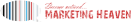Is it truly beneficial to cross-post from your Facebook Page to Instagram? By linking your Instagram account to your Facebook Page, you streamline content distribution and maximize reach. You can tailor your messages for each platform, ensuring they resonate with diverse audiences. Consider how cross-posting impacts engagement metrics and branding consistency. Could this strategy be the key to a more cohesive social media presence? Explore the potential for expanded influence and efficiency in your digital marketing efforts.
Key Takeaways
- Link your Instagram Business account to your Facebook Page for seamless cross-posting.
- Use Meta Business Suite to manage cross-posting and schedule posts efficiently.
- Ensure Instagram posts meet resolution and format standards for optimal display.
- Customize captions and hashtags for Instagram to enhance engagement.
- Leverage third-party tools like Buffer for scheduling and platform-specific customization.
Benefits of Cross-Posting for Businesses

When you cross-post from Facebook to Instagram, you're tapping into a strategy that enhances both time efficiency and audience reach for your business.
Cross posting benefits your workflow by saving time and ensuring consistency across platforms. You won't need to create separate posts for each platform, allowing you to focus on core messaging and streamline content creation. Additionally, cross-posting can be done using third-party tools like Buffer and Hootsuite, which provide scheduling flexibility and analytics tracking to optimize your social media strategy. By leveraging these tools, you can also increase organic growth by attracting more genuine followers through heightened visibility.
Moreover, cross-posting boosts audience engagement by expanding your reach to different demographics. It increases brand visibility and sustains a following on various social networks, making your content accessible to a broader audience.
Linking Your Instagram Account to Your Facebook Page
Linking your Instagram account to your Facebook Page is a strategic move that can greatly streamline your social media management.
With Instagram Business, you access powerful Facebook Integration features, allowing you to manage both platforms efficiently. Start by ensuring your Instagram account is set to Business, as this is essential for linking. Ensure Instagram account is a Business profile to access full integration capabilities.
Use Facebook's New Pages experience for a seamless connection process, which enhances your access to valuable business insights and metrics. Whether you choose the Instagram mobile app, Facebook Page settings, or Meta Business Suite, each method offers a clear path to integration. This connection not only simplifies multi-platform management but also lays the groundwork for innovative cross-posting capabilities, ensuring consistent, efficient content distribution across both networks. Buying followers can further enhance your visibility on both platforms, increasing your profile's reach and engagement potential.
Preparing Your Post for Cross-Posting

While preparing your post for cross-posting, it's crucial to understand the nuanced demands of each platform to maximize engagement and reach.
Start with image preparation by confirming your visuals meet Instagram's resolution standards—1080x1080px for square posts. This guarantees high-quality display and maintains your brand's visual identity.
Caption strategies require precision; while Facebook accommodates longer captions, Instagram thrives on concise, engaging text. Leverage relevant hashtags to boost visibility and engagement on Instagram.
Remember, clickable links in captions don't work on Instagram, so guide users to a bio link instead. Embrace platform-specific features like Instagram Stories and Reels to widen your engagement scope. Meta Business Suite has introduced new features that allow scheduled posting options for cross-posted content, helping you manage your social media presence more efficiently.
Creating and Cross-Posting an Image Post
To effectively create and cross-post an image from your Facebook page to Instagram, start by ensuring your image meets Instagram's format requirements—square, vertical, or horizontal, keeping in mind that vertical images taller than a 4:5 ratio will be cropped. It is crucial to recognize the unique vibe and expectations of each platform's audience; tailor posts to fit Instagram's visual aesthetic and avoid text-heavy content. Next, navigate to your Facebook page settings to link your Instagram account, allowing seamless integration for cross-posting. Finally, choose the "post now" option to publish the image, ensuring your intriguing content appears simultaneously on both platforms for maximum engagement.
Image Formatting Essentials
Crafting the perfect image post for cross-posting from your Facebook page to Instagram involves a few strategic steps.
To guarantee your visuals captivate and engage your audience, you must consider image resolutions and aspect ratios.
- Image Resolutions: Use high-resolution images, ideally 1080×1920 pixels, to enhance quality and prevent pixelation. Incorrect sizes can lead to pixelation, blurring, or cropping, so adhering to platform-specific requirements is crucial.
- Aspect Ratios: Stick to Instagram's 4:5 vertical aspect ratio, as anything taller will be cropped.
- File Formats: Opt for JPEG for photos and PNG for images with text overlays for the best clarity and consistency across platforms.
- Quality Optimization: Properly size images to match platform specifications, guaranteeing they maintain visual appeal.
Cross-Posting Process Steps
Streamline your social media management by mastering the art of cross-posting from your Facebook page to Instagram. Begin by creating a new post on your Facebook business page using the "Create Post" option. To simultaneously share this post on Instagram, make sure you tick the cross-posting box. This is one of the most effective cross-posting tips to maintain content consistency across platforms. Keep in mind that cross-posting is available only for Facebook business pages, ensuring that personal accounts do not have this feature.
Opt for "Post Now" since scheduling isn't supported, making certain your image post instantly appears on both feeds. Tailor your captions and hashtags for maximum impact, engaging both audiences effectively. As part of your engagement strategies, actively monitor and interact with comments on both platforms to boost interaction and reach. This strategic approach enhances your social media presence efficiently.
Enhancing Cross-Posting With Third-Party Tools

Many third-party tools exist that can greatly enhance your cross-posting efforts between Facebook and Instagram, offering strategic advantages over native options. Embracing these tools can optimize your social media strategy through various innovative features.
- Buffer Advantages: With Buffer, you can schedule posts in advance and customize them for each platform, ensuring your content is always timely and relevant.
- Hootsuite Features: Hootsuite provides extensive management tools, allowing you to efficiently handle multiple accounts and gain valuable insights through analytics.
- IFTTT Automation: Use IFTTT to automate content sharing and streamline processes through personalized applets. These tools also enable scheduling of posts for cross-posting, unlike native options which only allow real-time posting.
- Multi-Platform Support: These tools allow for simultaneous posting across various platforms like Instagram, Facebook, and Twitter, maximizing your reach and consistency.
Strategically leveraging these tools can greatly enhance your cross-posting effectiveness.
Customizing Content for Different Audiences
When cross-posting from Facebook to Instagram, it's essential to tailor your messaging to suit each platform's unique audience. Since Instagram's focus is on striking visuals and brief captions, optimizing visuals for Instagram's engagement-driven environment can captivate users who prefer high-quality, visually appealing content. Crafting distinct messages and adapting your content strategy guarantees you effectively engage with your audience across both platforms, enhancing your brand's impact.
Tailor Messaging Per Platform
Although each social media platform serves a unique purpose and audience, tailoring your messaging to fit these nuances can greatly enhance your engagement and reach.
Understanding the audience demographics and platform preferences is essential for innovative content strategy. Here's how you can strategically customize your content:
- Instagram: Engage Millennials and Gen Z with visually appealing stories and short videos. Leverage Instagram's features like Stories and Reels for improved visibility.
- Facebook: Utilize a diverse mix of text, images, and videos to cater to a broad audience. Prioritize content that encourages interaction and discussion. Each platform has unique specifications for content dimensions and formats, so be sure to adjust your visuals accordingly.
- LinkedIn: Share professional articles and industry insights to engage a career-focused audience seeking educational content.
- Twitter: Post concise updates and threads to capture timely engagement and participate in trending conversations.
Strategically targeting each platform's strengths can optimize your outreach.
Optimize Visuals for Engagement
To truly maximize social media engagement, understanding and optimizing visuals for different audiences is essential. Different platforms attract varied demographics, impacting how visual aesthetics are perceived. On Instagram, high-quality images resonate with younger audiences, while Facebook's older demographic may seek more informative visuals. Optimize visuals by ensuring correct image resolutions—1080x1080px for Instagram's square posts—and adapt formats like vertical photos, which might need cropping to fit Instagram's 4:5 ratio. Tailoring your visuals to platform-specific sizes boosts audience engagement, particularly on mobile devices. Consistent branding across platforms maintains professionalism. Embrace innovative formats like Reels for Instagram and longer videos for Facebook. By strategically customizing your content, you'll effectively engage diverse audiences, driving higher interaction and connection. Crossposting allows sharing content on both Facebook and Instagram simultaneously, enabling you to reach and engage with unique communities on each platform.
Monitoring and Adjusting Cross-Posting Strategies

As you navigate the dynamic environment of social media, adapting your cross-posting strategies is essential for maximizing engagement and reach. By closely monitoring engagement metrics, you can make informed content adjustments that resonate with your audience. Here's how you can strategically enhance your approach:
- Analyze Engagement Metrics: Use tools like Meta Accounts Center to track how content performs. Identify trends and areas for improvement. Crossposting allows content to be shared across both Instagram and Facebook, which maximizes reach and efficiency.
- Tailor Content: Customize posts for each platform. What works on Facebook might need tweaking for Instagram's audience.
- Schedule Strategically: Utilize Meta Business Suite for ideal posting times, ensuring your content hits when engagement is highest.
- Gather Audience Insights: Listen to follower feedback and adjust accordingly to maintain relevance and drive interaction.
Adapting your strategy keeps your brand innovative and impactful.
Overcoming Limitations and Exploring Future Developments
Steering through the terrain of cross-posting requires more than just strategic monitoring; it involves overcoming current limitations and embracing future developments. You face technical limits, like only posting single images and needing admin permissions. But, don't be disheartened. Future features hold promise, such as expanding post types beyond single images and enhancing desktop capabilities. Potential challenges include managing device compatibility and security considerations, like disabling two-factor authentication. Integrated tools and third-party solutions, such as Hootsuite and Zapier, can ease these hurdles. Cross-posting can increase efficiency by allowing you to post once for both platforms. Look forward to innovations like AI-driven content management, which could offer personalized cross-posting recommendations. Exploring multi-platform integration might also redefine your cross-posting strategy, aligning with your desire for cutting-edge solutions.