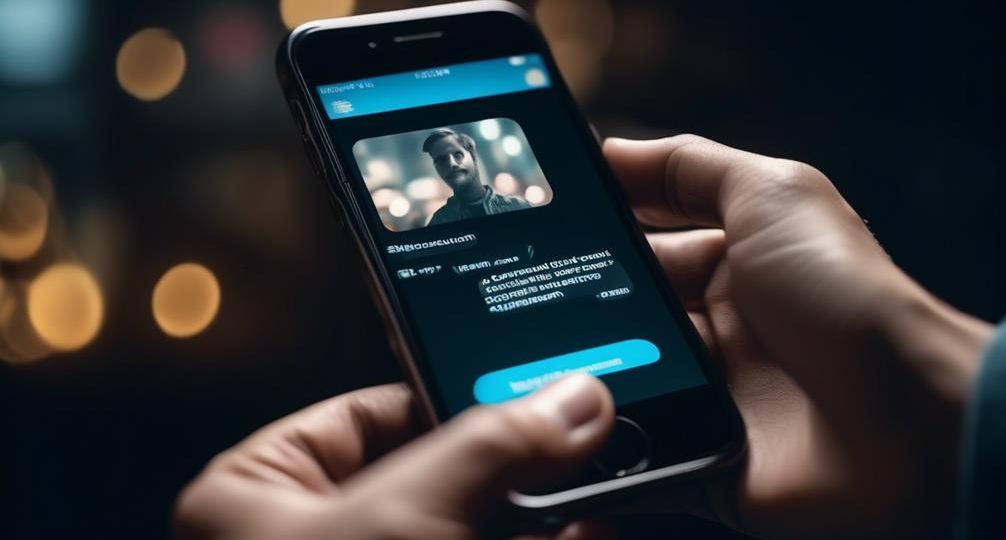
How to convert text to link in Telegram?
You might think turning text into a hyperlink in Telegram is complex, but it’s actually a simple process that you can master in no time.
As you navigate the digital world, the ability to enhance your messages with hyperlinks becomes essential, and Telegram makes this surprisingly easy.
Why is this skill so important and how exactly do you go about it in this popular messaging app? Stick around, and you’ll soon have this handy tool tucked into your communication arsenal.
Key Takeaways
- Telegram’s text-to-link feature simplifies navigation and resource sharing in messaging.
- Hyperlinking in Telegram enhances communication and simplifies information sharing.
- Converting text to a hyperlink in Telegram is straightforward by highlighting the text and inputting the URL.
- Hyperlinking in Telegram improves link aesthetics, provides context and relevance, and avoids sharing raw URLs.
Understanding Telegram’s Text-to-Link Feature

Delving into Telegram’s text-to-link feature, you’ll find it’s a powerful tool that allows you to convert plain text into clickable hyperlinks, enhancing your messaging experience by simplifying navigation and resource sharing. It’s one of Telegram’s interface innovations that has a profound impact on user experience.
You’ll notice that creating a hyperlink is quite straightforward. You simply highlight the text you want to link, click on the link icon, and input the URL. It’s a seamless process that adds depth to your messaging, allowing you to guide your audience to specific webpages or resources without them having to leave the app. This feature is particularly handy when you’re sharing important resources or directing attention to specific online content.
The impact of text to link on user experience can’t be overstated. It increases the efficiency of communication, adds context to your chats, and reduces possible confusion that could arise from sharing long, unwieldy URLs. It’s another example of how Telegram’s interface innovations are user-focused, aimed at improving the functionality and convenience of the platform.
The text-to-link feature reaffirms Telegram’s commitment to developing user-friendly tools that revolutionize how we communicate.
Starting With Telegram: a Brief Overview
Now that you’re familiar with Telegram’s innovative text-to-link feature, let’s explore the basics of getting started with this robust communication platform. Telegram offers a unique blend of speed, security, and flexibility that’s unmatched in the messaging app arena.
Here’s a quick overview to get you started:
- Mobile versus Desktop Usage
- Mobile: Available for Android and iOS, the mobile version provides on-the-go convenience. It syncs seamlessly with your desktop app, ensuring you never miss a message.
- Desktop: The desktop version offers a full-featured experience, perfect for multi-tasking and managing large groups.
- Telegram’s Security Features
- Secret Chats: These are device-specific and not stored on Telegram’s servers. They also offer self-destructing messages for added security.
- Encryption: All messages, media, and calls are encrypted, ensuring your data is always safe.
Importance of Hyperlinking in Telegram

Understanding the importance of hyperlinking in Telegram, you’ll quickly find that it’s not just a way to tidy up your text messages, but a powerful tool for enhancing communication and simplifying information sharing.
Hyperlinking, an innovation that transforms bare URLs into clickable text, not only improves link aesthetics but also elevates the overall user experience by providing context and relevance to the shared links.
Hyperlinking in Telegram also ensures hyperlink security, a crucial aspect in this age of rampant cyber threats. By hyperlinking, you can avoid sharing raw URLs which can be flagged as spam or be manipulated by cybercriminals for phishing attacks. When a link is embedded within text, it’s more secure and trustworthy.
Moreover, hyperlinking allows you to keep your messages tidy and organized, a feature that’s particularly useful when you’re sharing multiple links. It eliminates the clutter of long, unwieldy URLs, making your messages look professional and easy to read.
Step-by-Step: Converting Text to Link
Let’s dive right into the steps for converting text to a link in Telegram, a process that’s simpler than you might think.
- Start by highlighting the text you want to hyperlink.
- On a smartphone, press and hold the text.
- On a computer, click and drag your cursor over the text.
Once your text is highlighted, tap on the ‘Link’ button that appears. It might be represented by a chain link icon.
A pop-up will appear, asking for the URL you want to link. Enter your URL here.
Tap ‘OK’ or ‘Apply’. You’ve just utilized one of the many handy Telegram shortcuts!
The result is a clean, clickable link embedded right within your text. This greatly improves link aesthetics, eliminating those long, unsightly URLs. It’s a simple, innovative way to make your Telegram posts more engaging, professional, and user-friendly.
Troubleshooting Common Issues

You might encounter some issues while converting text to link in Telegram.
These could range from link conversion errors to connectivity issues within the Telegram platform.
Let’s look into how you can troubleshoot these common problems and rectify them efficiently.
Addressing Link Conversion Errors
When links fail to convert correctly in Telegram, several common issues might be at play. You might be running into link conversion limitations or need to adopt more effective error diagnosis strategies.
Link Conversion Limitations:
- Telegram has a maximum character limit for messages, which includes your links. If your link is too long, it won’t convert correctly. Shortening it can help.
- Some special characters may not be recognized by Telegram’s conversion algorithm, causing errors.
Error Diagnosis Strategies:
- Troubleshoot by copy-pasting the link into a different platform to see if it works there.
- If the link still doesn’t work, the issue might lie with the source of the link, not with Telegram.
Resolving Telegram Connectivity Issues
Beyond addressing link conversion errors, it’s also essential to tackle Telegram connectivity issues, which can affect the overall user experience. Implementing connectivity solutions and staying updated with the latest Telegram updates are key to averting these issues.
Here’s a quick guide to navigating common connectivity issues:
| Issue | Solution | Update Needed |
|---|---|---|
| Can’t connect to Telegram | Check internet connection, restart the app | Yes |
| Slow message loading | Clear cache, try different network | Sometimes |
| ‘Last seen’ not updating | Check privacy settings, ensure app is running in background | No |
| Can’t send messages | Check if you’re banned, restart app | Yes |
| App crashes frequently | Update Telegram, reinstall app | Yes |
Enhancing Communication With Links
Utilizing hyperlinks in your Telegram messages significantly enhances the clarity and precision of your communication, making it easier for recipients to access related content directly. As you navigate the digital space, it’s crucial to consider both link aesthetics and link security, two factors that can drastically impact the effectiveness and safety of your shared content.
- Link Aesthetics
- Readable URLs: A good link should be readable and provide a hint about the content it leads to. This not only adds to the visual appeal but also improves trust among users.
- Shortened URLs: Long URLs can be visually disruptive. Use URL shorteners to maintain the flow and aesthetic of your message.
- Link Security
- HTTPS Links: Always opt for links starting with ‘https’ to ensure encryption and security.
- Avoiding Suspicious Links: Be cautious of links from unfamiliar sources. They could lead to malicious websites.
Useful Tips for Effective Hyperlinking

To make your hyperlinks more effective in Telegram, it’s important to understand and follow a few key strategies. Your links should not only be functional but also visually appealing. This is where the concept of ‘Link Aesthetics’ comes into play.
Here are some practical tips for effective hyperlinking:
| Tip | Description | Example |
|---|---|---|
| Use Descriptive Text | Instead of using a long URL, use descriptive text as your hyperlink. This is easier to understand and follow. | `[Telegram](https://telegram.org)` |
| Mobile Hyperlinking | Consider your mobile users. Make sure your links are easily clickable on small screens. | Avoid bunching links together. |
| Test Your Links | Always test your links after creation to ensure they redirect to the correct site. | Click on your link to verify. |
Perfecting the art of hyperlinking takes practice. But once you’ve mastered it, you’ll find it’s an invaluable tool for enhancing communication on Telegram. Remember, the goal is to make your content more accessible, engaging, and user-friendly. So, keep experimenting with different link aesthetics and mobile hyperlinking techniques to find what works best for your audience.
Advantages of Using Text Links
You’ll find that using text links in your Telegram messages has several advantages.
Firstly, they can greatly enhance the clarity of your message by eliminating long, cluttered URLs.
Secondly, they can boost engagement in your chats, as users are more likely to click on well-presented, clear links.
Enhancing Message Clarity
In a vast majority of cases, incorporating text links in your Telegram messages significantly enhances the clarity of your communication, making it easier for recipients to understand and interact with your content. The impact of clear communication can’t be overstated, and through effective message formatting techniques, it’s achievable.
- Benefits of text links:
- Clarity: Text links provide context and clarity, reducing confusion.
- Conciseness: They make your messages succinct, removing unnecessary clutter.
- Precision: Links can direct users to exact information they need.
- Techniques for better readability:
- Highlight: Use bold or italics to emphasize important points.
- Break it down: Use bullet points for lists, making information easier to digest.
Innovation and clarity in communication are vital, and text links in Telegram can help you achieve them.
Boosting Chat Engagement
While text links significantly enhance the clarity of your messages in Telegram, they also play a pivotal role in boosting chat engagement, offering several strategic advantages. Text links can direct users to engagement analytics or interactive polls, creating a more dynamic and interactive chat experience.
| Advantages | Application | Benefit |
|---|---|---|
| Engagement Analytics | Assess user activity | Insights into user behavior |
| Interactive Polls | Get feedback instantly | Informed decision making |
| Text Links | Direct users to resources | Enhance user experience |
Avoiding Common Mistakes
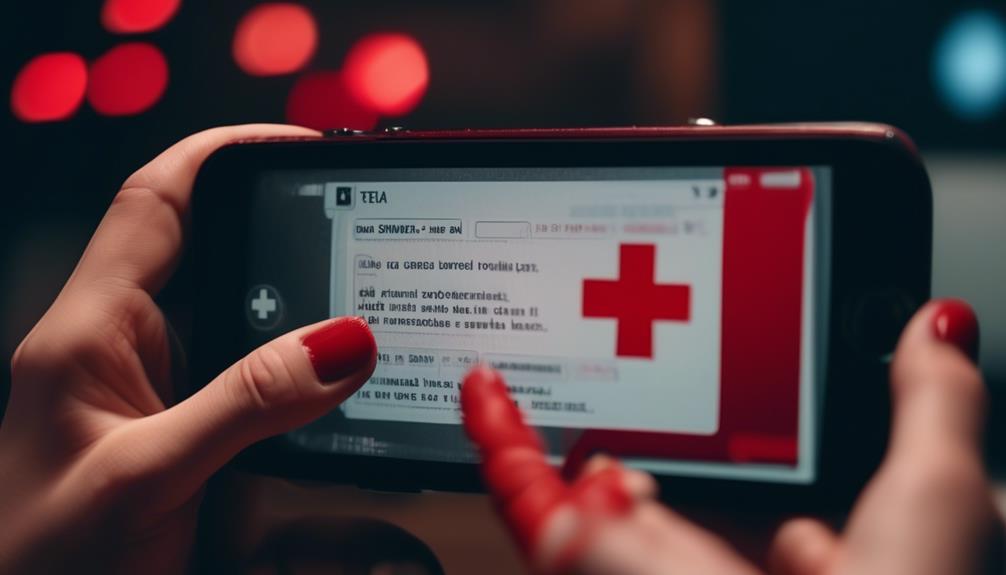
To avoid falling into common traps when converting text to link in Telegram, it’s essential to pay close attention to these frequently made errors.
Link Aesthetics:
- Too Long: Long URLs can look messy and unprofessional. Use URL shorteners to maintain a clean and organized aesthetic.
- No Description: A link without a description can arouse suspicion. Always include a brief, clear description to ensure users know what they’re clicking on.
Privacy Concerns:
- Public Links: Be cautious of sharing public links that should be private. Always double-check the privacy settings before sharing.
- Ignoring User Consent: If you’re sharing a link that leads to a page requiring user data, make sure users are aware and have given their consent first.
Exploring Advanced Link Techniques
Now, let’s move on to understanding Telegram’s Link Function, a critical aspect of this platform.
You’ll see how Link Creation and Management can streamline your interactions and optimize your telegram experience.
We’ll also guide you through Advanced Link Customization Steps, giving you more control and flexibility over your content.
Understanding Telegram’s Link Function
In mastering Telegram’s advanced link techniques, you’ll discover how to effectively convert text into clickable links, enhancing the functionality and ease of use for all your messages. You’ll appreciate the intricacies of link encryption methods and the innovative uses of text to link conversion.
- Link Encryption Methods
- _URL Obfuscation_: Masks the URL, making it difficult for unauthorized users to decipher.
- _HTTPS Encryption_: Safeguards data transmission, providing an extra layer of security.
- Innovative Text to Link Uses
- _Message Customization_: Enables you to create clean, concise, and attention-grabbing messages.
- _Simplified Navigation_: Facilitates smooth transitions to webpages, documents, or other Telegram chats.
With these techniques, you’re no longer a passive user, but an innovative communicator on Telegram.
Link Creation and Management
Having mastered the art of link encryption and innovative uses of text-to-link conversion, let’s sharpen your skills further by exploring the advanced techniques of link creation and management on Telegram.
With Link tracking and Interactive engagement, you can monitor the performance of your links and engage your audience effectively. Here’s a markdown table to help you understand this better:
| Technique | Advantage |
|---|---|
| Link Tracking | Enables you to monitor clicks |
| Interactive Engagement | Boosts audience participation |
| Smart Linking | Allows dynamic link creation |
| Link Management | Facilitates efficient link control |
| Link Encryption | Ensures secure sharing |
Thus, these advanced techniques not only improve your telegram experience but also open doors for effective communication, security and control. So, go ahead and use these techniques to your advantage.
Advanced Link Customization Steps
Let’s dive into the steps for advanced link customization, a process that enables you to maximize your Telegram usage by exploring advanced link techniques.
This process involves two key aspects: link personalization techniques and custom link shortcuts.
- Link Personalization Techniques
- Change Text Display: Modify the link’s visible text to make it more appealing or informative.
- Hide URL: You can conceal the actual URL, displaying only descriptive text.
- Custom Link Shortcuts
- Create Shortcuts: Use concise keywords to represent lengthy URLs.
- Reuse Shortcuts: Reapply your shortcuts for future link creations, saving time and effort.
These advanced link customization steps can transform your Telegram usage, making your communications more efficient and engaging.
Best Practices for Text Linking in Telegram
While using Telegram, you’ll find that correctly converting text to link can significantly improve your chat experience, so let’s delve into some best practices for text linking. One important strategy involves link personalization. Instead of using generic link text, make it more engaging by relating it to the content it leads to. This not only piques the curiosity of your audience, but also enhances the user experience.
Next, consider Telegram’s SEO implications. Use relevant keywords in the linked text to improve the visibility of your posts in search results. This can drive more traffic to your content and increase engagement.
Always remember to keep your links concise. Too long and they can look spammy or confusing. Furthermore, ensure that your links are working correctly. Nothing can be more frustrating than clicking on a link that leads nowhere.
Lastly, be mindful of the frequency of your links. Overuse can make your posts look cluttered and be seen as spam. Strive for a balance between providing valuable information and promoting your content.
With these strategies, you can optimize your text linking in Telegram, enhancing both your chat and marketing experiences.

