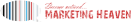Do retweets count towards tweet count?
You’re probably wondering if retweets contribute to your overall tweet count on Twitter. It’s a question many social media users have, as understanding this can impact how you strategize your online presence. Each retweet you make is included in your daily tweet limit, which might surprise you. But why does Twitter include retweets in this limit, and how should you adjust your approach to maximize your influence without hitting that cap? There’s more to uncover about how retweets affect your tweeting strategy and what it means for maintaining an engaging online presence.
Key Takeaways
- Retweets are included in the 2,400-tweet daily limit on Twitter.
- Twitter’s tweet cap encompasses all tweets, including retweets and replies.
- Exceeding the tweet limit can result in temporary posting restrictions.
- Strategic retweet timing can enhance engagement without hitting tweet limits.
- Monitoring retweet frequency helps avoid oversaturating followers’ feeds.
Understanding Retweets

In the domain of social media, retweets serve as a powerful mechanism for amplifying content and broadening its reach. At its core, retweet culture is about sharing someone else’s tweet with your followers, sparking discussions and spreading valuable information. When you retweet, the original author gets notified, guaranteeing attribution remains intact. This boosts visibility, as retweets appear on your profile, seamlessly integrating into your followers’ feeds. A confirmation pop-up often guarantees you’re deliberate in your sharing, reflecting a key aspect of retweet etiquette.
In the evolving landscape of digital interaction, you retweet to support users, join conversations, and curate content that resonates with your interests or brand. This act of sharing isn’t just about echoing voices; it’s about strategically engaging with content that aligns with your values. Spreading valuable information and educational content is a primary reason for retweeting, allowing users to share insights with their network.
Alternatives like quote tweeting allow you to add your insights, enhancing the dialogue rather than merely replicating it. Adhering to retweet etiquette means giving credit by mentioning the original author’s handle and providing context when necessary.
Balance your retweets with original content to maintain authenticity. Ultimately, retweets are tools for engagement, allowing you to contribute thoughtfully to the digital discourse.
Retweets and Daily Limits
Within the mechanics of Twitter’s ecosystem, retweets play a significant role in how users interact with daily limits. Retweet etiquette isn’t just about content sharing; it’s essential for managing your engagement metrics against Twitter’s 2,400-tweet daily cap. Every retweet counts towards this limit, meaning strategic thinking is important to optimize your presence. Aggressive following may lead to account suspension, so it’s crucial to balance retweets and follows judiciously.
Understanding the half-hourly interval restrictions—though unspecified—can help you avoid temporary posting bans. This enforces a steady flow of tweets and retweets rather than a burst, influencing how you engage with your audience effectively.
For innovative users aiming to maximize engagement, knowing how these limits align with retweet etiquette is important. Exceeding the limit doesn’t just halt your tweeting ability temporarily; it disrupts your engagement metrics, potentially affecting your visibility and reach.
As a result, timing your retweets and original content becomes a balancing act. The restrictions guarantee you don’t oversaturate your followers’ feeds, which can lead to diminished engagement. By adhering to these limits and planning wisely, you maintain a steady presence, fostering higher engagement without compromising your account’s operational capacity.
This strategic constraint can be leveraged to maintain a consistent, impactful Twitter presence.
Retweets in Twitter API

While retweet etiquette shapes user engagement within Twitter’s daily limits, the Twitter API offers a data-rich perspective on retweets themselves. By leveraging retweet metrics, you can gain insights into retweet engagement patterns that go beyond mere counts. The API tracks retweets per hour, providing a granular view of how engagement fluctuates over time. This data can illuminate trends and peak engagement times, allowing strategic adjustments to tweet timing and content. The Twitter Engagement API Retweets metric provides the total retweets received, offering a comprehensive view of a tweet’s performance. With the API’s Retweets lookup endpoint, you can access a list of users who’ve retweeted a specific post. This feature not only aids in understanding the reach of your content but also helps in identifying key influencers who amplify your message. The pagination feature guarantees that even with large volumes of interactions, data retrieval remains efficient.
Authentication via OAuth 1.0a or OAuth 2.0 is necessary, guaranteeing secure access to retweet endpoints. Additionally, you can manage retweets by using POST and DELETE methods, allowing dynamic engagement control.
These tools, combined with libraries like Tweepy, facilitate seamless integration and data handling, making it easier to harness retweet metrics for enhanced engagement strategies.
Counting Retweets With Tools
To effectively track retweets, leveraging engagement tracking tools like Report Garden and Tweet Binder offers you extensive insights beyond what’s available through Twitter’s API. These tools not only provide real-time data and advanced search capabilities but also help you distinguish between organic and paid retweet contexts. Comprehensive metrics from these tools offer insights into user engagement, enabling a more nuanced understanding of how retweets contribute to overall performance.
Twitter API Inclusion
Amidst the ever-evolving landscape of social media analytics, the Twitter API offers robust tools for quantifying retweets, providing you with invaluable data insights. By utilizing various API response formats, you can effectively engage in retweet data analysis. For instance, the GET /2/tweets/:id/retweets endpoint returns specific retweet details for a particular tweet ID, enabling precise tracking and analysis. The endpoint requires authentication using methods like OAuth 2.0 Authorization Code with PKCE or OAuth 1.0a to ensure secure access. Additionally, tools like Tweepy can retrieve retweet counts and user IDs, facilitating a deeper understanding of engagement patterns. Including retweets in your API responses is further enhanced by options like ‘include_rts’ and ‘tweet_fields’, which allow you to customize the data you receive. These parameters guarantee you can tailor your analysis to include or exclude retweets, depending on your focus. Furthermore, expansions like user information add context to your retweet data, enriching your insights.
Engagement Tracking Tools
Tracking engagement metrics on social media platforms like Twitter is essential for understanding and optimizing your content’s performance. With the right tools, you can easily track retweets, a critical metric that reveals how often your content is shared and disseminated across the platform.
Tools like Keyhole, Agorapulse, and Talkwalker offer extensive solutions for tracking these engagement trends, providing insights into your content’s reach and resonance. Community management tools are particularly valuable for larger accounts, as they help handle interactions efficiently while maintaining authenticity at scale.
- Keyhole: It offers real-time analytics and hashtag tracking, allowing you to see retweet counts alongside sentiment analysis, which helps you gauge the emotional response to your content.
- Agorapulse: This tool provides detailed Twitter reports, including retweets, mentions, and top engagement stats, enabling you to refine your strategy based on hard data.
- TweetDeck (X Pro): It lets you monitor interactions, like retweets, in real-time, and manage multiple accounts from a customizable dashboard, making it invaluable for tracking metrics efficiently.
Effective Retweeting Strategies

Effective retweeting strategies hinge on understanding the dynamics of Twitter engagement and leveraging various tactics to maximize reach and impact. Mastering retweet etiquette is vital; it involves acknowledging original creators and adding your unique perspective to enhance value.
By focusing on audience targeting, you guarantee that your retweets resonate with the right demographic, providing meaningful content that aligns with their interests. This not only amplifies your presence but also fosters a loyal and engaged follower base.
Crafting compelling tweets is foundational. Use eye-catching headlines and concise, structured content to capture interest quickly. Short, snappy tweets allow others to add their comments, enhancing engagement. Incorporating visuals and relevant hashtags further boosts visibility and appeal, while links drive traffic to external sites, increasing potential retweets. Analyzing follower activity can help you determine the peak engagement times for your audience, ensuring your retweets get maximum visibility.
Engagement is a two-way street. Respond to comments and share user-generated content to build a community. Adding personal comments when retweeting can offer context and value.
Collaboration with influencers or running retweet-based contests can greatly expand your reach. Finally, analyze your retweet performance data to continually refine your strategies and optimize audience engagement.
Optimal Retweet Timing
Timing is essential when it comes to maximizing retweet engagement. Understanding when your audience is most active allows you to enhance retweet frequency for maximum impact. Audience analysis plays a pivotal role in determining these ideal times.
Here’s a data-driven approach to improve your retweet strategy:
- Best Times of the Day: Engaging your audience at 11 a.m. on Monday and Friday, or midday during weekdays, greatly boosts retweet rates. These slots align with typical work breaks, ensuring your content gets noticed.
- Time Zones and Work Schedules: Your audience’s geographical distribution affects retweet performance. Utilize tools like Tweriod to uncover when your followers are online. Consider their workday schedules—peak engagement often occurs during lunch breaks or as they wind down their day.
- Scheduling Tools: Leverage tools such as Buffer to automate retweet schedules, ensuring your content reaches your audience at the right time. Analyze Twitter Analytics to identify top-performing tweets and retweet them strategically. Additionally, incorporating eye-catching images can significantly increase the likelihood of your content being shared.
Principles of Successful Retweeting
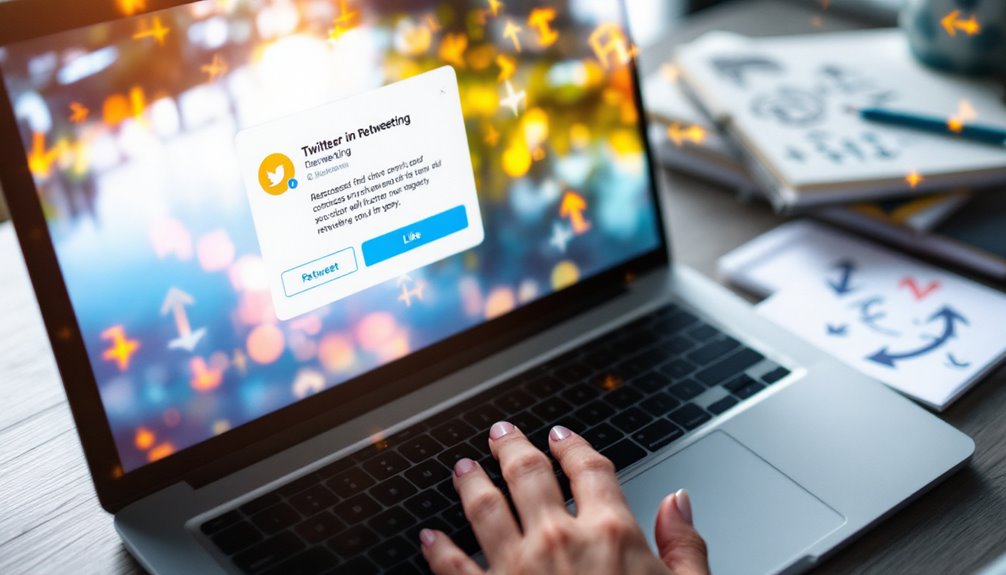
Understanding when to tweet is just one part of the equation; how you retweet greatly influences your success on the platform. Retweet etiquette starts with structuring your retweets to maximize impact. Start with a compelling headline to grab attention, followed by relevant mentions, and keep URLs concise using a shortener. By placing the RT and original username after the link, you guarantee credit without detracting from the message.
For audience engagement, select content that aligns with their interests and goals. Choose tweets that provide value and avoid those filled with irrelevant handles or casual greetings. Ascertain the source is trustworthy to maintain credibility. Engaging with inclusive topics can broaden your appeal. Personal commentary can foster interaction and engagement with your audience, making your retweets more relatable and inviting to others.
Add personal insights to your retweets to spark conversations. Use hashtags strategically to enhance discoverability within your industry. Show appreciation to the original poster, and add your perspectives to enrich the dialogue. By curating content from diverse sources, you not only enhance your feed but also foster community growth.
Maintain professionalism in your retweets to align with your brand strategy. While occasional humor adds variety, avoid automatic and unchecked retweets to preserve credibility and trust.
Measuring Retweet Engagement
When evaluating your Twitter strategy, measuring retweet engagement is essential for understanding content performance and audience interaction. Retweets, as a form of engagement, provide insights into how your audience perceives your message. They play a vital role in your total engagement metrics, signaling agreement and amplifying your content. Monitoring metrics reveals best posting times and effective hashtags, essential for achieving Twitter marketing goals and informed decision-making.
To leverage retweet metrics effectively, consider the following:
- Calculate Engagement Rate: Use retweet metrics alongside likes and replies to determine your engagement rate. Choose between followers or impressions as your denominator depending on your goals. This calculation helps gauge audience engagement and content resonance.
- Enhance Content Visibility: Retweets boost your tweet’s visibility by displaying it on the retweeter’s timeline, increasing brand awareness. This dissemination can expand your reach considerably, indicating high audience engagement and credibility.
- Utilize Analytical Tools: Tools like Metricool and Twitter Analytics provide detailed insights into retweet metrics. Track and compare engagement rates over time to benchmark your performance, using historical data to set future goals.