
Can people see your name on Quora?
Like an open book, your identity on Quora might be more visible than you’d like. You’re probably curious about whether or not people can see your name when you’re posting or commenting.
Let’s take a closer look at how Quora’s privacy settings work and how they affect your online persona. After all, your name isn’t just a tag; it’s a big part of who you are.
So, should you be worried about your privacy or is there a way to keep it under wraps? Let’s unravel this mystery together.
Key Takeaways
- Quora allows users to customize their profile visibility, including the option to hide their real name.
- Public activities such as questions, answers, or comments are visible to all users with the user’s name attached.
- Anonymity features enable users to post content without disclosing their real identity.
- Despite privacy settings, complete anonymity is not guaranteed as Quora administrators can access user information.
Understanding Quora’s Privacy Settings
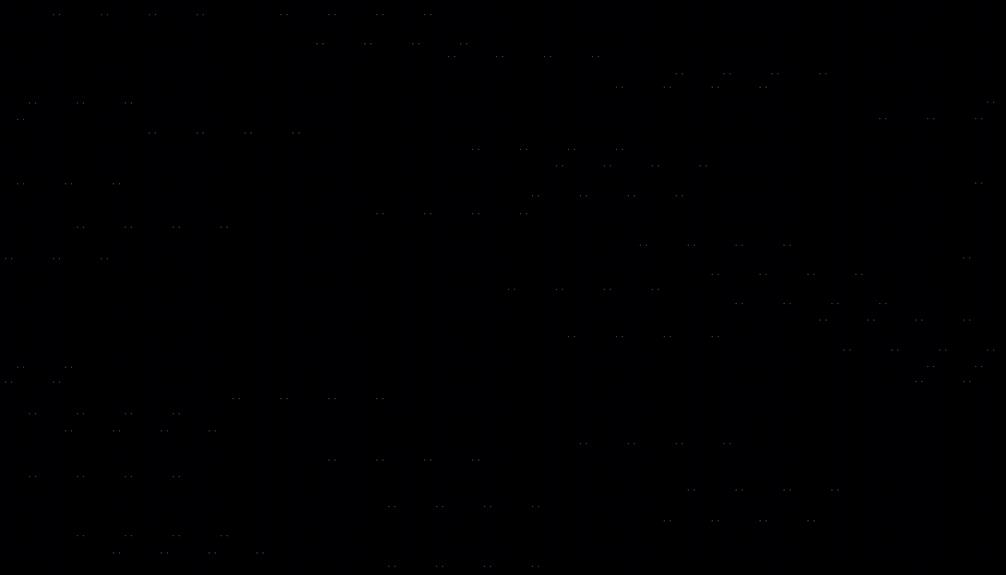
To fully grasp how your name appears on Quora, it’s crucial to understand the platform’s privacy settings. Quora’s data policy respects your privacy and allows you to customize your settings to control what information is visible to other users. The functionality is sleek, intuitive, and designed with you, the innovative user, in mind.
Understanding Quora’s privacy settings can seem daunting at first, but it’s actually quite simple. You can adjust your settings to disclose your real name, use a pseudonym, or remain completely anonymous. Under the ‘Privacy’ section in your account settings, you’ll find the options you need to customize your privacy.
Quora’s data policy is also a key part of this equation. You must know that Quora collects, uses, and shares your information as per their policy. But don’t worry, they’re committed to protecting your privacy. Being aware of their data policy can help you make informed decisions about how your name and other personal information are used on the platform.
Visibility of Your Profile on Quora
Now that you’re familiar with the privacy settings, let’s discuss how your profile’s visibility works on Quora. The degree to which others can see your name and profile depends on the Quora Algorithm and your Profile Customization settings. Here’s what you should know:
- Your profile will always be visible to you. You can see what others see by visiting your profile page while logged out.
- Quora’s algorithm selects and prioritizes content based on a variety of factors, including the relevance of your answers and the interests of other users.
- Your profile visibility can be customized to suit your needs. This includes options to hide your name, profile picture, and bio from non-Quora members.
- It’s important to understand that your public activity such as asking questions, posting answers or comments will be visible to all Quora users and may appear in search engine results.
- The visibility of your private activity, such as your upvotes or who you follow, is controlled by your privacy settings.
To navigate Quora’s complex visibility system, a good understanding of the platform’s algorithm and customization options is crucial. Stay tuned to learn about Quora’s anonymity features.
Anonymity Features on Quora

Understanding Quora’s anonymity features can help you maintain your privacy while still engaging with the community. The platform allows you to post questions, answers, and comments without revealing your real identity. This feature enhances the Anonymity Benefits, allowing you to share insights or ask sensitive questions without the fear of being judged or scrutinized.
Pseudonym Use is another strategy to maintain your anonymity on Quora. You can create a pseudonym, different from your real name, under which you can post content. This feature not only safeguards your privacy but also promotes an environment where ideas are valued over identities.
Furthermore, Quora’s settings also allow for ‘Anonymous’ browsing. This means your activity, such as the questions you view or the answers you upvote, remains invisible to other users.
However, keep in mind that while these features offer a certain level of privacy, they don’t provide complete anonymity. Quora’s administrators can still access your information for safety and regulatory reasons. Therefore, always be cautious and responsible with the information you share, even when using these anonymity features on Quora.
Tips for Protecting Your Identity
Regularly reviewing and updating your privacy settings on Quora is a crucial step in protecting your identity. This easy action, often overlooked, is a basic practice in Identity Theft Prevention. Consider using Social Media Pseudonyms to add an extra layer of protection.
Here are some innovative strategies you can employ to further secure your identity on Quora:
- Use Unique Passwords: Don’t recycle passwords across platforms. Make each one unique and complex.
- Enable Two-Factor Authentication: This adds an additional layer of security that makes it harder for someone to access your account.
- Be Mindful of What You Share: Even seemingly harmless information can be used by identity thieves. Think before you post.
- Check Your Account Regularly: Monitor your account for any unusual activity. Early detection can minimize damage.
- Report Suspicious Activity: If you notice anything suspicious, report it immediately to Quora’s support team.
Potential Risks and Solutions

Navigating the digital landscape of Quora comes with potential risks, but with the right strategies, you can mitigate these threats and secure your online presence. One major concern is personal security. Your name, if visible, can be used by cybercriminals to piece together your identity. This could escalate into serious issues such as identity theft or a data breach.
Now, let’s talk about solutions. Firstly, you must understand Quora’s privacy policies and tools. Make use of the platform’s settings to control who sees your name. You can choose to be anonymous when asking or answering questions. This way, you’re less likely to fall victim to prying eyes.
Secondly, be cautious when sharing personal information. It’s tempting to give your life story when answering questions, but keep in mind the potential risks. Lastly, regularly monitor your digital footprint. Keep up with the latest trends in online security and adapt as necessary. Your online safety isn’t static, it’s dynamic.

