
Can I comment on YouTube without an account?
Wading through the vast ocean of YouTube comments, you’ve probably thought about diving in and sharing your own thoughts. But can you do it without creating an account?
That’s the million-dollar question. There’s more to it than meets the eye, yet the answer might surprise you, making you rethink your interaction with this popular video-sharing platform.
So, are you ready to explore this intriguing aspect of YouTube?
Key Takeaways
- Commenting on YouTube videos requires a user account for interaction and engagement.
- YouTube’s account creation process includes providing necessary information and profile customization.
- Anonymous browsing on YouTube is possible but limits user interaction, including commenting.
- Alternatives to YouTube commenting include video reaction blogs and social media discussions.
Understanding YouTube’s Commenting System

Before you can dive into the world of commenting on YouTube, it’s crucial to understand the platform’s commenting system and how it operates. As one of the leading video sharing platforms, YouTube has a sophisticated system in place that regulates the interactions between users. But don’t worry, we’ll simplify it for you.
YouTube’s algorithm understands that interaction is key to engagement, so it prioritizes comments. When you post a comment, YouTube’s algorithm treats it as a form of user engagement and uses this data to rank videos. It’s a smart way of keeping you plugged into the content you love.
Also, YouTube comments aren’t just about text. You can like, dislike, reply, and even report comments. You see, it’s not just a one-way street; YouTube fosters dialogue and connectivity, making it more than just a video-sharing platform.
But here’s what you need to remember: this interactive environment thrives on user accounts. Yes, you heard it right. To comment, you need an account. This might seem like a roadblock, but it’s a necessary one to protect the system from spam and maintain a healthy community. So, are you ready to join the conversation?
Importance of a YouTube Account
Often, you might wonder why you need a YouTube account just to leave a comment. Yet, it’s more than just about commenting. Having an account opens up a wealth of features that enrich your YouTube experience. Account personalization, for instance, is one of the significant benefits. This allows you to create playlists, subscribe to channels, and tailor your video recommendations based on your viewing habits.
Moreover, YouTube analytics comes into play if you’re a content creator. With an account, you can track viewer engagement, assess the performance of your videos, and gain insights that could help you grow your channel. This data is crucial, especially in an era where content is king and understanding audience behavior is the key to staying afloat.
In essence, a YouTube account gives you a more personalized and interactive experience. It’s not just about commenting – it’s about being part of a global community, sharing your thoughts, and contributing to the ever-evolving world of digital content. So, while it may seem like a hassle at first, creating an account can open doors to a more immersive, informative, and engaging YouTube experience.
Steps to Create a YouTube Account
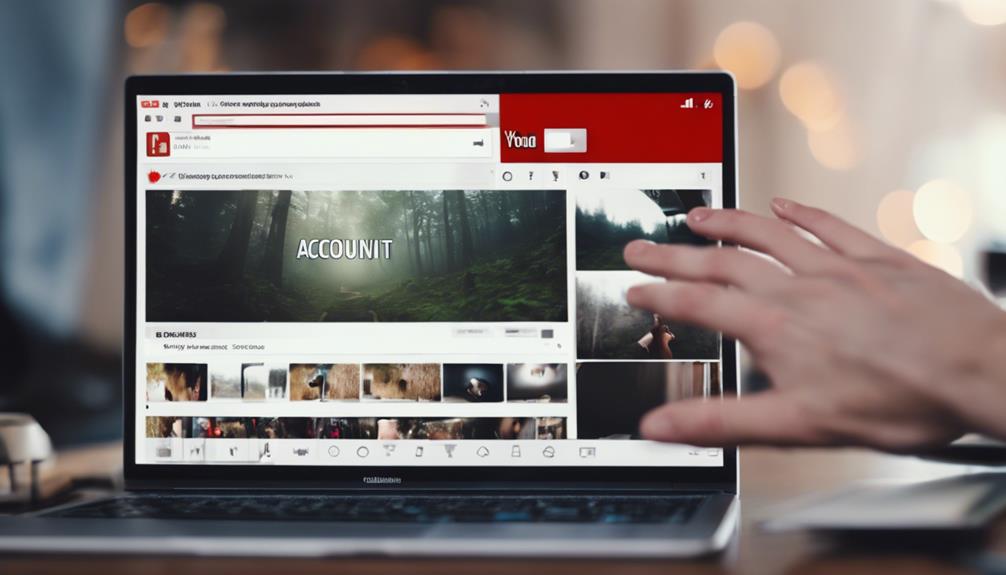
Despite any initial hesitation, it’s quite straightforward to set up a YouTube account and it’s the first step towards a more interactive viewing experience. Not only does having an account allow you to comment on videos, but it’s also a gateway to account personalization and video uploads.
Here’s how you can create your account:
- Visit the YouTube homepage and click on ‘Sign in’ at the top-right corner. Select ‘Create account’.
- Provide your first and last name, then create a unique username and password.
- Enter your phone number or alternate email for account recovery purposes.
- Accept the terms of service and privacy policy to proceed.
Once your account is set, you can now personalize it to reflect your taste and preferences. Customize your profile by adding a profile picture, a catchy bio, or linking your social media accounts. This personal touch can make your YouTube experience more enjoyable.
Moreover, having a YouTube account unlocks the ability to upload videos. Whether you’re showcasing your talent, sharing life events, or starting a vlog, your YouTube account is your canvas. Dive into this innovative platform, engage with the community, and let your voice be heard. After all, that’s what YouTube is all about.
Privacy Concerns and YouTube
While having a YouTube account comes with many perks, it’s important to weigh these against potential privacy concerns that may arise. Privacy laws impact how YouTube collects, stores, and uses your personal data. Understanding these laws can help you navigate the platform more confidently and safeguard your privacy.
The primary concern is your digital footprint. Every comment you make, every video you like, influences what YouTube knows about you. With each interaction, you’re adding to a profile that’s used to tailor your experience, but it can also make you feel like you’re under a microscope.
Anonymous browsing can offer a solution. When you view videos without logging in, YouTube can’t tie your activity to a specific account. You’re essentially a ghost, unseen and untracked. But there’s a trade-off. Without an account, you can’t comment, create playlists, or subscribe to channels.
Interacting With YouTube Videos

You might wonder if you can interact with YouTube videos without an account.
Let’s explore the necessity of a user account and provide a brief overview of the commenting process.
This will give you a clearer understanding of how YouTube’s interaction features work.
User Account Necessity
To interact with YouTube videos such as leaving comments, liking, or subscribing, it’s essential to have a user account. This necessity comes from the platform’s need for account authentication and its Google integration. Let’s break down why you need an account:
- Account Authentication: This verifies your identity, ensuring that interaction on videos is coming from real individuals, not bots.
- Google Integration: YouTube is a part of Google’s suite of services, making the use of a Google account both seamless and secure.
- Control Over Content: YouTube can better moderate content and enforce its community guidelines when users are identifiable.
- Personalized User Experience: With an account, YouTube can tailor recommendations based on your viewing history and preferences.
Commenting Process Overview
Having established the necessity of a user account, let’s now explore how to interact with YouTube videos, particularly the process of posting comments. Engaging tactfully is key. Start by navigating to the comment section beneath the video. Type in your thoughts, then hit the ‘comment’ button. Remember, the goal is to contribute to the video’s discussion, not to disrupt it.
Comment moderation plays a significant role in this process. YouTube creators can review, approve, or delete comments on their content. Hence, ensure your comments respect the community guidelines. If they don’t, they may not appear publicly. The process is simple, but it requires a user account. So, if you’re still thinking, ‘Can I comment on YouTube without an account?’ The answer remains no.
Alternatives to Commenting on YouTube
If you’re looking for ways to express your thoughts about YouTube videos without commenting directly, there are alternative options.
You might consider sharing and discussing the video on other social media platforms.
Alternatively, you could start a video reaction blog to further engage with the content.
Social Media Platforms
While you can’t comment on YouTube without an account, numerous other social media platforms provide alternative avenues for you to share your thoughts and engage in lively discussions. These platforms, each with unique algorithms and social media ethics, offer a variety of ways you can engage with content creators and fellow viewers.
Consider these platforms:
- Twitter: Perfect for quick thoughts and real-time discussions.
- Facebook: Ideal for more in-depth conversations, thanks to its use of threads.
- Instagram: Great for visual responses using images or short videos.
- Reddit: Suited for detailed discussions and debates.
Video Reaction Blogs
Beyond traditional social media platforms, video reaction blogs offer another exciting avenue for expressing your viewpoints on YouTube content. By starting your own blog, you can react, critique, and engage with YouTube videos in a more in-depth manner.
Harness the vloggers’ influence by citing their work in your posts, which can stir dialogue and create a sense of community around your blog. You can also collaborate with reaction channels, providing your readers with varied perspectives.
Not only does this method allow you to share your thoughts without having a YouTube account, but it also gives you the freedom to express your views without restrictions. So, if you’re seeking innovative ways to comment on YouTube, consider starting a video reaction blog.
Benefits of Commenting on YouTube

Engaging in the bustling world of YouTube comments offers a wealth of benefits, from sparking insightful discussions to connecting with like-minded individuals. But that’s not all. Here’s why your interaction matters:
- Networking Opportunities: You never know who might read your comment. It could be a prospective employer, a potential collaborator, or even an influencer. This enhances your chances of making meaningful connections.
- Influencer Interaction Benefits: Engaging with influencers in your niche can help you gain visibility, learn, and even establish valuable relationships.
- Learning: The comments section can often be a goldmine of additional information and diverse perspectives.
- Promoting Constructive Dialogue: Your comments can challenge, compliment, or provide a fresh viewpoint, leading to a more dynamic and enriching discourse.
However, be mindful of the risks associated with comment spamming. Not only can it ruin your reputation, but it can also lead to account suspension. So, post thoughtfully. Use comments to share your knowledge, ask relevant questions, or add value to the conversation. It’s a space for you to make your digital mark, connect, and learn. So go ahead – dive in and start commenting!
Navigating through YouTube’s privacy settings is essential for ensuring your online comfort and safety. By mastering these settings, you’ll debunk privacy myths and gain control over your online footprint. Now, let’s dive into this seamless process.
First, you’ll want to open your account settings. Here, you can manage who sees your likes, subscriptions, and playlists. Don’t want the world to know about your secret love for cat videos? That’s okay! By customizing these settings, you preserve your privacy.
Now, let’s address the elephant in the room: Incognito mode. It’s a popular feature, but there’s a common misconception that it makes you invisible online. Incognito mode merely prevents your browser from storing your search history and cookies. However, your activity might still be visible to websites you visit, your employer, or your internet service provider.

