
Are YouTube likes public?
In the digital landscape of YouTube, likes are the currency of engagement, symbolizing your digital footprint. By default, your liked videos are public, showcasing your preferences to the world and influencing YouTube’s recommendation engine. However, you can alter privacy settings, making likes private or unlisted, thereby wielding control over your online persona. The implications are vast, affecting content visibility and user engagement. How does this dynamic shape your YouTube experience?
Key Takeaways
- YouTube video likes are public by default and visible to others.
- Users can adjust privacy settings to keep their liked videos private.
- Liked videos impact content recommendations and personalization on YouTube.
- Comment likes are anonymous, keeping the identity of likers hidden.
- Individual likes can be deleted from the ‘Interactions’ section in account settings.
Default Settings for YouTube Likes
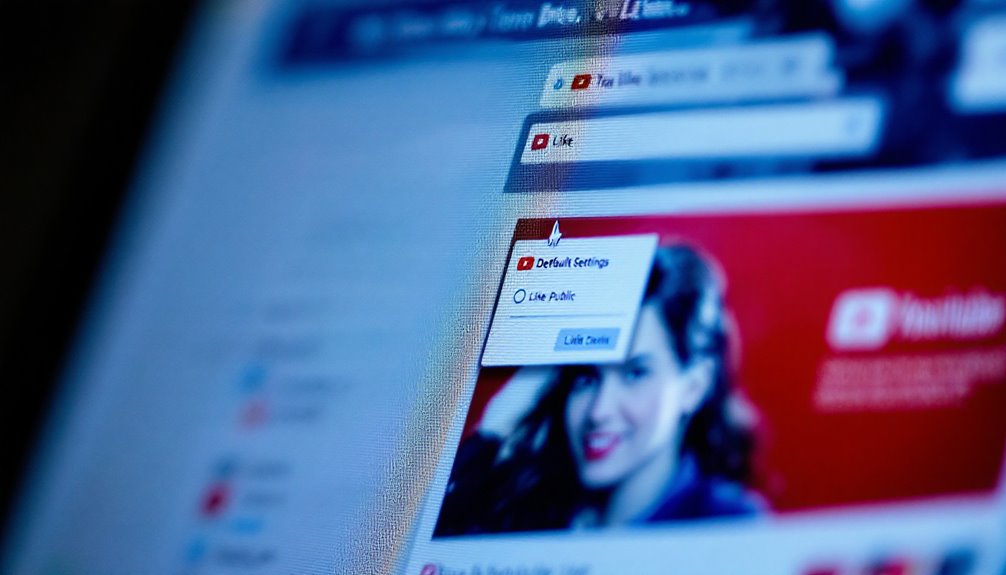
When you first engage with YouTube, the platform automatically sets your video likes to be public, meaning anyone can view the videos you’ve liked. This default setting reflects your viewing preferences on your profile, providing insight into your interests. Public likes not only shape your profile but also influence YouTube’s recommendation algorithm. The platform uses these likes to tailor content suggestions, aligning with your user preferences. By doing so, YouTube enhances personalization, ensuring your feed is relevant and engaging. Additionally, your likes contribute to video popularity, increasing their visibility across the platform. Understanding these dynamics allows you to leverage YouTube’s features effectively, maximizing both your viewing experience and your impact on content trends and recommendations. The transparency of having public likes aids in authentic user engagements, as viewers can see genuine interests and interactions. Moreover, increased visibility through likes supports brand growth by broadening audience reach and fostering more interactions with your content.
Privacy Options for Liked Videos
Curious about how to keep your liked videos private on YouTube? Let’s explore privacy settings to safeguard your viewing habits.
First, navigate to your YouTube account settings and select ‘Privacy and settings’. Here, you can adjust your liked videos’ visibility under the ‘Likes and subscriptions’ section.
- Private Setting: This guarantees only you can see your liked videos, making them invisible to others and keeping your content preferences confidential.
- Unlisted Setting: With this, your liked videos are only accessible via a specific link. It’s perfect for selectively sharing content without public exposure.
- Managing and Deleting Likes: You can delete liked videos individually under ‘Interactions’ and ‘Video likes and dislikes’, removing them from both public and private views.
These settings help you control your digital footprint effectively.
Impact on Content Recommendations

When you like a video on YouTube, you’re not just expressing satisfaction but also influencing the platform’s recommendation algorithm. Data shows that videos with higher like ratios are more likely to be promoted, enhancing their visibility in search results and recommendations. Your likes help shape the content ecosystem by guiding the algorithm to present videos that align with user preferences, ultimately impacting what others see on their home pages and suggested video lists. By engaging with content through likes, you contribute to user interaction, a crucial element for influencing the recommendation algorithm.
Algorithm Shapes User Preferences
As you interact with YouTube, every click, like, and subscription you make directly influences the algorithm, shaping your personalized content recommendations. This interaction fuels the platform’s machine learning to mitigate algorithmic bias and enhance user engagement.
By analyzing your watch and search history, YouTube predicts what videos you’ll enjoy next. Here’s how:
- Pattern Recognition: The algorithm identifies trends in your preferences, adapting recommendations in real-time to keep you engaged.
- Performance Metrics: It considers how well videos satisfy viewers like you, refining suggestions based on communal enjoyment levels.
- Predictive Modeling: Using past interactions, it forecasts future content that aligns with your tastes, aiming for a seamless viewing experience.
These dynamics underscore YouTube’s innovative approach to personalizing your content journey. User actions on the platform provide strong indicators for future recommendations, emphasizing the need for creators to prioritize audience satisfaction.
Influences Video Visibility
Building on how the algorithm shapes your preferences, it’s clear that user engagement considerably influences video visibility. When you like a video, it signals satisfaction and boosts its popularity. This action increases audience retention, as others are more inclined to watch and share it. YouTube’s algorithm picks up on this engagement, using likes to predict and recommend similar content. A high like-to-dislike ratio enhances a video’s visibility in search results and recommendations, elevating its presence on the “Up Next” panel and homepage. Human evaluators assess video and channel quality based on public guidelines, further refining the recommendations. This positive feedback loop propels videos toward greater reach and credibility. Conversely, an imbalance with dislikes can hamper a video’s ranking and visibility. Therefore, your engagement directly impacts which videos gain traction and influence content recommendations.
Visibility of Comment Likes
Have you ever wondered why you can’t see who liked a comment on YouTube? It’s all about privacy and fostering honest comment engagement.
YouTube keeps the identities of those who like comments hidden, allowing users to interact without feeling watched. This anonymity supports a more genuine conversation and enhances the platform’s social experience.
To maximize your comment’s visibility, consider these like strategies:
- Engage Early: Commenting early on trending videos can increase your comment’s exposure.
- Be Positive and Relevant: Craft engaging, positive comments that relate closely to the video content.
- Use Humor and Kindness: Humor and thoughtful remarks often attract more likes and engagements.
These strategies not only boost your comment’s visibility but also enrich the YouTube community experience.
Managing Video Likes

When managing your video likes on YouTube, you can enable or restrict their visibility through privacy settings, directly impacting how your content preferences are shared. Adjusting like settings gives you control over your public activity, ensuring your liked videos align with your privacy comfort level. Additionally, managing like counts can influence content recommendations, highlighting the importance of authentic interactions in shaping your viewing experience. Understanding visibility settings is crucial for appropriate audience targeting.
Enabling Like Visibility
Although managing video engagement can seem intricate, enabling like visibility on YouTube is a straightforward process that offers creators greater control over audience interaction.
Analyzing the available like visibility settings provides insights into user engagement strategies, empowering you to optimize content exposure. Public videos, by default, display likes and dislikes, enhancing transparency. However, you can hide these metrics, maintaining user interaction while controlling public perception.
Here are three ways to manage like visibility:
- Public Videos: Likes are visible by default, promoting engagement through transparency.
- Private Videos: Engagement metrics are irrelevant, as likes and dislikes aren’t applicable.
- Unlisted Videos: Likes are visible to those with the link, striking a balance between privacy and engagement.
Understanding these settings facilitates strategic audience interaction.
Adjusting Like Settings
Are you leveraging YouTube’s like settings to maximize your channel’s potential? Immerse yourself in YouTube Studio, where video engagement and like feedback are at your fingertips. It’s important to note that likes improve visibility and channel authority, making them a crucial aspect of your YouTube strategy. Under “Upload defaults” and “Advanced settings,” you can globally manage visibility for all videos, ensuring consistent feedback across devices. For a tailored approach, adjust settings per video in the details section, specifically under comments. This flexibility lets you independently manage each video’s impact, overriding global preferences when necessary. Remember, saving changes is essential to maintaining your desired settings. Likes not only influence algorithm promotion but also serve as an important metric for engagement and community interaction. By strategically managing these settings, you can optimize viewer feedback and foster a thriving, interactive community.
Controlling Like Counts
While managing video likes on YouTube, understanding their visibility and impact is essential. Like count control can considerably boost user engagement and influence the algorithm. Here’s how to effectively manage your like counts:
- Leverage Analytics: Use YouTube’s built-in tools to track real-time data on likes. This insight helps refine your content strategy and boost engagement.
- Optimize Engagement: Make sure your content resonates by maintaining a strong like-to-view ratio. Aim for a benchmark of 2.5%-4.4% to maximize algorithmic recommendations.
- Utilize External Tools: Platforms like Livecounts.io provide real-time like data, allowing immediate adjustments to content and engagement strategies. These tools can offer deeper insights beyond YouTube’s built-in analytics, helping creators track likes and engagement metrics effectively.
Controlling like counts strategically enhances visibility and fosters community building, driving overall success on YouTube.
Behavioral Metrics and User Control
Understanding the interplay between behavioral metrics and user control on YouTube reveals a complex dynamic that shapes both user experience and content delivery. Your likes greatly influence user engagement by tailoring content recommendations to align with user behavior. The platform’s algorithm leverages these metrics to curate personalized experiences, ensuring content matches your preferences. Monitoring YouTube Analytics is crucial, as it provides insights for data-driven decisions to enhance channel success. Meanwhile, user control is paramount. You can manage privacy settings to dictate who views your liked videos, enhancing your sense of privacy. Activity logs allow you to adjust public visibility, while comment likes remain anonymous.
This balance between algorithm-driven personalization and user-controlled visibility empowers you to curate your online presence effectively, fostering an environment where innovation and user autonomy coexist seamlessly on the platform.

