
Are 3rd party Discord clients bannable?
You’ve been walking on thin ice if you’ve been using a third-party Discord client. These unauthorized platforms can offer attractive features and customization options not available on the official Discord app. However, they also carry certain risks that you need to consider.
Discord’s Terms of Service provides some guidance on this matter, yet it leaves many users in the dark about the specifics. So, are these alternative clients a fast track to getting your account banned? To answer that, we’ll need to take a closer look at Discord’s policies, the appeal of third-party clients, and the real-world cases of Discord bans.
Stick around, because this is a discussion you don’t want to miss.
Key Takeaways
- Discord strictly prohibits the use of unauthorized third-party clients due to security and privacy concerns.
- Using unofficial clients can lead to severe consequences such as account suspension and permanent bans.
- Unofficial clients pose significant security risks, including potential data breaches and exposure to malware attacks.
- Discord’s official client offers a balance of customization and safety, and users should adopt account protection measures such as enabling two-factor authentication and regularly updating software.
Understanding Discord’s Terms of Service

To fully grasp the implications of using third-party Discord clients, you’ll first need to have a clear understanding of Discord’s Terms of Service. This is pivotal, considering the user agreement nuances that come into play. Discord’s privacy policy is comprehensive, designed to protect both the company and its users. It clearly stipulates that any unauthorized software or ‘hacks’ that alter the platform’s functionality are strictly prohibited.
The use of third-party clients falls under this umbrella, as they can manipulate Discord’s original features or access sensitive data. These clients often promise enhanced functionality or innovative features, tempting for those who thrive on innovation. Yet, it’s crucial to understand that while these might seem appealing, they directly violate Discord’s policies.
This doesn’t mean you’re barred from innovation or customization. Discord offers robust features and customization options, allowing you to tailor your experience within the platform’s boundaries. Thus, it’s not about stifling innovation, but preserving the integrity of the platform and ensuring the privacy and security of its users.
The Appeal of Third-Party Clients
Despite the risks, many users find third-party clients appealing due to their promise of additional features and enhanced user experience. These clients, although unofficial, can offer unique alternatives that attract the tech-savvy, innovation-seeking users. They often deliver:
- Client Customization: This is a key aspect that draws users. You can modify the interface to suit your preferences, enabling a more personalized Discord experience.
- Custom themes: You’re not confined to the standard light or dark modes. You can choose from a plethora of theme options or even design your own.
- Custom emojis: You can use a wider range of emojis not officially available on Discord.
- Unofficial Features: These clients often introduce features not yet implemented on the official Discord platform.
- Advanced text formatting: You can make your messages stand out with a variety of text formatting options.
- Additional bot features: You can enjoy more complex bot commands and interactions.
While these benefits are enticing, it’s essential to consider Discord’s policies before switching to a third-party client. The allure of client customization and unofficial features may come with potential penalties if they violate Discord’s Terms of Service.
Risks Associated With Unofficial Clients
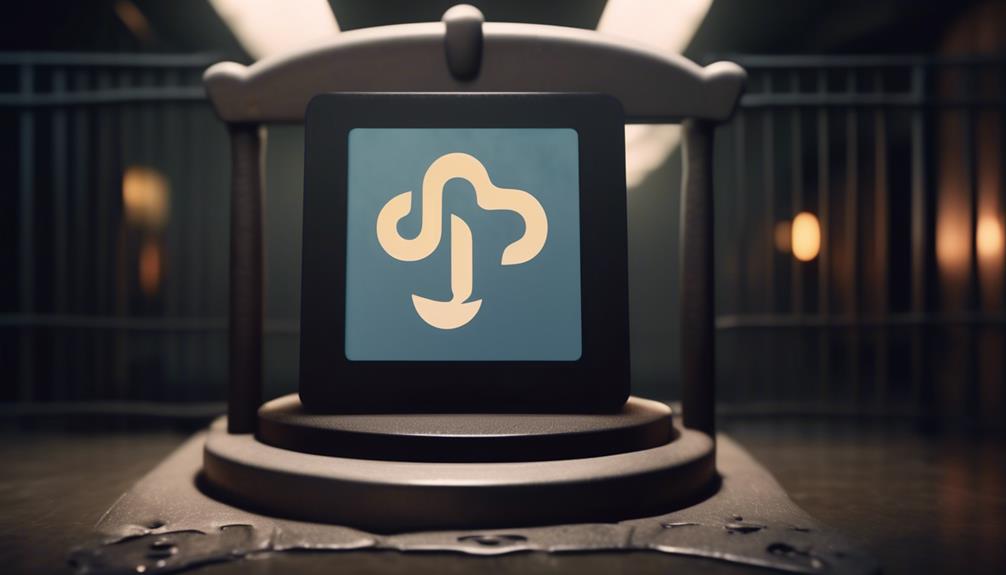
While you might be attracted to the unique features of third-party Discord clients, it’s crucial to understand the potential risks involved.
Unofficial clients can pose significant security threats, exposing your sensitive data to potential breaches.
Furthermore, using these clients can result in violations of Discord’s policies, leading to possible sanctions including account suspension or banning.
Unofficial Client Security Threats
Using third-party Discord clients can expose you to potential security threats, significantly increasing the risk of your personal data being compromised. It’s crucial to identify malware traps and take steps to secure your personal data.
Here are some risks you should be aware of:
- Malware traps: Unofficial clients mightn’t have the same level of security measures as Discord’s official client.
- Phishing attacks: You might be tricked into revealing your personal information.
- Ransomware: Malicious software could lock your device until you pay a ransom.
- Data security: Unofficial clients can have weaker encryption, potentially making your data vulnerable.
- Misuse of data: Your personal information could be used inappropriately.
- Data leaks: Your data could accidentally or intentionally be exposed.
Stay informed, be cautious, and secure your data to minimize these threats.
Discord’s Policy Violation Consequences
In addition to potential security threats, you’re also risking violating Discord’s policies when you opt for unofficial clients, which could lead to serious consequences. Your policy interpretation may not align with the official stance, thus subjecting you to violation repercussions.
Here’s a quick overview of potential consequences:
| Policy Violation | Short-term Consequence | Long-term Impact |
|---|---|---|
| Unauthorized Usage | Account Suspension | Permanent Ban |
| Security Breach | Data Loss | Trust Erosion |
| Spamming | Messaging Restrictions | Community Isolation |
Discord’s Stance on Third-Party Clients
Despite the appeal of third-party clients, Discord’s policy expressly prohibits their use due to security and privacy concerns. The company’s stance evolution has been towards strict adherence to this policy. This might seem restrictive, especially to those of you who crave client customization, but it’s done with good intentions.
Here’s what you need to know:
- Discord’s primary concern is to safeguard your data.
- Third-party clients can pose risks, as they mightn’t be secure and could lead to data breaches.
- They also often lack the privacy features that Discord provides.
- Discord’s policy is all about ensuring a safe, secure, and consistent user experience.
- This prevents the risks associated with unauthorized modifications or hacks.
- It also enables Discord to maintain control over the platform, ensuring that it functions as intended.
Real Life Cases of Discord Bans

Let’s now turn our attention to real-life instances where Discord users were banned.
You’ll gain insight into user experiences with bans and understand more about the enforcement of Discord’s ban policies.
These examples will shed light on the potential consequences of using third-party clients.
Banned User Experiences
Turning to real-life instances, you may find it insightful to understand the repercussions users faced when banned from Discord for using third-party clients.
- Ban Impact:
- The immediate effect is loss of communication with their online communities, often leading to frustration and isolation.
- A ban also means losing access to personal files and shared resources within the platform.
- User Rehabilitation:
- Users often resort to creating new accounts, a process that can be tedious and not always successful.
- Some banned users engage in online forums to understand how to navigate the ban while others take it as a lesson learned.
Discord’s Ban Policies
To fully grasp the consequences of using third-party Discord clients, it’s crucial to examine specific cases where users faced bans under Discord’s stringent policies.
The platform’s ban enforcement is notorious for its severity. In one case, a user was banned for exploiting policy loopholes to use an unauthorized client, leading to a permanent ban. The user had used the client to access features not available in the official app, but Discord’s administration deemed this as a violation of their terms of service.
This instance underscores the risks involved in seeking innovation outside the official platform. It’s essential to understand that while Discord encourages innovation, it also prioritizes maintaining a safe, respectful community for users. Hence, any attempt to bend the rules can result in serious consequences.
Safe Alternatives to Third-Party Clients
Navigating the sea of third-party Discord clients, you may wonder if there are any safe alternatives that won’t risk your account being banned. Despite the allure of third-party benefits and client customization, it’s crucial to prioritize your account’s safety.
The safest alternative is, without a doubt, using Discord’s official client. It offers a balance of customization and safety, ensuring your account remains unbanned. Discord is continuously innovating and updating, adding new features that often match third-party offerings.
Here are a few other alternatives:
- Using Discord’s web client
- It doesn’t require any downloads, lowering the risk of unwanted software.
- It’s compatible with most modern browsers.
- Using Discord’s mobile client
- It’s optimized for a smooth mobile experience.
- It offers all the basic features of Discord.
Although these options may lack some of the extra features found in third-party clients, they eliminate the risk of breaching Discord’s terms of service. They still offer a high degree of customization and a robust feature set.
How to Protect Your Discord Account

Keeping your Discord account safe should be a top priority, and there are several key steps you can follow to ensure your account stays protected. Start by adopting robust cybersecurity measures. These include using a strong, unique password, enabling two-factor authentication, and regularly updating your software.
Cybersecurity isn’t just about proactive defense. It also involves being prepared for potential breaches. Ensure you’re familiar with Discord’s account recovery process. If you suspect your account has been compromised, act swiftly to regain control and safeguard your data.
To help you remember, here’s a table summarizing the key points:
| Proactive Defense | Account Recovery | Regular Updates |
|---|---|---|
| Strong password | Familiarize with Discord’s recovery process | Update software regularly |
| Enable two-factor authentication | Act swiftly if compromised | Check for Discord updates |
With these measures in place, you can enjoy Discord’s innovative features with peace of mind. Remember, your account’s safety is your responsibility. Don’t let third-party clients compromise your security. Staying informed and vigilant is the best way to protect your account from potential threats.
Tips for Staying Within Discord’s Guidelines
While maintaining your account’s security is crucial, it’s equally important that you’re aware of and adhere to Discord’s guidelines. Discord’s guidelines are designed to maintain a safe and respectful environment for users, so it’s essential that you understand and observe them to avoid facing penalties such as account suspension.
There are common misconceptions about Discord’s guidelines, especially regarding the use of 3rd party clients. Here are some tips to help you stay within the rules:
- Understand the Guidelines: Ensure you’ve read and comprehend Discord’s community guidelines.
- Avoid guideline misconceptions by regularly checking for updates and changes to the policy.
- Account Recovery: In case of account compromise, know the steps necessary for account recovery.
Discord’s guidelines are dynamic, and they may change over time. It’s your responsibility to keep yourself updated on these changes. By following these steps, you’re not only protecting your account but also contributing to the overall safety and integrity of the Discord community.
Ultimately, your understanding and adherence to these guidelines will ensure a more enjoyable and secure experience on Discord.

