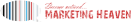How to Add Collaborator on Instagram?
Ever wondered how to amplify your Instagram reach by teaming up with others? Adding a collaborator is a seamless way to do just that. Start by crafting a new post and using the “Tag People” feature to invite a collaborator. This approach guarantees your post appears on both profiles, expanding its visibility. Curious about the next steps in mastering this strategy? There’s more to uncover about making collaborations work effortlessly for you.
Key Takeaways
- Open the Instagram app and navigate to the post creation section.
- Tap “Tag People” and then select “Invite Collaborator.”
- Use the search bar to find and choose the user to collaborate with.
- Ensure the post appears in both authors’ feeds for increased visibility.
- Collaborators will receive a notification with a preview in their DMs.
Launching and Setting Up Instagram

Before you plunge into the world of Instagram collaborations, it’s vital to set up your account correctly. Start by downloading the Instagram app or signing up online. Use your Facebook or email to create a unique username and password.
Pay close attention to your Instagram setup; a professional-looking profile picture—preferably your brand’s logo—enhances account visibility. Craft a compelling bio with keywords to boost search visibility, providing value like tips or updates. Including a clickable link in your bio is an effective strategy to drive traffic to your website or online store.
To harness the full potential of collaborations, switch to a Professional Account. This opens up features like analytics and shoppable posts, fundamental for maximizing reach.
Finally, verify your account is public. Public accounts are essential for collaborations, allowing greater audience engagement and visibility, paving the path to innovative connections.
Creating a New Instagram Post
Creating a new Instagram post is your canvas for creativity and engagement. Start by tapping the “+” icon to immerse yourself in the world of post types.
Whether you’re sharing a photo, video, or a dynamic carousel, your content can captivate audiences. Select your media from the gallery or snap new shots. Use the camera icon for fresh captures.
Next, enhance your visuals with image editing tools. Collaborators must follow the user before being invited, ensuring a streamlined process when sharing your post with selected users.
Markdown List:
- Apply filters to set the mood.
- Add text, music, or effects for flair.
- Adjust size and orientation for precision.
Finally, craft a compelling caption, tag relevant users, and sprinkle in hashtags.
Before you hit “Share,” review your masterpiece, ensuring every detail aligns with your vision. Now, you’re ready to make an impact!
Inviting a Collaborator to Your Post

You’ve crafted a stunning Instagram post, and now it’s time to amplify its reach by inviting a collaborator.
Start by opening the app and heading to the post creation section. Tap “Tag People” on the caption page, and then select “Invite Collaborator.” Use the search bar to find and select the user you’d like to collaborate with. By doing this, you ensure that the post will appear in all authors’ feeds once it goes live. Once chosen, tap their profile to send the request. They’ll receive a notification in their DMs, previewing your post.
By inviting collaborators, you unleash collaborative benefits, boosting user engagement and expanding your audience.
Sharing and Managing the Collaborative Post
Once your Instagram post is live, sharing and managing it with a collaborator becomes an exciting journey of expanding your reach.
Here’s how to maximize your post visibility and engagement metrics:
- Visibility Boost: Collaborative posts appear on both profiles, broadening exposure. Confirm your account settings support this, especially if private, to tap into your collaborator’s audience. Instagram Collabs allow users to invite others to collaborate on posts or Reels, making it a feature that enhances visibility and engagement.
- Track Engagement: Both you and your collaborator can monitor engagement metrics like likes, views, and comments. This shared visibility often leads to higher overall interactions, giving insights into what resonates with your audience.
- Manage Edits: Use the mobile app to adjust or add collaborators after posting. Flexibility in editing confirms your content remains relevant and engaging.
Embrace these strategies to strategically enhance your collaborative post’s impact.
Best Practices for Successful Collaborations

When starting a successful Instagram collaboration, aligning your strategy with best practices is essential for maximizing impact.
Focus on collaborator selection by ensuring their content resonates with your brand and services. Analyze engagement metrics, looking beyond follower counts to interactions, showcasing authenticity and genuine audience connection. Align your collaborator’s audience with yours to maximize reach and impact.
With Instagram allowing up to 5 co-authors on a collab post since 2023, collaborations have become more dynamic and inclusive. Set clear goals—whether it’s boosting brand awareness, engagement, or driving sales—and plan content meticulously. Use your brand’s voice, create inspiring content, and incorporate relevant hashtags for discoverability.
Craft engaging captions with calls-to-action. Engage actively with your audience, asking questions and highlighting the collaboration. Track performance through Instagram insights to refine future strategies, ensuring your collaborations are both innovative and effective.