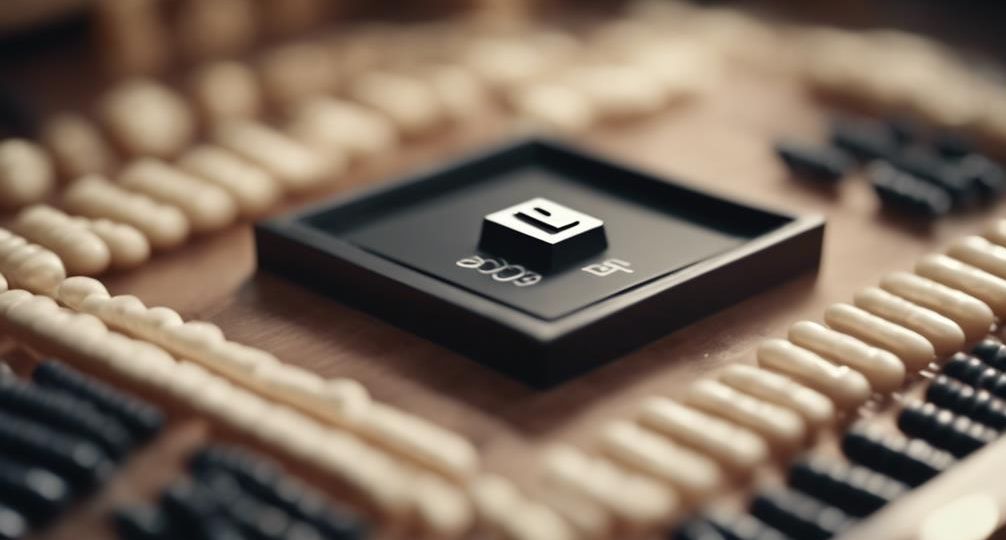
Can I change YouTube video and keep the views?
Imagine pouring your heart into creating a riveting YouTube video, only to discover a slight glitch that needs correcting.
You’re probably wondering if you can tweak your content while preserving the views you’ve already earned. This is a question that often arises among content creators.
The answer isn’t as straightforward as you might hope, and there are several factors to consider.
So, let’s peel back the layers of YouTube’s editing features and their impact on video views, shall we?
Key Takeaways
- YouTube allows changes to title, description, and thumbnail without resetting the view count.
- Drastic content changes may lead to trust loss and dropped ranking, affecting views.
- Post-upload modifications must be strategically planned to maintain views within guidelines.
- Misconceptions like any video change resetting view count are not true.
Understanding YouTube’s Editing Features

To fully leverage YouTube’s functionalities, you need to understand its editing features, which can significantly enhance your video’s appeal without affecting the existing view count. These features serve as pivotal tools for content optimization and thumbnail adjustments, both of which serve as drivers for viewer engagement.
Content optimization encompasses the improvement of your video title, description, and tags. A catchy, descriptive title attracts viewers, while a comprehensive description complete with relevant tags ensures your video’s discoverability. YouTube’s editing features allow you to modify these elements post-upload, thereby enabling you to revise your content strategy based on viewer feedback and evolving trends.
Thumbnail adjustments, on the other hand, involve tweaking the visual introduction to your video. A compelling thumbnail can drastically increase your video’s click-through rate. YouTube’s editing suite provides you with the flexibility to upload a custom image or choose from automatically generated images.
The Impact of Video Edits on Views
As you edit your YouTube video, you might wonder about the impact on your accumulated views.
You need to understand how changes could affect the view count post-editing.
Let’s explore these potential consequences and learn how to navigate them.
Effect on Accumulated Views
Changes to your YouTube video can impact the accumulated views, potentially resetting the counter to zero. The algorithm’s impact is significant, as it rewards videos that engage viewers and keep them watching. This is where your view retention strategies come into play.
- You risk losing the trust of your audience who might feel deceived if the content changes drastically.
- The algorithm might no longer favor your video if the edits affect the video’s engagement metrics.
- Your video’s ranking could drop, making it less visible to potential viewers.
- The edits could disrupt the video’s flow, causing viewers to drop off early.
Understanding these potential effects is crucial in making informed decisions about editing your videos while retaining your views.
Post-Editing View Count
When you edit your YouTube video after it’s been published, the impact on your view count can be quite significant. This is because YouTube’s algorithm takes into account video retention and content relevancy when determining how to rank and recommend your video.
If you make changes that improve these factors, you could potentially boost your views. However, if you alter your video substantially, leading to decreased viewer retention or less relevant content, your views may dip.
How to Edit Your YouTube Video

Diving right into the editing process, you’ll find that tweaking your YouTube video doesn’t have to be a daunting task. With a few simple steps, you can enhance your content’s appeal and engagement, which includes thumbnail optimization and video transitions.
Here’s a quick guide on how to do it:
- Thumbnail Optimization: The right thumbnail can significantly increase your video’s click-through rate. It’s like a book cover for your content. Make it eye-catching and relevant to your video.
- Video Transitions: Smooth transitions can keep your audience engaged throughout the video. It’s a subtle art that, when done right, can make your video more professional and pleasing to the eye.
- Adding Text and Titles: This can help emphasize key points in your video, making it more informative and easier to understand.
- Audio Adjustments: Ensuring the audio quality of your video is crucial. It can either break or make the viewer’s experience.
Restrictions on YouTube Video Editing
While you can certainly enhance your content’s appeal through various editing techniques, it’s important to understand that YouTube imposes certain limitations on video editing. These editing limitations are set to maintain a balance between creative freedom and community guidelines. You’re allowed to make changes to your video’s title, description, and thumbnail, but certain alterations could lead to a loss of your video’s views and comments.
Regarding video censorship, YouTube is quite strict. Any content that violates YouTube’s community guidelines is subject to removal or age restriction. If you try to edit out the violating material after the video has been flagged, it may not reverse the censorship decision. Furthermore, explicit content, hate speech, and misinformation aren’t tolerated.
Another restriction to note is that once a video has over 100,000 views, you can’t replace the video file. This is to prevent the propagation of misleading information. If you need to make significant changes to such a video, you’ll have to upload a new one entirely.
Understanding these restrictions can help you strategically plan your video edits and maintain your view count, while staying within YouTube’s guidelines.
Case Study: Successful Video Edits

Let’s take a look at some instances where successful video edits have led to increased viewer engagement without violating YouTube’s guidelines. Your editing tools exploration and video enhancement strategies can make an enormous difference in your content’s perception and performance.
Consider these four examples:
- A popular lifestyle vlogger incorporated new intro music and graphics into her existing videos. Her views skyrocketed, and the new aesthetic was highly praised.
- A tech reviewer realized his older videos lacked clarity. He re-edited them, improving both the audio and video quality. His subscriber count increased significantly as a result.
- A travel channel owner decided to add captions to his videos. This not only made them more accessible but also boosted his global viewership.
- Finally, a DIY channel found that their lengthy videos weren’t retaining viewers. They edited them down, making the content more concise and engaging. Their watch time and likes improved dramatically.
In these cases, the creators utilized YouTube’s editing tools and strategies effectively, enhancing the viewer’s experience while maintaining their existing views. They were innovative and adaptive, modifying their content as per audience feedback and their performance metrics. This shows that with the right approach, you can indeed change your YouTube video and keep the views.
Tips for Editing Without Losing Views
You may wonder how to edit your YouTube videos without losing the hard-earned views.
It’s crucial to understand the right strategies for modifying your content while keeping the viewer count intact.
Let’s look at some effective techniques and how to maintain your views during this process.
Preserving Views During Edits
Maintaining your video’s view count during the editing process is crucial and can be achieved by following certain strategies. It’s about using the right editing software and understanding your view analytics in order to make informed changes.
- Review your view analytics: Know what’s working in your video. If certain parts are driving views, don’t touch them!
- Use non-destructive editing software: This allows you to make changes without affecting the original video.
- Never delete: If you delete your video, you’ll lose the views. Instead, make your edits and re-upload.
- Be innovative: Re-editing is a chance to bring something new. Innovate without compromising what’s already working.
Effective Video Modification Techniques
Harnessing effective video modification techniques can significantly enhance your content without jeopardizing the accumulated views. Optimizing your thumbnail can be the key to attracting more clicks. Consider redesigning it for visual appeal and ensuring it accurately represents your video. This small change can contribute to a higher click-through rate, which won’t affect your existing views.
Incorporating caption enhancements can also be beneficial. By improving your video’s accessibility, you could potentially reach a broader audience. Make sure your captions are accurate, easy to read, and synced correctly with the video. Remember, even minor tweaks can greatly impact viewer engagement without sacrificing your hard-earned views. Be innovative, precise, and always consider your viewers’ experience when modifying your videos.
Common Misconceptions About Video Editing

Countless misconceptions surround video editing, particularly when it comes to modifying YouTube content while preserving its view count. Let’s debunk these video misconceptions and clarify the myths surrounding the editing process.
- Misconception 1: Any change to a video will reset its view count.
- Misconception 2: Editing a video is a lengthy and complex process.
- Misconception 3: You need professional-quality software to make impactful changes.
- Misconception 4: Video editing will downgrade your video’s quality.
In reality, YouTube’s system is designed to preserve your view count even when you make minor edits. The process doesn’t have to be lengthy or complex; with the right tools and techniques, it can be quite streamlined. While professional software does offer more capabilities, numerous affordable or free alternatives can still create significant improvements in your content. Lastly, with proper handling, editing your video doesn’t necessarily mean compromising on its quality.
Understanding the intricacies of YouTube’s Video Manager is crucial for effective content modification while keeping your views intact. The Video Manager presents a plethora of benefits for content creators like you. It’s where you can do everything from changing video settings, adding captions to managing comments.
Through a calculated exploration of the Manager interface, you’ll find tools that allow you to tweak your content while maintaining your hard-earned view count. The interface is user-friendly and intuitively organized, making it a breeze to navigate even for beginners.
Here’s a quick rundown of the core features you’ll encounter in the manager:
| Feature | Description |
|---|---|
| Dashboard | Provides an overview of your channel’s performance. |
| Videos | Here’s where you can view your uploads and live streams. |
| Playlists | Allows you to organize your videos into different playlists |
| Analytics | Gives you in-depth insight into your video’s performance. |
Essential YouTube SEO Practices

While managing your YouTube content is crucial, optimizing your videos for search engines can significantly boost your views and audience engagement. Embrace YouTube Search Engine Optimization (SEO) practices to uplift your channel’s visibility and connect with your targeted viewers.
The first step is keyword optimization. Craft titles, descriptions, and tags that incorporate relevant keywords to help your content appear in related search queries. But remember, don’t overstuff; keep it natural and meaningful.
Next, consider:
- Creating engaging thumbnails: This will make your videos stand out and attract clicks.
- Adding captions and subtitles: These not only cater to a wider audience but also improve your SEO.
- Utilizing YouTube’s end screens and cards: These features can direct viewers to your other videos, enhancing audience engagement.
- Monitoring your analytics: Understanding your audience’s behavior can help refine your SEO strategy.
These innovative SEO strategies can make a noticeable difference in your channel’s performance. They’ll help you attract the right crowd, retain their interest, and keep them coming back for more. Remember, it’s not just about changing a video and keeping the views, but also about continuously improving your content and SEO practices.

